Loading ...
Loading ...
Loading ...
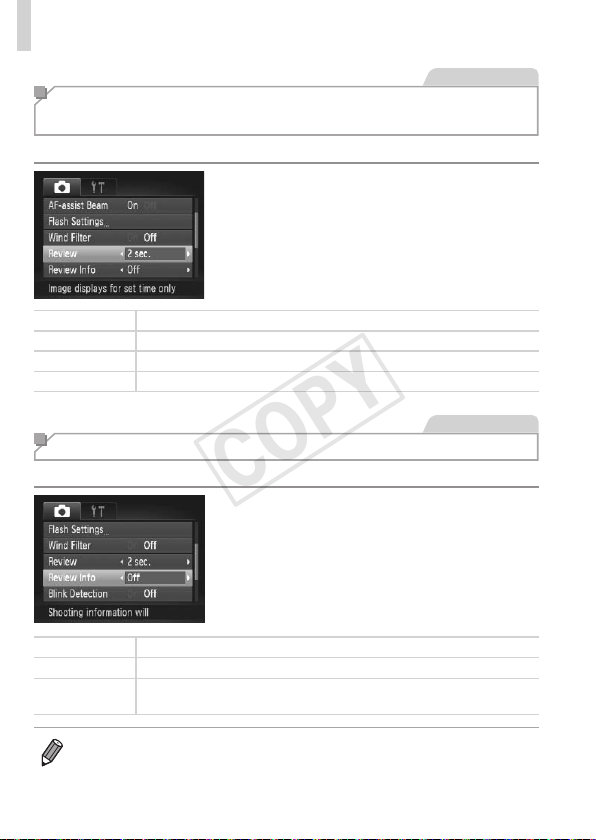
76
CustomizingCameraOperation
StillImages
Changing the Image Display Period After
Shots
Changehowlongimagesaredisplayedaftershotsasfollows.
Congurethesetting.
Pressthe<n>button,choose
[Review]onthe[4]tab,andthen
choosethedesiredoption(=
47).
Torestoretheoriginalsetting,repeatthis
processbutchoose[2sec.].
Quick Displaysimagesonlyuntilyoucanshootagain.
2–10sec. Displaysimagesforthespeciedtime.
Hold Displaysimagesuntilyoupresstheshutterbuttonhalfway.
Off Noimagedisplayaftershots.
StillImages
Changing the Image Display Style After Shots
Changethewayimagesaredisplayedaftershotsasfollows.
Congurethesetting.
Pressthe<n>button,choose
[ReviewInfo]onthe[4]tab,andthen
choosethedesiredoption(=
47).
Torestoretheoriginalsetting,repeatthis
processbutchoose[Off].
Off Displaysonlytheimage.
Detailed
Displaysshootingdetails(=
204).
FocusCheck
ShowstheareaintheAFframemagnied,enablingyoutocheckthe
focus.Followthestepsin
“CheckingtheFocus”(=
125)
.
• Thissettingissetto[Off]andcannotbechangedwhen[Review](seeabove)
issetto[Quick]or[Off].
COPY
Loading ...
Loading ...
Loading ...
