Loading ...
Loading ...
Loading ...
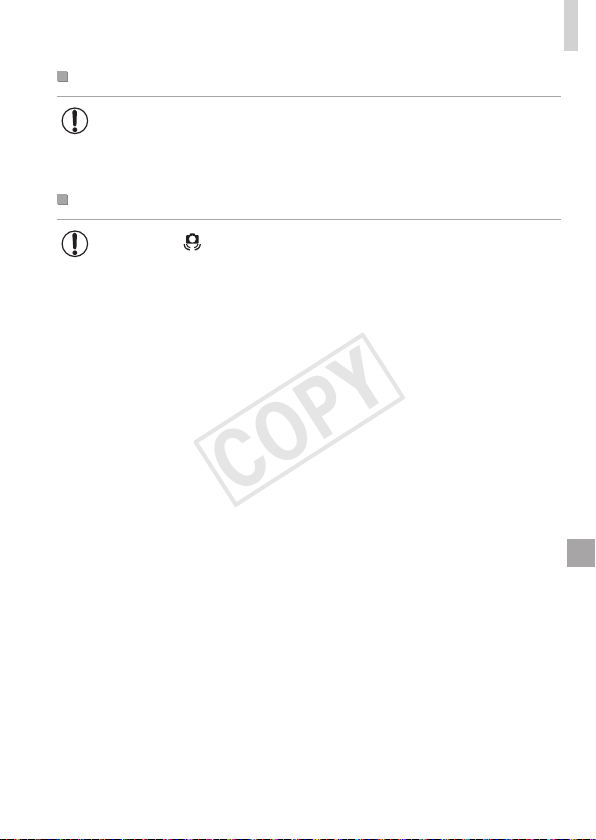
55
Shooting(SmartAuto)
StillImages/Movies
• Torestorecamerasoundifyouhaveaccidentallydeactivatedit
(byholdingthe<l>buttondownwhileturningthecameraon),
pressthe<n>buttonandchoose[Mute]onthe[3]tab,and
thenpressthe<q><r>buttonstochoose[Off].
StillImages
• Aashing[ ]iconwarnsthatimagesaremorelikelytobeblurred
bycamerashake.Inthiscase,mountthecameraonatripodor
takeothermeasurestokeepitstill.
• Ifyourshotsaredarkdespitetheashring,movecloserto
thesubject.Fordetailsontheashrange,see“Specications”
(=
217).
• Thesubjectmaybetoocloseifthecameraonlybeepsoncewhen
youpresstheshutterbuttonhalfway.Fordetailsonthefocusing
range(shootingrange),see“Specications”(=
217).
• Toreducered-eyeandtoassistinfocusing,thelampmaybe
activatedwhenshootinginlow-lightconditions.
• Ablinking[h]icondisplayedwhenyouattempttoshootindicates
thatshootingisnotpossibleuntiltheashhasnishedrecharging.
Shootingcanresumeassoonastheashisready,soeitherpress
theshutterbuttonallthewaydownandwait,orreleaseitand
pressitagain.
COPY
Loading ...
Loading ...
Loading ...
