Loading ...
Loading ...
Loading ...
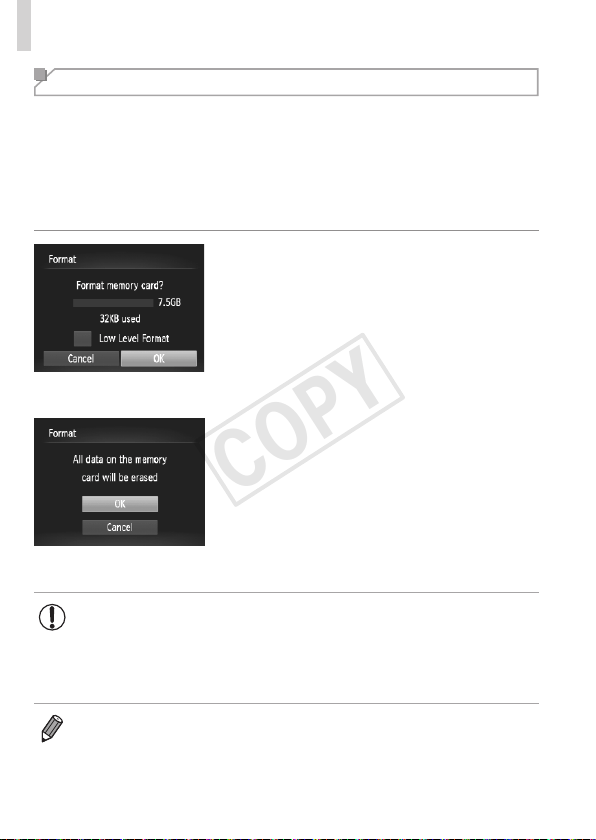
160
AdjustingBasicCameraFunctions
Formatting Memory Cards
Beforeusinganewmemorycardoracardformattedinanotherdevice,you
shouldformatthecardwiththiscamera.
Formattingerasesalldataonamemorycard.Beforeformatting,copy
imagesonthememorycardtoacomputer,ortakeotherstepstobackthem
up.
AnEye-Ficard(=
193)containssoftwareonthecarditself.Before
formattinganEye-Ficard,installthesoftwareonacomputer.
1 Accessthe[Format]screen.
Choose[Format],andthenpressthe
<m>button.
2 Choose[OK].
Pressthe<o><p>buttonstochoose
[Cancel],choose[OK](eitherpressthe
<q><r>buttonsorturnthe<5>dial),
andthenpressthe<m>button.
3 Formatthememorycard.
Tobegintheformattingprocess,press
the<o><p>buttonsorturnthe<5>
dialtochoose[OK],andthenpressthe
<m>button.
Whenformattingisnished,[Memory
cardformattingcomplete]isdisplayed.
Pressthe<m>button.
• Formattingorerasingdataonamemorycardonlychangesle
managementinformationonthecardanddoesnoterasethedata
completely.Whentransferringordisposingofmemorycards,take
stepstoprotectpersonalinformationifnecessary,asbyphysically
destroyingcards.
• Thetotalcardcapacityindicatedontheformattingscreenmaybelessthan
theadvertisedcapacity.
COPY
Loading ...
Loading ...
Loading ...
