Loading ...
Loading ...
Loading ...
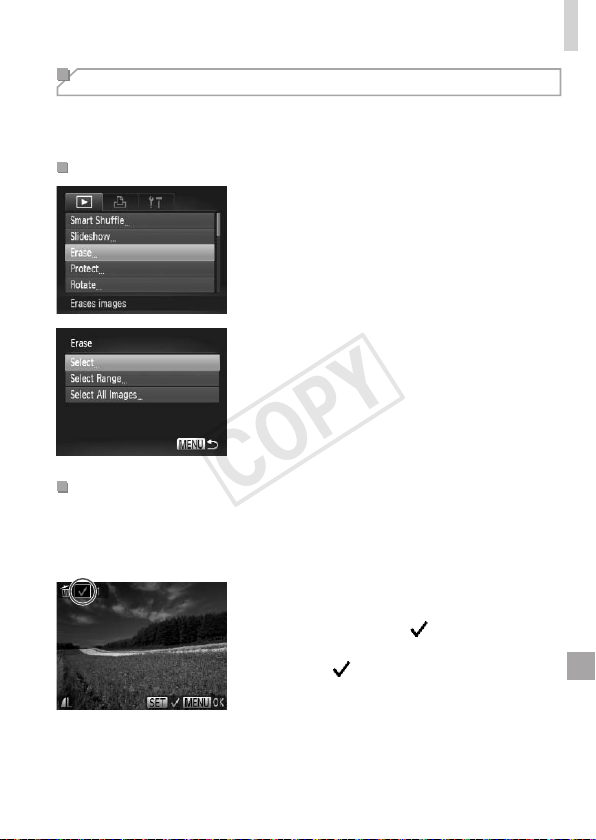
137
ErasingImages
Erasing All Images
Youcaneraseallimagesatonce.Becarefulwhenerasingimages,
becausetheycannotberecovered.However,protectedimages(=
132)
cannotbeerased.
ChoosingaSelectionMethod
1 Accessthesettingscreen.
Pressthe<n>button,andthen
choose[Erase]onthe[1]tab(=
47).
2 Chooseaselectionmethod.
Chooseamenuitemandasettingas
desired(=
47).
Toreturntothemenuscreen,pressthe
<n>button.
ChoosingImagesIndividually
1 Choose[Select].
Followingstep2above,choose[Select]
andpressthe<m>button.
2 Chooseanimage.
Onceyoufollowstep2on=
133to
chooseanimage,[
]isdisplayed.
Tocancelerasure,pressthe<m>button
again.[
]isnolongerdisplayed.
Repeatthisprocesstospecifyother
images.
COPY
Loading ...
Loading ...
Loading ...
