Loading ...
Loading ...
Loading ...
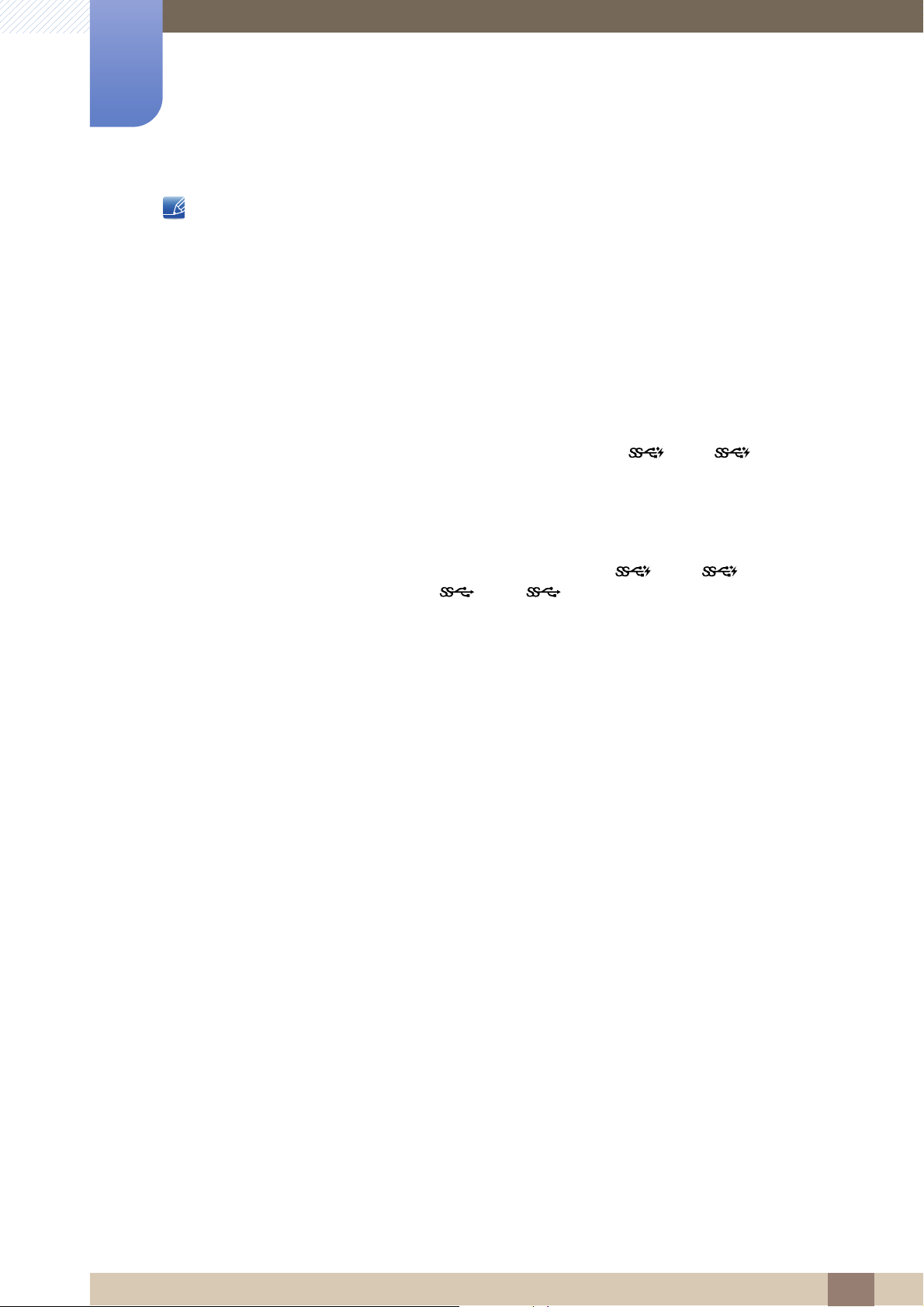
39
Connecting and Using a Source Device
2
2 Connecting and Using a Source Device
To detect and start a USB device faster, connect the device to the USB 3.0 port on the product.
The read/write rate will be affected by the USB device and your PC.
The product does not support media play. If you need to play a file in your USB device, please
connect the product as a Hub to your PC and play the file on your PC.
For USB-related problems caused by OS, drive programs or software, please contact relevant
suppliers.
With the launch of various USB devices on the market, we cannot guarantee that our products are
compatible with all USB devices.
For an external mass-storage HDD requiring external power supply, be sure to connect it to a
power source.
The high-speed charging can only be provided through ports [ ] and [ ]. According to
the USB 3.0 battery charging specification, USB1 and USB2 can support a maximum current of
1.5A. The actual current value depends on the device to be charged.
If the current is too high or an exception occurs, the over-current protection will be triggered. This
is a normal setting of the product.
USB devices requiring high current may not be supported. [ ] and [ ] can support a
maximum current of 1.5A, and [ ] and [ ] can support a maximum current of 1.0A.
The battery can be charged in the power-saving mode, but it cannot be charged when the product
is powered off.
Charging your USB device is not possible if the power cable is disconnected from the power
socket.
The USB device needs to be purchased separately.
1 2
1 2
3
4
Loading ...
Loading ...
Loading ...