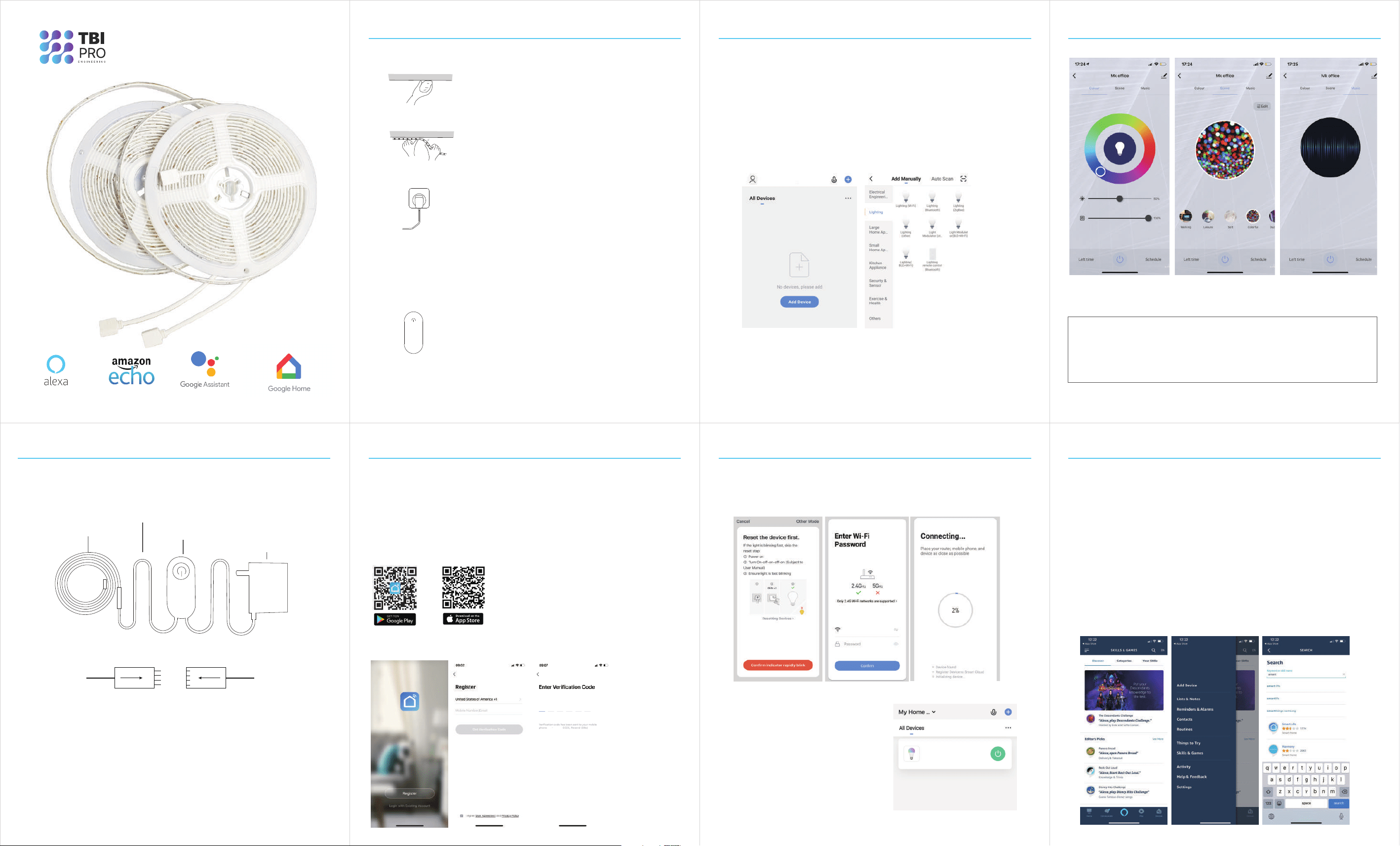
Smart Strip Light
USER MANUAL
Please read the manual thoroughly before using the product.
01 | INSTALLATION
Strip Light
(5m/10m)
Data Cable
(0.2m)
Controller Power Cable
(2m) Adapter
Cleaning the installation surface.
Sticking to the installation surface.
Product Instructions
Strip Light(5m/10m)
Data Cable(0.2m)
Controller
Power Cable(2m)
Adapter
Plugging into the socket.
1.Download fro
rSmart Life
5.Type in in the search and click the search button next to it.“Smart Life”
IOS
Android
User Manual
Smart Strip Light
Please read the manual thoroughly before using the product.
1.Make sure quick mode configuration is initiated: the smart LED Strip Lights blink red rapidly.
if it continues to glow solid red or another color. press and hold the button on the Wi-Fi controller
for 6 seconds until the LEDs flash rapidly red.
2.Tap the icon “+” on the top right corner of “Smart Life”, Choose “Lighting” and then choose the
“Lighting (WIFI)”.
3.Follow the in-app instructions to connect the smart LED Strip Lights to your Wi-Fi network.
Only 2.4Ghz WIFI network is supported. Please make sure you choose the right WIFI network(SSID)
and enter the right password.
5.Now you can control the smart LED Strip Lights through Smart Life App.
6.Once the configuration is completed successfully, the LED Strip Lights’ Device will be added to the “Device List”.
1.Launch App,sign in your account and make sure smart LED Strip Lights is in device list. Smart Life
2.Modify device name so that Alexa can easily recognize,such as:Living room Light,Bedroom
Light,etc.
3.Minimize then launch the Alexa App and sign in your Alexa account and make sure
you have at least one Alexa voice-controlled device installed like Echo,Echo dot,etc.
Smart Life APP,
4.In the upper left corner of Home page,click button to show App menu.Then click in the
menu.
s kills
One press the button to power ON/OFF the lights
INSTALLATION
with the lights powered on. Press and hold the button for
about 6 seconds to enter the configuration mode.
After creating an account. please log into the application with your username and password.
(Add manually)
It is ready to use
IMPORTANT NOTE:
The music function in this version only works when the phone is not in sleep or power
saving mode. The SmartLife application must be constantly on and cannot be turned off
while using the music function.
Thank you for choosing this product. We use high-quality LED strips featuring
a completely new interactive mode. combined with a natural light mixing algorithm
and 16 million colors to decorate your home.
Tips: The red lights will flash during the pairing. After 15-20
seconds. the lights will turn solid red if pairing of the application
and the lights was not successful.
Make sure your WiFi network is working before setup the lights
Be sure connecting the cord between lights and controller at the right direction.
Simplified steps to install the app on your smart device and pair it with Amazon
Alexa. the Google Assistant.using the Smart Life app in the Apple Store/Google Play
Store. Compatible with any smartphone or tablet. including any Android and Apple devices.
4. After connecting. the application will offer to establish a connection. click “Done”
Be sure connecting the cord between lights and controller at the
right direction.
Thank you for choosing this product. We use high-quality LED strips featuring a
completely new interactive mode. combined with a natural light mixing algorithm
and 16 million colors to decorate your home.
Simplified steps to install the app on your smart device and pair it with Amazon Alexa.
the Google Assistant.using the Smart Life app in the Apple Store/Google Play Store.
Compatible with any smartphone or tablet. including any Android and Apple devices.
Download or scan the QR code and install the
SMART LIFE APP
for either IOS or Android. Once
downloaded, the app will ask you to register your
device. Enter your phone number or email which
ever one makes you feel comfortable and select
the country you live in. If phone number
selected you will receive a text a registration
code. If you choose email you then create a
password.
1.Download
SMART LIFE
from
or
HOW TO CONNECT SMART DEVICE TO WIFI NETWORK
1 |
Make sure quick mode configuration is initiated: the smart LED Strip Lights
blink red rapidly.
if it continues to glow solid red or another color. press and hold the button on
the Wi-Fi controller for 6 seconds until the LEDs flash rapidly red.
2 |
Tap the icon “+” on the top right corner of “Smart Life”, Choose “Lighting” and
then choose the “Lighting (WIFI)”.
3 |
Follow the in-app instructions to connect the smart LED Strip Lights to your Wi-Fi
network. Only 2.4Ghz WIFI network is supported. Please make sure you choose the
right WIFI network(SSID) and enter the right password.
1 |
Launch
SMART LIFE APP
,sign in your account and make sure smart LED Strip
Lights is in device list.
2 |
Modify device name so that Alexa can easily recognize,such as:Living room Light,
Bedroom Light, etc.
3 |
Minimize Smart Life APP, then launch the Alexa App and sign in your Alexa
account and make sure you have at least one Alexa voice-controlled device installed
like Echo,Echo dot,etc.
4 |
In the upper left corner of Home page, click
«MENU»
button to show App menu.
Then click
«SKILLS & GAMES»
in the menu.
5 |
Type in
“SMART LIFE”
in the search and click the search button next to it.
IMPORTANT NOTE:
The music function in this version only works when the phone is not in sleep or
power saving mode. The SmartLife application must be constantly on and
cannot be turned off while using the music function.
4 |
After connecting. the application will
offer to establish a connection. click
“Done”
5 |
Now you can control the smart LED Strip
Lights through Smart Life App.
6 |
Once the configuration is completed
successfully, the LED Strip Lights’ Device
will be added to the “Device List”.
QUICK MODE CONFIGURATION (Add manually)
02 | PRODUCT INSTRUCTIONS 04 | CONNECT TO WIFI NETWORK
03 | CONNECT TO WIFI NETWORK 05 | CONNECT TO WIFI NETWORK
06 | IT IS READY TO USE
07 | CONNECT TO AMAZON ALEXA
Cleaning the installation surface.
Sticking to the installation surface.
Product Instructions
Strip Light(5m/10m)
Data Cable(0.2m)
Controller
Power Cable(2m)
Adapter
Plugging into the socket.
1.Download fro
rSmart Life
5.Type in in the search and click the search button next to it.“Smart Life”
IOS
Android
User Manual
Smart Strip Light
Please read the manual thoroughly before using the product.
1.Make sure quick mode configuration is initiated: the smart LED Strip Lights blink red rapidly.
if it continues to glow solid red or another color. press and hold the button on the Wi-Fi controller
for 6 seconds until the LEDs flash rapidly red.
2.Tap the icon “+” on the top right corner of “Smart Life”, Choose “Lighting” and then choose the
“Lighting (WIFI)”.
3.Follow the in-app instructions to connect the smart LED Strip Lights to your Wi-Fi network.
Only 2.4Ghz WIFI network is supported. Please make sure you choose the right WIFI network(SSID)
and enter the right password.
5.Now you can control the smart LED Strip Lights through Smart Life App.
6.Once the configuration is completed successfully, the LED Strip Lights’ Device will be added to the “Device List”.
1.Launch App,sign in your account and make sure smart LED Strip Lights is in device list. Smart Life
2.Modify device name so that Alexa can easily recognize,such as:Living room Light,Bedroom
Light,etc.
3.Minimize then launch the Alexa App and sign in your Alexa account and make sure
you have at least one Alexa voice-controlled device installed like Echo,Echo dot,etc.
Smart Life APP,
4.In the upper left corner of Home page,click button to show App menu.Then click in the
menu.
s kills
One press the button to power ON/OFF the lights
INSTALLATION
with the lights powered on. Press and hold the button for
about 6 seconds to enter the configuration mode.
After creating an account. please log into the application with your username and password.
(Add manually)
It is ready to use
IMPORTANT NOTE:
The music function in this version only works when the phone is not in sleep or power
saving mode. The SmartLife application must be constantly on and cannot be turned off
while using the music function.
Thank you for choosing this product. We use high-quality LED strips featuring
a completely new interactive mode. combined with a natural light mixing algorithm
and 16 million colors to decorate your home.
Tips: The red lights will flash during the pairing. After 15-20
seconds. the lights will turn solid red if pairing of the application
and the lights was not successful.
Make sure your WiFi network is working before setup the lights
Be sure connecting the cord between lights and controller at the right direction.
Simplified steps to install the app on your smart device and pair it with Amazon
Alexa. the Google Assistant.using the Smart Life app in the Apple Store/Google Play
Store. Compatible with any smartphone or tablet. including any Android and Apple devices.
4. After connecting. the application will offer to establish a connection. click “Done”
Cleaning the installation surface.
Sticking to the installation surface.
Product Instructions
0.2m)
Controller
Power Cable(2m)
Adapter
Plugging into the socket.
1.Download fro
rSmart Life
5.Type in in the search and click the search button next to it.“Smart Life”
IOS
Android
User Manual
Smart Strip Light
horoughly before using the product.
1.Make sure quick mode configuration is initiated: the smart LED Strip Lights blink red rapidly.
if it continues to glow solid red or another color. press and hold the button on the Wi-Fi controller
for 6 seconds until the LEDs flash rapidly red.
2.Tap the icon “+” on the top right corner of “Smart Life”, Choose “Lighting” and then choose the
“Lighting (WIFI)”.
3.Follow the in-app instructions to connect the smart LED Strip Lights to your Wi-Fi network.
Only 2.4Ghz WIFI network is supported. Please make sure you choose the right WIFI network(SSID)
and enter the right password.
5.Now you can control the smart LED Strip Lights through Smart Life App.
6.Once the configuration is completed successfully, the LED Strip Lights’ Device will be added to the “Device List”.
1.Launch App,sign in your account and make sure smart LED Strip Lights is in device list. Smart Life
2.Modify device name so that Alexa can easily recognize,such as:Living room Light,Bedroom
Light,etc.
3.Minimize then launch the Alexa App and sign in your Alexa account and make sure
you have at least one Alexa voice-controlled device installed like Echo,Echo dot,etc.
Smart Life APP,
4.In the upper left corner of Home page,click button to show App menu.Then click in the
menu.
s kills
One press the button to power ON/OFF the lights
with the lights powered on. Press and hold the button for
about 6 seconds to enter the configuration mode.
After creating an account. please log into the application with your username and password.
(Add manually)
It is ready to use
IMPORTANT NOTE:
The music function in this version only works when the phone is not in sleep or power
saving mode. The SmartLife application must be constantly on and cannot be turned off
while using the music function.
Thank you for choosing this product. We use high-quality LED strips featuring
a completely new interactive mode. combined with a natural light mixing algorithm
and 16 million colors to decorate your home.
Tips: The red lights will flash during the pairing. After 15-20
seconds. the lights will turn solid red if pairing of the application
and the lights was not successful.
Make sure your WiFi network is working before setup the lights
Be sure connecting the cord between lights and controller at the right direction.
Simplified steps to install the app on your smart device and pair it with Amazon
Alexa. the Google Assistant.using the Smart Life app in the Apple Store/Google Play
Store. Compatible with any smartphone or tablet. including any Android and Apple devices.
4. After connecting. the application will offer to establish a connection. click “Done”
Cleaning the installation surface.
Sticking to the installation surface.
Product Instructions
Strip Light(5m/10m)
Data Cable(0.2m)
Controller
Power Cable(2m)
Adapter
Plugging into the socket.
1.Download fro
rSmart Life
5.Type in in the search and click the search button next to it.“Smart Life”
IOS
Android
User Manual
Smart Strip Light
Please read the manual thoroughly before using the product.
1.Make sure quick mode configuration is initiated: the smart LED Strip Lights blink red rapidly.
if it continues to glow solid red or another color. press and hold the button on the Wi-Fi controller
for 6 seconds until the LEDs flash rapidly red.
2.Tap the icon “+” on the top right corner of “Smart Life”, Choose “Lighting” and then choose the
“Lighting (WIFI)”.
3.Follow the in-app instructions to connect the smart LED Strip Lights to your Wi-Fi network.
Only 2.4Ghz WIFI network is supported. Please make sure you choose the right WIFI network(SSID)
and enter the right password.
5.Now you can control the smart LED Strip Lights through Smart Life App.
6.Once the configuration is completed successfully, the LED Strip Lights’ Device will be added to the “Device List”.
1.Launch App,sign in your account and make sure smart LED Strip Lights is in device list. Smart Life
2.Modify device name so that Alexa can easily recognize,such as:Living room Light,Bedroom
Light,etc.
3.Minimize then launch the Alexa App and sign in your Alexa account and make sure
you have at least one Alexa voice-controlled device installed like Echo,Echo dot,etc.
Smart Life APP,
4.In the upper left corner of Home page,click button to show App menu.Then click in the
menu.
s kills
One press the button to power ON/OFF the lights
INSTALLATION
with the lights powered on. Press and hold the button for
about 6 seconds to enter the configuration mode.
After creating an account. please log into the application with your username and password.
(Add manually)
It is ready to use
IMPORTANT NOTE:
The music function in this version only works when the phone is not in sleep or power
saving mode. The SmartLife application must be constantly on and cannot be turned off
while using the music function.
Thank you for choosing this product. We use high-quality LED strips featuring
a completely new interactive mode. combined with a natural light mixing algorithm
and 16 million colors to decorate your home.
Tips: The red lights will flash during the pairing. After 15-20
seconds. the lights will turn solid red if pairing of the application
and the lights was not successful.
Make sure your WiFi network is working before setup the lights
Be sure connecting the cord between lights and controller at the right direction.
Simplified steps to install the app on your smart device and pair it with Amazon
Alexa. the Google Assistant.using the Smart Life app in the Apple Store/Google Play
Store. Compatible with any smartphone or tablet. including any Android and Apple devices.
4. After connecting. the application will offer to establish a connection. click “Done”
Cleaning the installation surface.
Sticking to the installation surface.
Product Instructions
Controller
Power Cable(2m)
Adapter
Plugging into the socket.
1.Download fro
rSmart Life
5.Type in in the search and click the search button next to it.“Smart Life”
IOS
Android
User Manual
Smart Strip Light
horoughly before using the product.
1.Make sure quick mode configuration is initiated: the smart LED Strip Lights blink red rapidly.
if it continues to glow solid red or another color. press and hold the button on the Wi-Fi controller
for 6 seconds until the LEDs flash rapidly red.
2.Tap the icon “+” on the top right corner of “Smart Life”, Choose “Lighting” and then choose the
“Lighting (WIFI)”.
3.Follow the in-app instructions to connect the smart LED Strip Lights to your Wi-Fi network.
Only 2.4Ghz WIFI network is supported. Please make sure you choose the right WIFI network(SSID)
and enter the right password.
5.Now you can control the smart LED Strip Lights through Smart Life App.
6.Once the configuration is completed successfully, the LED Strip Lights’ Device will be added to the “Device List”.
1.Launch App,sign in your account and make sure smart LED Strip Lights is in device list. Smart Life
2.Modify device name so that Alexa can easily recognize,such as:Living room Light,Bedroom
Light,etc.
3.Minimize then launch the Alexa App and sign in your Alexa account and make sure
you have at least one Alexa voice-controlled device installed like Echo,Echo dot,etc.
Smart Life APP,
4.In the upper left corner of Home page,click button to show App menu.Then click in the
menu.
s kills
One press the button to power ON/OFF the lights
with the lights powered on. Press and hold the button for
about 6 seconds to enter the configuration mode.
(Add manually)
It is ready to use
IMPORTANT NOTE:
The music function in this version only works when the phone is not in sleep or power
saving mode. The SmartLife application must be constantly on and cannot be turned off
while using the music function.
Thank you for choosing this product. We use high-quality LED strips featuring
a completely new interactive mode. combined with a natural light mixing algorithm
and 16 million colors to decorate your home.
Tips: The red lights will flash during the pairing. After 15-20
seconds. the lights will turn solid red if pairing of the application
and the lights was not successful.
Make sure your WiFi network is working before setup the lights
Be sure connecting the cord between lights and controller at the right direction.
Simplified steps to install the app on your smart device and pair it with Amazon
Alexa. the Google Assistant.using the Smart Life app in the Apple Store/Google Play
Store. Compatible with any smartphone or tablet. including any Android and Apple devices.
4. After connecting. the application will offer to establish a connection. click “Done”
1 | Cleaning the installation surface.
2 | Sticking to the installation surface.
3 | Plugging into the socket.
4 |
One press the button to power ON/OFF the lights
with the lights powered on. Press and hold the
button for about 6 seconds to enter the
configuration mode.
Tips: The red lights will flash during the pairing.
After 15-20 seconds. the lights will turn solid red if
pairing of the application and the lights was not
successful.
Make sure your WiFi network is working before
setup the lights.
Cleaning the installation surface.
Sticking to the installation surface.
Product Instructions
Strip Light(5m/10m)
Data Cable(0.2m)
Controller
Power Cable(2m)
Adapter
Plugging into the socket.
1.Download fro
rSmart Life
5.Type in in the search and click the search button next to it.“Smart Life”
IOS
Android
User Manual
Smart Strip Light
Please read the manual thoroughly before using the product.
1.Make sure quick mode configuration is initiated: the smart LED Strip Lights blink red rapidly.
if it continues to glow solid red or another color. press and hold the button on the Wi-Fi controller
for 6 seconds until the LEDs flash rapidly red.
2.Tap the icon “+” on the top right corner of “Smart Life”, Choose “Lighting” and then choose the
“Lighting (WIFI)”.
3.Follow the in-app instructions to connect the smart LED Strip Lights to your Wi-Fi network.
Only 2.4Ghz WIFI network is supported. Please make sure you choose the right WIFI network(SSID)
and enter the right password.
5.Now you can control the smart LED Strip Lights through Smart Life App.
6.Once the configuration is completed successfully, the LED Strip Lights’ Device will be added to the “Device List”.
1.Launch App,sign in your account and make sure smart LED Strip Lights is in device list. Smart Life
2.Modify device name so that Alexa can easily recognize,such as:Living room Light,Bedroom
Light,etc.
3.Minimize then launch the Alexa App and sign in your Alexa account and make sure
you have at least one Alexa voice-controlled device installed like Echo,Echo dot,etc.
Smart Life APP,
4.I
n the upper left corner of Home page,click button to show App menu.Then click in the
menu.
One press the button to power ON/OFF the lights
INSTALLATION
with the lights powered on. Press and hold the button for
about 6 seconds to enter the configuration mode.
After creating an account. please log into the application with your username and password.
(Add manually)
It is ready to use
IMPORTANT NOTE:
The music function in this version only works when the phone is not in sleep or power
saving mode. The SmartLife application must be constantly on and cannot be turned off
while using the music function.
Thank you for choosing this product. We use high-quality LED strips featuring
a completely new interactive mode. combined with a natural light mixing algorithm
and 16 million colors to decorate your home.
Tips: The red lights will flash during the pairing. After 15-20
seconds. the lights will turn solid red if pairing of the application
and the lights was not successful.
Make sure your WiFi network is working before setup the lights
Be sure connecting the cord between lights and controller at the right direction.
Simplified steps to install the app on your smart device and pair it with Amazon
Alexa. the Google Assistant.using the Smart Life app in the Apple Store/Google Play
Store. Compatible with any smartphone or tablet. including any Android and Apple devices.
4. After connecting. the application will offer to establish a connection. click “Done”
After creating an account. please
log into the application with your
username and password.
Cleaning the installation surface.
Sticking to the installation surface.
Product Instructions
Adapter
Plugging into the socket.
1.Download fro
rSmart Life
5.Type in in the search and click the search button next to it.“Smart Life”
IOS
Android
Smart Strip Light
ughly before using the product.
1.Make sure quick mode configuration is initiated: the smart LED Strip Lights blink red rapidly.
if it continues to glow solid red or another color. press and hold the button on the Wi-Fi controller
for 6 seconds until the LEDs flash rapidly red.
2.Tap the icon “+” on the top right corner of “Smart Life”, Choose “Lighting” and then choose the
“Lighting (WIFI)”.
3.Follow the in-app instructions to connect the smart LED Strip Lights to your Wi-Fi network.
Only 2.4Ghz WIFI network is supported. Please make sure you choose the right WIFI network(SSID)
and enter the right password.
5.Now you can control the smart LED Strip Lights through Smart Life App.
6.Once the configuration is completed successfully, the LED Strip Lights’ Device will be added to the “Device List”.
1.Launch App,sign in your account and make sure smart LED Strip Lights is in device list. Smart Life
2.Modify device name so that Alexa can easily recognize,such as:Living room Light,Bedroom
Light,etc.
3.Minimize then launch the Alexa App and sign in your Alexa account and make sure
you have at least one Alexa voice-controlled device installed like Echo,Echo dot,etc.
Smart Life APP,
4.In the upper left corner of Home page,click button to show App menu.Then click in the
menu.
s kills
One press the button to power ON/OFF the lights
with the lights powered on. Press and hold the button for
about 6 seconds to enter the configuration mode.
After creating an account. please log into the application with your username and password.
(Add manually)
It is ready to use
IMPORTANT NOTE:
The music function in this version only works when the phone is not in sleep or power
saving mode. The SmartLife application must be constantly on and cannot be turned off
while using the music function.
Thank you for choosing this product. We use high-quality LED strips featuring
a completely new interactive mode. combined with a natural light mixing algorithm
Tips: The red lights will flash during the pairing. After 15-20
seconds. the lights will turn solid red if pairing of the application
and the lights was not successful.
Make sure your WiFi network is working before setup the lights
Be sure connecting the cord between lights and controller at the right direction.
Simplified steps to install the app on your smart device and pair it with Amazon
Alexa. the Google Assistant.using the Smart Life app in the Apple Store/Google Play
Store. Compatible with any smartphone or tablet. including any Android and Apple devices.
4. After connecting. the application will offer to establish a connection. click “Done”
Cleaning the installation surface.
Sticking to the installation surface.
Product Instructions
Controller
Power Cable(2m)
Adapter
Plugging into the socket.
1.Download fro
rSmart Life
5.Type in in the search and click the search button next to it.“Smart Life”
IOS
Android
User Manual
Smart Strip Light
ughly before using the product.
1.Make sure quick mode configuration is initiated: the smart LED Strip Lights blink red rapidly.
if it continues to glow solid red or another color. press and hold the button on the Wi-Fi controller
for 6 seconds until the LEDs flash rapidly red.
2.Tap the icon “+” on the top right corner of “Smart Life”, Choose “Lighting” and then choose the
“Lighting (WIFI)”.
3.Follow the in-app instructions to connect the smart LED Strip Lights to your Wi-Fi network.
Only 2.4Ghz WIFI network is supported. Please make sure you choose the right WIFI network(SSID)
and enter the right password.
5.Now you can control the smart LED Strip Lights through Smart Life App.
6.Once the configuration is completed successfully, the LED Strip Lights’ Device will be added to the “Device List”.
1.Launch App,sign in your account and make sure smart LED Strip Lights is in device list. Smart Life
2.Modify device name so that Alexa can easily recognize,such as:Living room Light,Bedroom
Light,etc.
3.Minimize then launch the Alexa App and sign in your Alexa account and make sure
you have at least one Alexa voice-controlled device installed like Echo,Echo dot,etc.
Smart Life APP,
4.In the upper left cor
ner of Home page,click button to show App menu.Then click in the
menu.
s kills
One press the button to power ON/OFF the lights
with the lights powered on. Press and hold the button for
about 6 seconds to enter the configuration mode.
After creating an account. please log into the application with your username and password.
(Add manually)
It is ready to use
IMPORTANT NOTE:
The music function in this version only works when the phone is not in sleep or power
saving mode. The SmartLife application must be constantly on and cannot be turned off
while using the music function.
Thank you for choosing this product. We use high-quality LED strips featuring
a completely new interactive mode. combined with a natural light mixing algorithm
and 16 million colors to decorate your home.
Tips: The red lights will flash during the pairing. After 15-20
seconds. the lights will turn solid red if pairing of the application
and the lights was not successful.
Make sure your WiFi network is working before setup the lights
Be sure connecting the cord between lights and controller at the right direction.
Simplified steps to install the app on your smart device and pair it with Amazon
Alexa. the Google Assistant.using the Smart Life app in the Apple Store/Google Play
Store. Compatible with any smartphone or tablet. including any Android and Apple devices.
4. After connecting. the application will offer to establish a connection. click “Done”
Cleaning the installation surface.
Sticking to the installation surface.
Product Instructions
Power Cable(2m)
Adapter
Plugging into the socket.
1.Download fro
rSmart Life
5.Type in in the search and click the search button next to it.“Smart Life”
Android
User Manual
Smart Strip Light
ughly before using the product.
1.Make sure quick mode configuration is initiated: the smart LED Strip Lights blink red rapidly.
if it continues to glow solid red or another color. press and hold the button on the Wi-Fi controller
for 6 seconds until the LEDs flash rapidly red.
2.Tap the icon “+” on the top right corner of “Smart Life”, Choose “Lighting” and then choose the
“Lighting (WIFI)”.
3.Follow the in-app instructions to connect the smart LED Strip Lights to your Wi-Fi network.
Only 2.4Ghz WIFI network is supported. Please make sure you choose the right WIFI network(SSID)
and enter the right password.
5.Now you can control the smart LED Strip Lights through Smart Life App.
6.Once the configuration is completed successfully, the LED Strip Lights’ Device will be added to the “Device List”.
1.Launch App,sign in your account and make sure smart LED Strip Lights is in device list. Smart Life
2.Modify device name so that Alexa can easily recognize,such as:Living room Light,Bedroom
Light,etc.
3.Minimize then launch the Alexa App and sign in your Alexa account and make sure
you have at least one Alexa voice-controlled device installed like Echo,Echo dot,etc.
Smart Life APP,
4.In the upper left cor
ner of Home page,click button to show App menu.Then click in the
menu.
One press the button to power ON/OFF the lights
with the lights powered on. Press and hold the button for
about 6 seconds to enter the configuration mode.
(Add manually)
It is ready to use
IMPORTANT NOTE:
The music function in this version only works when the phone is not in sleep or power
saving mode. The SmartLife application must be constantly on and cannot be turned off
while using the music function.
Tips: The red lights will flash during the pairing. After 15-20
seconds. the lights will turn solid red if pairing of the application
and the lights was not successful.
Make sure your WiFi network is working before setup the lights
Simplified steps to install the app on your smart device and pair it with Amazon
Alexa. the Google Assistant.using the Smart Life app in the Apple Store/Google Play
Store. Compatible with any smartphone or tablet. including any Android and Apple devices.
4. After connecting. the application will offer to establish a connection. click “Done”
Cleaning the installation surface.
Sticking to the installation surface.
Product Instructions
5m/10m)
Data Cable(0.2m)
Controller
Power Cable(2m)
Adapter
Plugging into the socket.
1.Download fro
rSmart Life
5.Type in in the search and click the search button next to it.“Smart Life”
User Manual
Smart Strip Light
Please read the manual thoroughly before using the product.
1.Make sure quick mode configuration is initiated: the smart LED Strip Lights blink red rapidly.
if it continues to glow solid red or another color. press and hold the button on the Wi-Fi controller
for 6 seconds until the LEDs flash rapidly red.
2.Tap the icon “+” on the top right corner of “Smart Life”, Choose “Lighting” and then choose the
“Lighting (WIFI)”.
3.Follow the in-app instructions to connect the smart LED Strip Lights to your Wi-Fi network.
Only 2.4Ghz WIFI network is supported. Please make sure you choose the right WIFI network(SSID)
and enter the right password.
5.Now you can control the smart LED Strip Lights through Smart Life App.
6.Once the configuration is completed successfully, the LED Strip Lights’ Device will be added to the “Device List”.
1.Launch App,sign in your account and make sure smart LED Strip Lights is in device list. Smart Life
2.Modify device name so that Alexa can easily recognize,such as:Living room Light,Bedroom
Light,etc.
3.Minimize then launch the Alexa App and sign in your Alexa account and make sure
you have at least one Alexa voice-controlled device installed like Echo,Echo dot,etc.
Smart Life APP,
4.I
n the upper left corner of Home page,click button to show App menu.Then click in the
menu.
One press the button to power ON/OFF the lights
INSTALLATION
with the lights powered on. Press and hold the button for
about 6 seconds to enter the configuration mode.
(Add manually)
It is ready to use
IMPORTANT NOTE:
The music function in this version only works when the phone is not in sleep or power
saving mode. The SmartLife application must be constantly on and cannot be turned off
while using the music function.
Tips: The red lights will flash during the pairing. After 15-20
seconds. the lights will turn solid red if pairing of the application
and the lights was not successful.
Make sure your WiFi network is working before setup the lights
Simplified steps to install the app on your smart device and pair it with Amazon
Alexa. the Google Assistant.using the Smart Life app in the Apple Store/Google Play
Store. Compatible with any smartphone or tablet. including any Android and Apple devices.
4. After connecting. the application will offer to establish a connection. click “Done”
WIFI HOME
Cleaning the installation surface.
Sticking to the installation surface.
Product Instructions
Strip Light(5m/10m)
Data Cable(0.2m)
Controller
Power Cable(2m)
Adapter
Plugging into the socket .
1.Download fro
rSmart Life
5.Type in in the search and click the search button next to it.“Smart Life”
IOS
Android
User Manual
Smart Strip Light
Please read the manual thoroughly before using the product.
1.Make sure quick mode configuration is initiated: the smart LED Strip Lights blink red rapidly.
if it continues to glow solid red or another color. press and hold the button on the Wi-Fi controller
for 6 seconds until the LEDs flash rapidly red.
2.Tap the icon “+” on the top right corner of “Smart Life”, Choose “Lighting” and then choose the
“Lighting (WIFI)”.
3.Follow the in-app instructions to connect the smart LED Strip Lights to your Wi-Fi network.
Only 2.4Ghz WIFI network is supported. Please make sure you choose the right WIFI network(SSID)
and enter the right password.
5.Now you can control the smart LED Strip Lights through Smart Life App.
6.Once the configuration is completed successfully, the LED Strip Lights’ Device will be added to the “Device List”.
1.Launch App,sign in your account and make sure smart LED Strip Lights is in device list. Smart Life
2.Modify device name so that Alexa can easily recognize,su ch as:Living room Light,Bedroom
Light,etc.
3. Minimize then launch the Alexa App and sign in your Alexa account and make sure
you have at least one Alexa voice-controlled device installed like Echo,Echo dot,etc.
Smart Life APP,
4. I
n the upper left corner of Home page,click button to show App menu.Then click in the
menu.
s ki lls
One press the button to power ON/OFF the lights
INSTALLATION
with the lights powered on. Press and hold the button for
about 6 seconds to enter the configuration mode.
(Add manually)
It is ready to use
IMPORTANT NOTE:
The music function in this version only works when the phone is not in sleep or power
saving mode. The SmartLife application must be constantly on and cannot be turned off
while using the music function.
Thank you for choosing this product. We use high-quality LED strips featuring
a completely new interactive mode. combined with a natural light mixing algorithm
and 16 million colors to decorate your home.
Tips: The red lights will flash during the pairing. After 15-20
seconds. the lights will turn solid red if pairing of the application
and the lights was not successful.
Make sure your WiFi network is working before setup the lights
Be sure connecting the cord between lights and controller at the right direction.
Simplified steps to install the app on your smart device and pair it with Amazon
Alexa. the Google Assistant.using the Smart Life app in the Apple Store/Google Play
Store. Compatible with any smartphone or tablet. including any Android and Apple devices.
4. After connecting. the application will offer to establish a connection. click “Done”
Home
Cleaning the installation surface.
Sticking to the installation surface.
Product Instructions
5m/10m)
Data Cable(0.2m)
Controller
Power Cable(2m)
Adapter
Plugging into the socket.
1.Download fro
rSmart Life
5.Type in in the search and click the search button next to it.“Smart Life”
IOS
Android
User Manual
Smart Strip Light
Please read the manual thoroughly before using the product.
1.Make sure quick mode configuration is initiated: the smart LED Strip Lights blink red rapidly.
if it continues to glow solid red or another color. press and hold the button on the Wi-Fi controller
for 6 seconds until the LEDs flash rapidly red.
2.Tap the icon “+” on the top right corner of “Smart Life”, Choose “Lighting” and then choose the
“Lighting (WIFI)”.
3.Follow the in-app instructions to connect the smart LED Strip Lights to your Wi-Fi network.
Only 2.4Ghz WIFI network is supported. Please make sure you choose the right WIFI network(SSID)
and enter the right password.
5.Now you can control the smart LED Strip Lights through Smart Life App.
6.Once the configuration is completed successfully, the LED Strip Lights’ Device will be added to the “Device List”.
1.Launch App,sign in your account and make sure smart LED Strip Lights is in device list. Smart Life
2.Modify device name so that Alexa can easily recognize,such as:Living room Light,Bedroom
Light,etc.
3.Minimize then launch the Alexa App and sign in your Alexa account and make sure
you have at least one Alexa voice-controlled device installed like Echo,Echo dot,etc.
Smart Life APP,
4.I
n the upper left corner of Home page,click button to show App menu.Then click in the
menu.
s k ills
One press the button to power ON/OFF the lights
INSTALLATION
with the lights powered on. Press and hold the button for
about 6 seconds to enter the configuration mode.
After creating an account. please log into the application with your username and password.
(Add manually)
It is ready to use
IMPORTANT NOTE:
The music function in this version only works when the phone is not in sleep or power
saving mode. The SmartLife application must be constantly on and cannot be turned off
while using the music function.
Thank you for choosing this product. We use high-quality LED strips featuring
a completely new interactive mode. combined with a natural light mixing algorithm
and 16 million colors to decorate your home.
Tips: The red lights will flash during the pairing. After 15-20
seconds. the lights will turn solid red if pairing of the application
and the lights was not successful.
Make sure your WiFi network is working before setup the lights
Be sure connecting the cord between lights and controller at the right direction.
Simplified steps to install the app on your smart device and pair it with Amazon
Alexa. the Google Assistant.using the Smart Life app in the Apple Store/Google Play
Store. Compatible with any smartphone or tablet. including any Android and Apple devices.
4. After connecting. the application will offer to establish a connection. click “Done”
Loading ...
