Loading ...
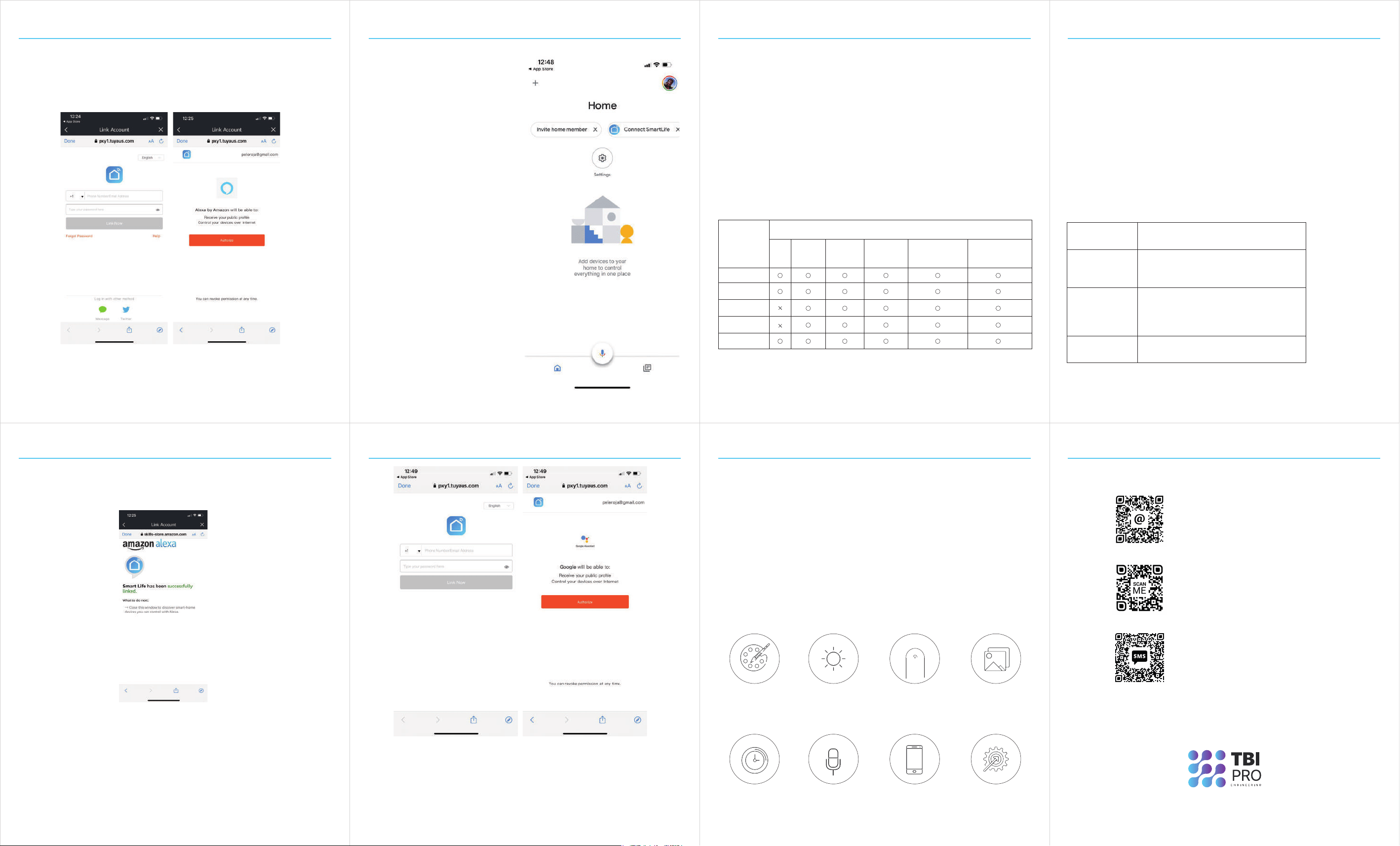
FACTORY RESET
Plug and unplug the Wi-Fi controller and power adapter at least 5 times to reset to the
factory settings. When the LED strip light is connected with new Wi-Fi. you must reset
it to the factory settings. and then restore the connection.
SAFETY PRECAUTIONS
1 |
Please confirm the working voltage before using this product, the use of
inappropriate voltage may cause damage to the product and security risks.
2 |
LED module can’t be replaced, don’t dismantle the product by yourself.
3 |
The strip light will generate heat when working, please keep the air circulation for
heat dissipation.
This chart is made in accordance with the provisions of SJ / T 11364.
O:
The content of the hazardous material in all homogeneous materials of the part is within the
limit requirement of GB / T26572.
X:
The content of the hazardous substance in at least one homogeneous material of the part
exceeds the limit requirement of GB / T 267572.
Lifespan: About 25000Hr
Supported Platforms: And roid&iOS
Wireless Connect:Wi-Fi IEEE 802.11b /g /n 2 .4GHz
Working Temperature: -20~+40°C
Working Humidity: 0%-85%RH
Power Input: 100-240V-50/60Hz 1.5A
THE HARMFUL SUBSTANCES IN THE PRODUCT
PRODUCT INFORMATION
PRODUCT FEATURES
6 |
Enable Smart Life ,sign in your
SMART LIFE
account to complete the account
linking.
7 |
After successful account linking,ask Alexa to discover devices.After a 45-second
device discovery, Alexa will show all the discovered devices.
8 |
Back to Menu by clicking
«MENU»
button, and then click
«SMART HOME»
button.
08 | CONNECT TO AMAZON ALEXA
09 | CONNECT TO AMAZON ALEXA
1 |
Launch the Google Home App and
make sure Google Home speaker is
installed, If not, please follow Google
Home speaker installation instruction
to complete the installation.
2 |
Once Google Home is installed, in
the upper left corner of App Home
page, click
«MENU»
button to show
APP menu. Then click
«HOME
CONTROL»
in the menu.
3 |
On the “Add Devices page”. scroll
down to find “Smart Life”. and then
click on it. Log in to the Smart Life app
with your Smart Life App account and
password. Select App from the
drop-down menue to complete the
account linking.
4 |
After successful account linking, in Google Home App you can see all the smart
devices from your Smart Life App account.You can assign rooms for each device.
5 |
Now you can use Google Home to control your smart devices, you can say like:
10 | CONNECT TO GOOGLE HOME
11 |CONNECT TO GOOGLE HOME
12 | SAFETY PRECAUTIONS
13 | PRODUCT INFORMATION
WARRANTY REVOCATION RULES
1 |
Unauthorized repairs, misuse, collision, negligence, liquid intrusion, accident,
alteration, tearing, labeling, security markings.
2 |
Exceeding the warranty period.
3 |
Damage caused by force major.
4 |
Failures that are not listed in "Product Performance Fault List".
5 |
Failures listed in "Product Performance Fault List" but caused by artificial action.
such as the use of dimmers, the use of non-rated voltage, the use of non-standard
adapters, use in the un specified environment, resulting in product performance
failure.
14 | WARRANTY REVOCATION
15 | GOT QUESTIONS? PLEASE CONTACT US:
in the search and click the search button next to it.
sure smart LED Strip Lights is in device list.
ize,such as:Living room Light,Bedroom
Alexa App and sign in your Alexa account and make sure
you have at least one Alexa voice-controlled device installed like Echo,Echo dot,etc.
App menu.Then click in the
s kills
The music function in this version only works when the phone is not in sleep or power
saving mode. The SmartLife application must be constantly on and cannot be turned off
in the search and click the search button next to it.
sure smart LED Strip Lights is in device list.
ize,such as:Living room Light,Bedroom
Alexa App and sign in your Alexa account and make sure
you have at least one Alexa voice-controlled device installed like Echo,Echo dot,etc.
App menu.Then click in the
s kills
The music function in this version only works when the phone is not in sleep or power
saving mode. The SmartLife application must be constantly on and cannot be turned off
sure smart LED Strip Lights is in device list.
ize,such as:Living room Light,Bedroom
Alexa App and sign in your Alexa account and make sure
App menu.Then click in the
s kills
The music function in this version only works when the phone is not in sleep or power
saving mode. The SmartLife application must be constantly on and cannot be turned off
The music function in this version only works when the phone is not in sleep or power
saving mode. The SmartLife application must be constantly on and cannot be turned off
9 |
In Smart Home page, you can group your devices for different categories.Your
SMART LIFE APP
has been skilled with Alexa.Now you can control your Smart led
strip lights through Alexa.
OK GOOGLE,TURN ON /OFF WALL LIGHT
OK GOOGLE,SET BEDROOM LIGHT TO RED
HARMFUL SUBSTANCES
Lead
Pb
Strip Light
Controller
Adapter
Wire
Packing Box
Mercury
Hg
Cadmium
(Cd)
Hexavalent
chromium
(Cr(VI))
Polybrominated
biphenyls
(PBB)
Polybrominated
diphenyl ethers
(PBDE)
PARTS
PRODUCT PERFORMANCE FAULT LIST
Product Name Performance Breakdown
Strip Light
Light Failure
Lack of Light Color
Unable to search for the Strip Light
Button unable to Function
Reset Failure
Controller
Unable to power the Strip Light normallyAdapter
Color Adjustment
Brightness
Adjustment
One-Key
Operation
Scene Mode
Switch
Timing Switch Voice Control Phone Control Firmware Upgrade
Cleaning the installation surface.
Sticking to the installation surface.
Product Instructions
Plugging into the socket.
User Manual
Smart Strip Light
Please read the manual thoroughly before using the product.
1.Make sure quick mode configuration is initiated: the smart LED Strip Lights blink red rapidly.
if it continues to glow solid red or another color. press and hold the button on the Wi-Fi controller
for 6 seconds until the LEDs flash rapidly red.
2.Tap the icon “+” on the top right corner of “Smart Life”, Choose “Lighting” and then choose the
“Lighting (WIFI)”.
3.Follow the in-app instructions to connect the smart LED Strip Lights to your Wi-Fi network.
Only 2.4Ghz WIFI network is supported. Please make sure you choose the right WIFI network(SSID)
and enter the right password.
One press the button to power ON/OFF the lights
with the lights powered on. Press and hold the button for
about 6 seconds to enter the configuration mode.
(Add manually)
IMPORTANT NOTE:
The music function in this version only works when the phone is not in sleep or power
saving mode. The SmartLife application must be constantly on and cannot be turned off
while using the music function.
Tips: The red lights will flash during the pairing. After 15-20
seconds. the lights will turn solid red if pairing of the application
and the lights was not successful.
Make sure your WiFi network is working before setup the lights
Phone: +1 800-674-9229
(Mon-Fri 8:00-20:00 (GMT-6))
Skype: support_TBIPro
Email: [email protected]
(Available 24/7)
Live Chat Messenger at:
http://bit.ly/chat_tbi-pro
Just scan the QR code with your Iphone or Android camera to
get contact with us