Loading ...
Loading ...
Loading ...
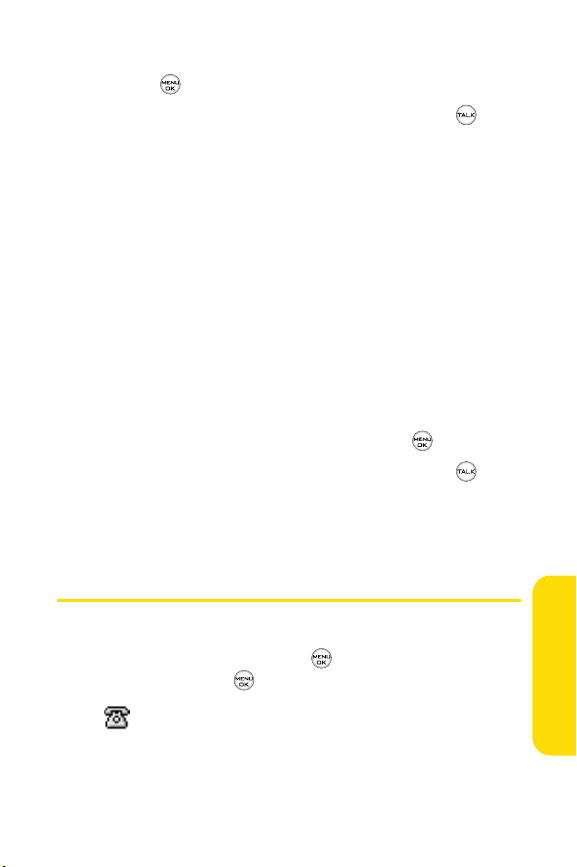
Section 2F: Using Contacts 83
3. To display an entry within the group, highlight it and
press .
4. To dial the entry’s default phone number, press .
– or –
To display additional Contacts entries, press the
navigation key left or right.
Finding Speed Dial Numbers
To find phone numbers you have stored in speed dial locations:
1. Select Menu > Contacts > Speed Dials.
2. Scroll through speed dial entries using your navigation
key. Speed dial numbers are displayed in numeric order.
– or –
Enter the number of a speed dial location using your
keypad.
3. To display an entry, highlight it and press .
4. To dial the entry’s default phone number, press .
– or –
To display additional Contacts entries, press the
navigation key left or right.
Contacts Entry Options
To access a Contacts entry’s options, display the entry,
highlight <Edit Entry>, and press . To select an option,
highlight it and press .
䢇
[Add Number] to add a phone number to the entry.
(See “Adding a Phone Number to a Contacts Entry”on
page 84.)
Contacts
LX350_Sprint QX Phone Guide_1.1.qxd 3/20/06 10:02 AM Page 83
Loading ...
Loading ...
Loading ...