Loading ...
Loading ...
Loading ...
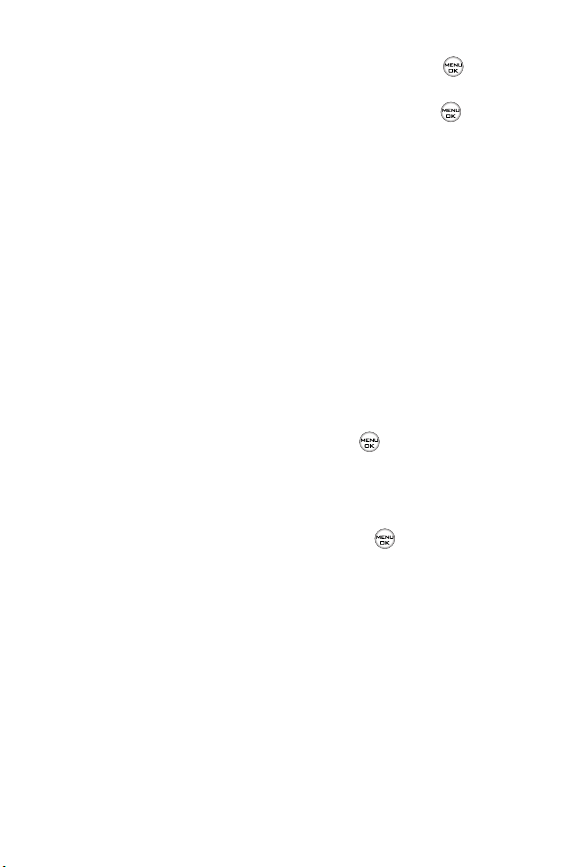
118 Section 2I: Using Your Phone’s Built-in Camera
7. Select one of the following options and press :
䡲
Contacts Entry to select recipients from your
Contacts. Highlight a recipient and press to
select.
䡲
Mobile Phone# to enter a mobile phone number
directly.
䡲
Email Address to enter an email address directly.
䡲
From Recent List to select from a list of recent
Sprint PCS Picture Mail or messaging recipients.
8. Press Next (left softkey) when you have finished adding
recipients. (You may include up to 10 recipients per
message.)
9. If you wish to include a text message, scroll to Tex t
Message and press the appropriate softkey. Enter your
message using your keypad (or press Mode [right
softkey] to select from Preset Messages, Recent
Messages,or Signature) and press . (See “Entering
Text”on page 35.)
10. If you wish to include a voice memo with the picture,
highlight the box next to Voice Memo and press the
appropriate softkey to record. Press to start
recording. (The maximum recording time is 10 seconds.)
LX350_Sprint QX Phone Guide_1.1.qxd 3/20/06 10:02 AM Page 118
Loading ...
Loading ...
Loading ...