Loading ...
Loading ...
Loading ...
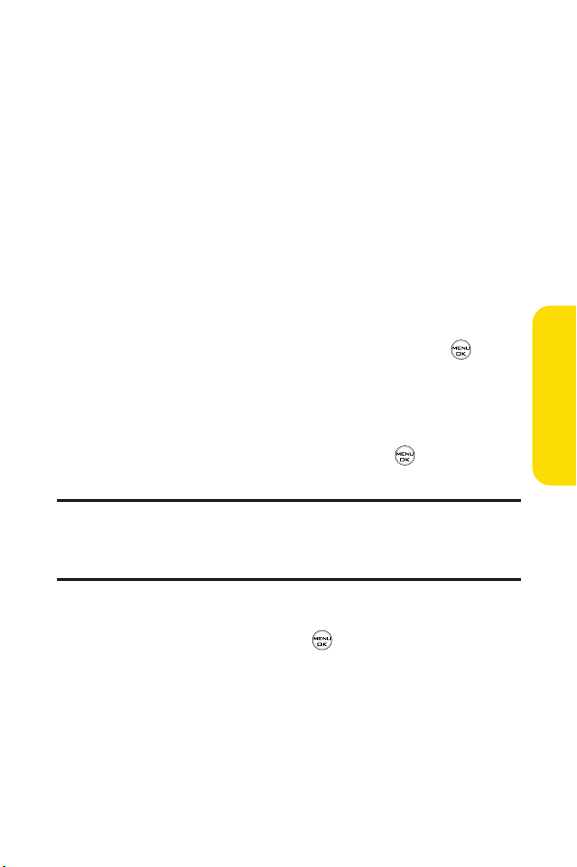
Section 2I: Using Your Phone’s Built-in Camera 117
䡲
Save to save Phone #s, Media Files, or Mail(Online).
䡲
Informationto check picture information.
To view Picture Mail from the Pending folder:
You can check to see if there are pictures waiting to be sent, or
to see if pending pictures have been successfully sent.
䊳
Select Menu > Pictures > Picture Mail > Pending
Sending Pictures From the In Phone Folder
To send pictures from the In Phone folder:
1. Select Menu > Pictures > My Albums > In Phone.
2. Highlight a picture you wish to send and press . (The
check box on the lower right corner will be checked. You
can select multiple pictures.)
3. Press Options (right softkey).
4. Select Send or Post to Service and press . (You will see
a message on the display.)
Note: The first time you send Sprint PCS Picture Mail, you will be
prompted to establish a Sprint PCS Picture Mail Web site account and
password. (See “Creating Your Sprint PCS Picture Mail Password”on
page 104.)
5. Press the left softkey to proceed.
6. Select Recipients and press .
Camera
LX350_Sprint QX Phone Guide_1.1.qxd 3/20/06 10:02 AM Page 117
Loading ...
Loading ...
Loading ...