Loading ...
Loading ...
Loading ...
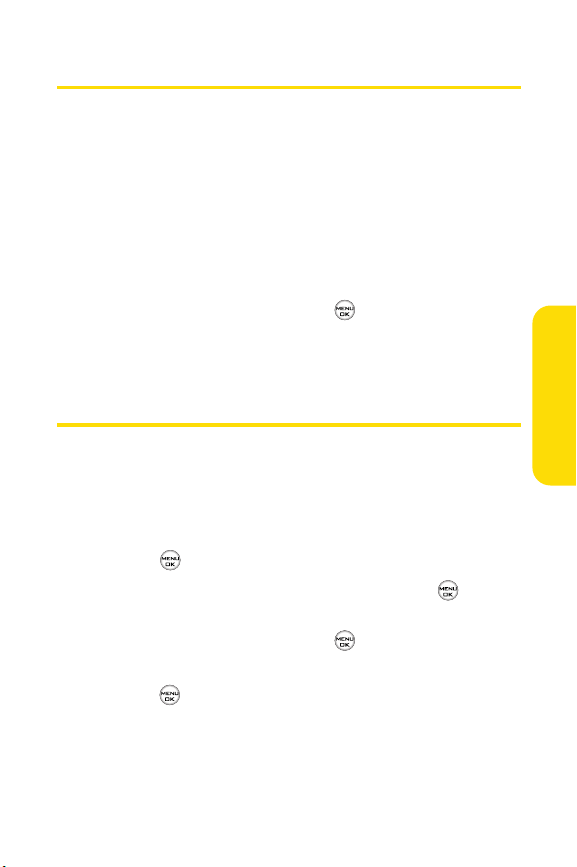
Section 2C: Setting Your Phone’s Security 65
Resetting Your Phone
Resetting the phone restores all the factory defaults,
including the ringer types and display settings. The Contacts,
Call History, Scheduler, and Messaging are not affected.
To reset your phone:
1. Select Menu > Settings > Security, and then enter your
lock code. (The Security menu is displayed.)
2. Select Reset Phone. (A disclaimer appears.)
3. Read the disclaimer and press .
4. If you are certain that you would like to restore all the
factory settings, select Ye s.
Updating Your Picture Mail Profile
You can quickly and easily update your Sprint PCS Picture Mail
profile from your phone.
To update picture mail profile:
1. From the Security menu, scroll to Picture Mail and
press .
2. Scroll to Update Picture Mail Profile and press .
(A disclaimer appears.)
3. Read the disclaimer and press .
4. Select Yes.
5. Press .
Your Phone’s Security
LX350_Sprint QX Phone Guide_1.1.qxd 3/20/06 10:02 AM Page 65
Loading ...
Loading ...
Loading ...