Loading ...
Loading ...
Loading ...
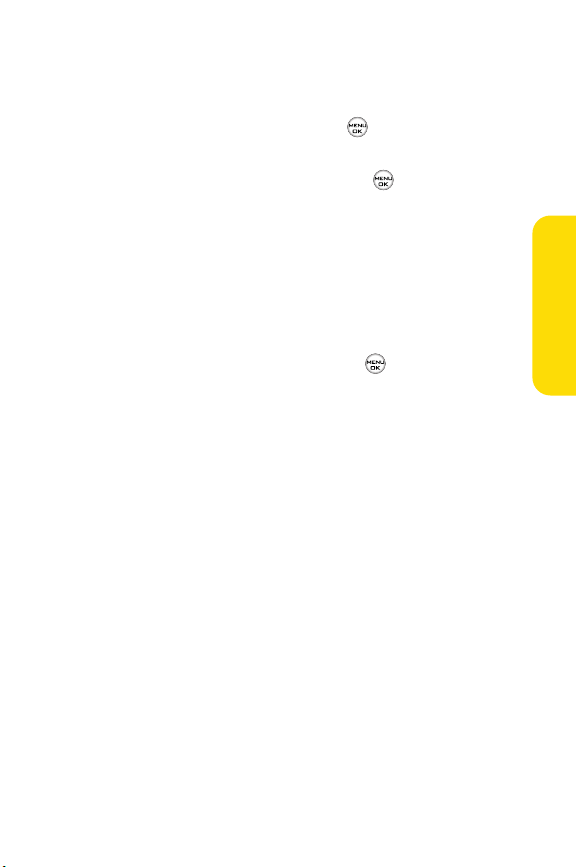
Section 2B: Controlling Your Phone’s Settings 59
Text Entry
1. Select Menu > Settings > Setup/Others > Text Entry.
2. Read the information and press .
2. Select Auto-Capital, Word Choice List, Word Prediction,
Word Completion,or Help and press .
Display Language
You can choose to display your phone’s onscreen menus in
English or in Spanish.
To assign a language for the phone’s display:
1. Select Menu > Settings > Setup/Others > Language.
2. Select English or Español and press .
Your Phone’s Settings
LX350_Sprint QX Phone Guide_1.1.qxd 3/20/06 10:02 AM Page 59
Loading ...
Loading ...
Loading ...