Loading ...
Loading ...
Loading ...
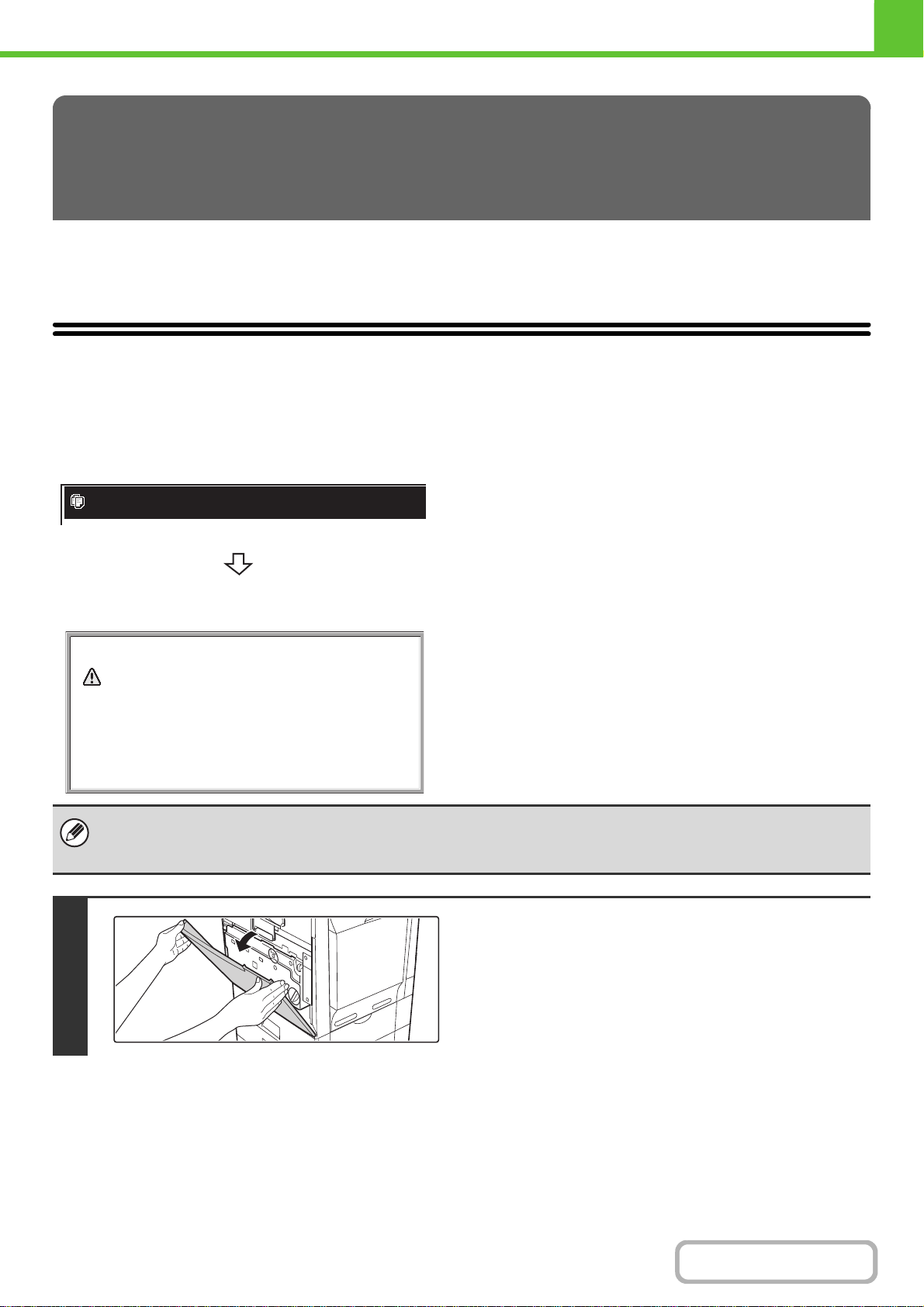
1-52
BEFORE USING THE MACHINE
Contents
This section explains the procedures for replacing supplies such as toner and staple cartridges and routine
maintenance.
REPLACING THE TONER CARTRIDGES
Be sure to replace the toner cartridge when the message "Change the toner cartridge." appears.
In copy mode
REPLACING SUPPLIES AND
MAINTENANCE
To view the approximate amount of toner remaining, continually touch the [COPY] key during printing or when the machine is
idle. The percentage of toner remaining will appear in the display while the key is touched. When the percentage falls to
"25-0%", obtain a new toner cartridge and keep it ready for replacement.
1
Open the front cover.
Ready to scan for copy.
(Prepare a new one.)
OK
Change the toner cartridge.
When this message appears, replace the toner cartridge.
If you continue to use the toner cartridge without replacing it, the message below will appear.
When this message appears, printing will not be possible until the toner cartridge is replaced.
Loading ...
Loading ...
Loading ...
