Loading ...
Loading ...
Loading ...
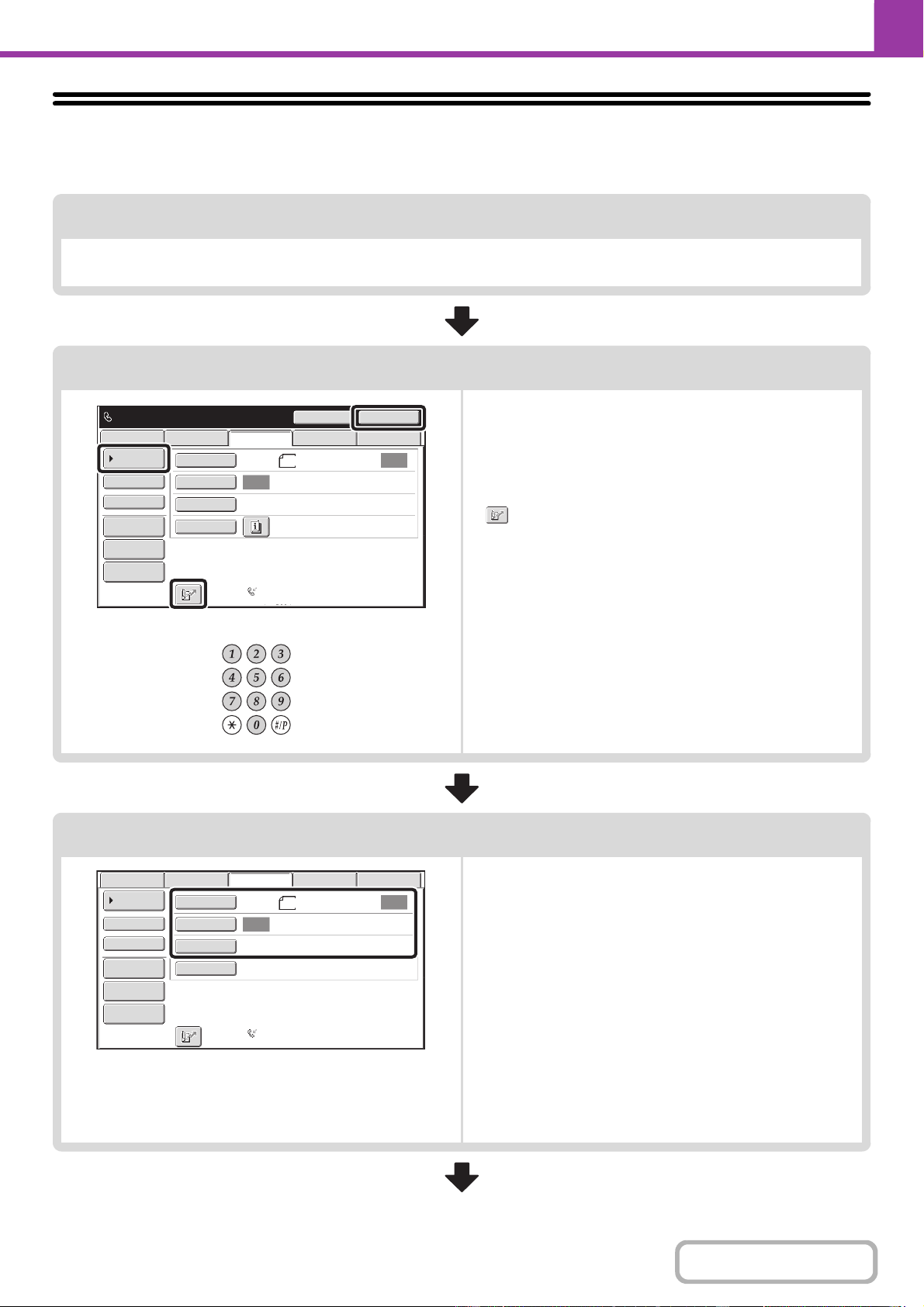
4-14
FACSIMILE
Contents
FAX TRANSMISSION SEQUENCE
This section explains the basic procedure for sending a fax.
Place the original
Place the original in the document feeder tray of the automatic document feeder, or on the document glass.
☞ PLACING THE ORIGINAL (page 1-37)
Enter the destination fax number
or
• [Address Book] key: Select a destination that is stored in
the address book or look up a
destination in a global address book.
☞ RETRIEVING A FAX NUMBER
FROM THE ADDRESS BOOK
(page 4-17)
• key: Use a search number to specify a destination
stored in the address book.
☞ USING A SEARCH NUMBER TO RETRIEVE
A DESTINATION (page 4-20)
• [Resend] key: Select a fax number from the last eight
destinations used for transmission.
☞ USING THE RESEND FUNCTION (page
4-23)
• Numeric keys: Enter a fax number.
☞ ENTERING A FAX NUMBER WITH THE
NUMERIC KEYS (page 4-16)
Select image settings
Select settings for the original to be faxed.
• [Original] key: Use this key to select the original size, the
original send size, and 2-sided original
scanning.
☞ SPECIFYING THE SCAN SIZE AND
SEND SIZE (page 4-47),
AUTOMATICALLY SCANNING BOTH
SIDES OF AN ORIGINAL (2-Sided
Original) (page 4-46)
• [Exposure] key: Use this key to adjust the exposure of the
image.
☞
CHANGING THE EXPOSURE (page 4-56)
• [Resolution] key: Use this key to adjust the resolution of the
image.
☞ CHANGING THE RESOLUTION
(page 4-57)
Auto
Auto
File
Quick File
Address Review
Direct TX
Sub Address
Address Book
USB Mem. ScanFaxInternet Fax PC Scan
Special Modes
Resolution
Exposure
Original
Scan:
Scan
Send:
Standard
Auto Reception
Fax Memory:100%
Speaker
Ready to send.
Resend
8½x11
Auto
Auto
File
Quick File
Address Review
Direct TX
Sub Address
Address Book
USB Mem. ScanFaxInternet Fax PC Scan
Special Modes
Resolution
Exposure
Original
Scan:
Scan
Send:
Standard
Auto Reception
Fax Memory:100%
8½x11
Loading ...
Loading ...
Loading ...
