Loading ...
Loading ...
Loading ...
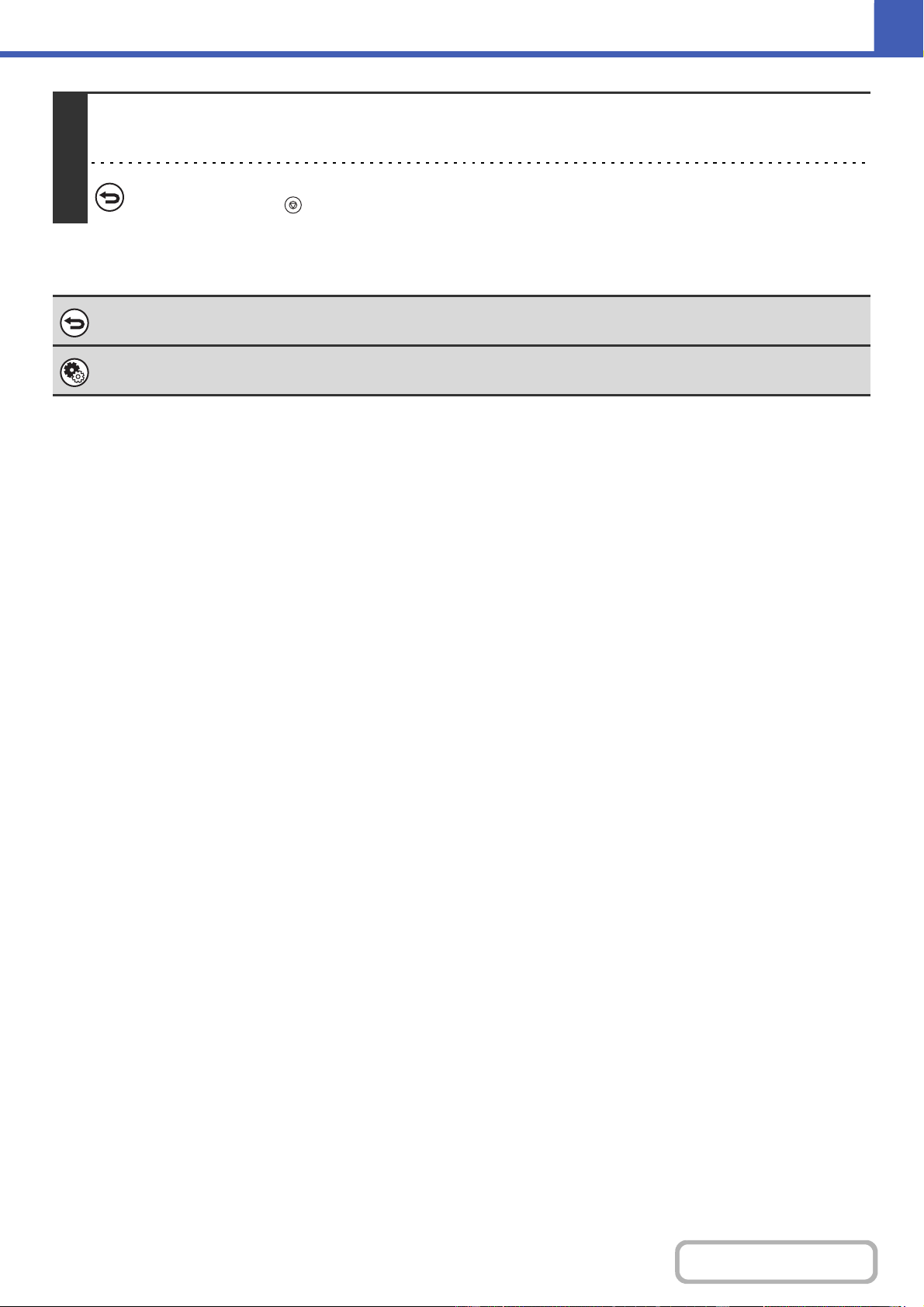
2-93
COPIER
Contents
3
Press the [START] key.
Copying will begin.
To cancel scanning and copying...
Press the [STOP] key ( ).
To cancel the mixed size original setting...
Touch the [Cancel] key in the screen of step 2.
System Settings (Administrator): Original Feeding Mode
The original feeding mode can be set to always scan mixed size originals.
Loading ...
Loading ...
Loading ...
