Loading ...
Loading ...
Loading ...
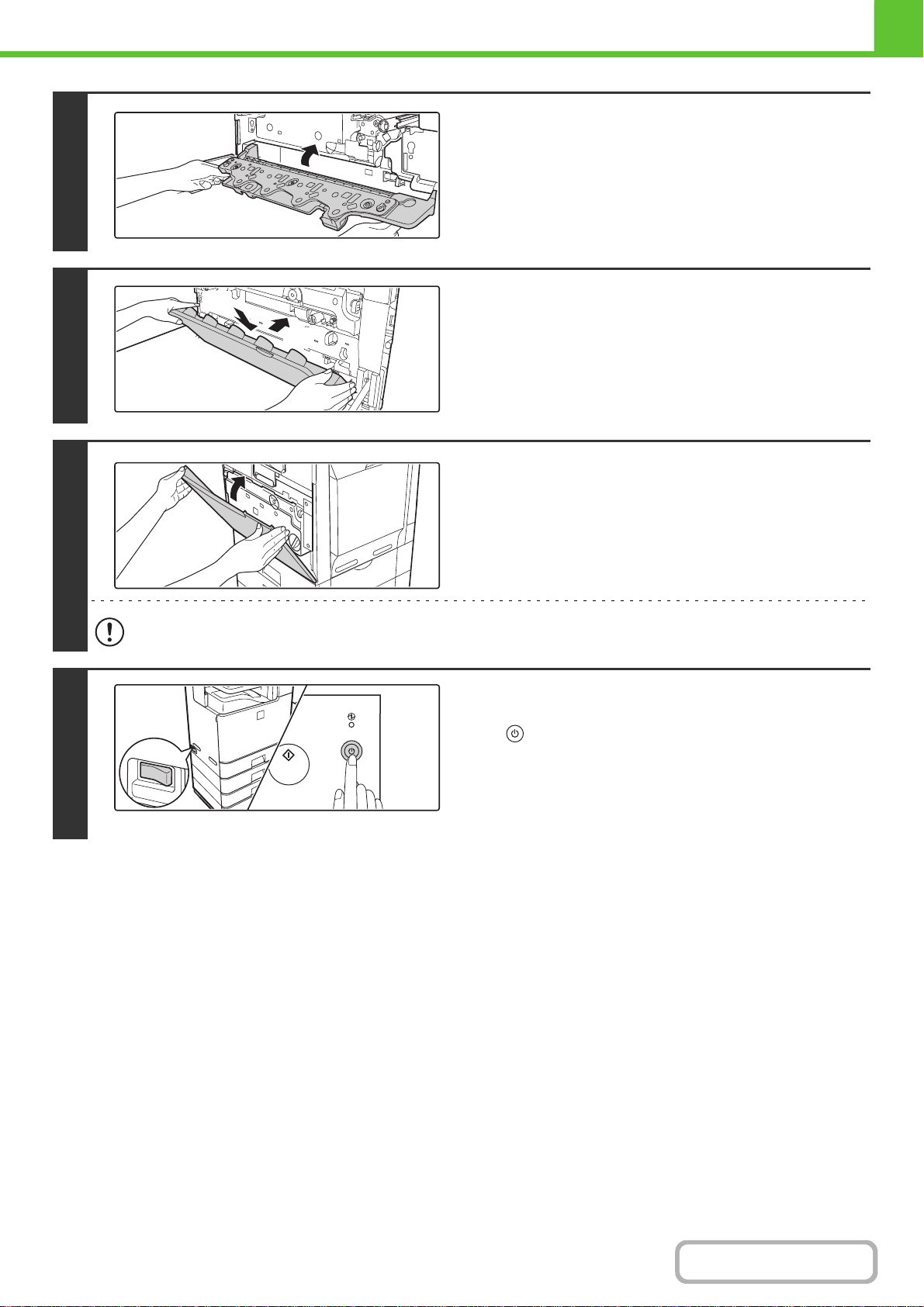
1-64
BEFORE USING THE MACHINE
Contents
7
Close the main charger cover and rotate
the lock levers in the direction of the
arrows to lock the cover.
☞
REPLACING THE TONER CARTRIDGES (page
1-52)
8
Install the toner collection container.
☞
REPLACING THE TONER COLLECTION
CONTAINER (page 1-55)
9
Close the front cover.
Take care that your fingers are not pinched when closing the cover.
10
Turn on the power.
Switch the main power switch "ON" and press the [POWER]
key ( ) on the operation panel to turn on the operation panel
power.
(1)
(2)
Loading ...
Loading ...
Loading ...
