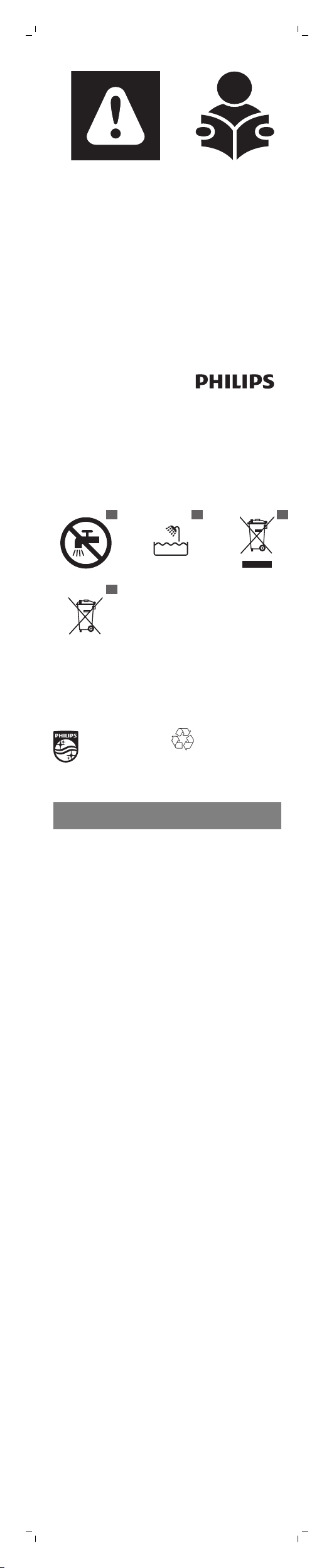
1
2
3
4
>75% recycled paper
>75% papier recyclé
English
Important safety information
Read this important information carefully before
you use the appliance and its accessories and save
it for future reference. The accessories supplied
may vary for different products.
Danger
- Keep the adapter dry (Fig. 1).
- Do not use an extension cord to charge the
appliance.
Warning
- The adapter contains a transformer. Do not cut
off the adapter to replace it with another plug,
as this causes a hazardous situation.
- Only use the adapter supplied to charge the
appliance.
- This appliance can be used by children aged
from 8 years and above and persons with
reduced physical, sensory or mental capabilities
or lack of experience and knowledge if they
have been given supervision or instruction
concerning use of the appliance in a safe way
and understand the hazards involved. Children
shall not play with the appliance. Cleaning and
user maintenance shall not be made by
children without supervision.
- Always unplug the appliance before you clean
it under the tap.
- Do not insert metal-containing objects into the
socket of the appliance to avoid short-
circuiting.
- Always check the appliance before you use it.
Do not use the appliance if it is damaged, as
this may cause injury. Always replace a
damaged part with one of the original type.
- Always replace button batteries of tweezers
with light with button batteries of the original
type.
- Keep button batteries out of the reach of
children and pets. Button batteries present a
potential choking hazard.
Caution
- Never use water hotter than shower
temperature (max. 40°C) to rinse the appliance.
- Only use this appliance for its intended purpose
as shown in the user manual.
- For hygienic reasons, the appliance should only
be used by one person.
- Do not use the appliance on irritated skin or
skin with varicose veins, rashes, spots, moles
(with hairs) or wounds without consulting your
doctor first. People with a reduced immune
response or people who suffer from diabetes
mellitus, haemophilia or immunodeficiency
should also consult their doctor first.
© 2016 Koninklijke Philips N.V.
All rights reserved
4222.003.0113.2 (2/2016)
Loading ...
Loading ...
Loading ...
