Loading ...
Loading ...
Loading ...
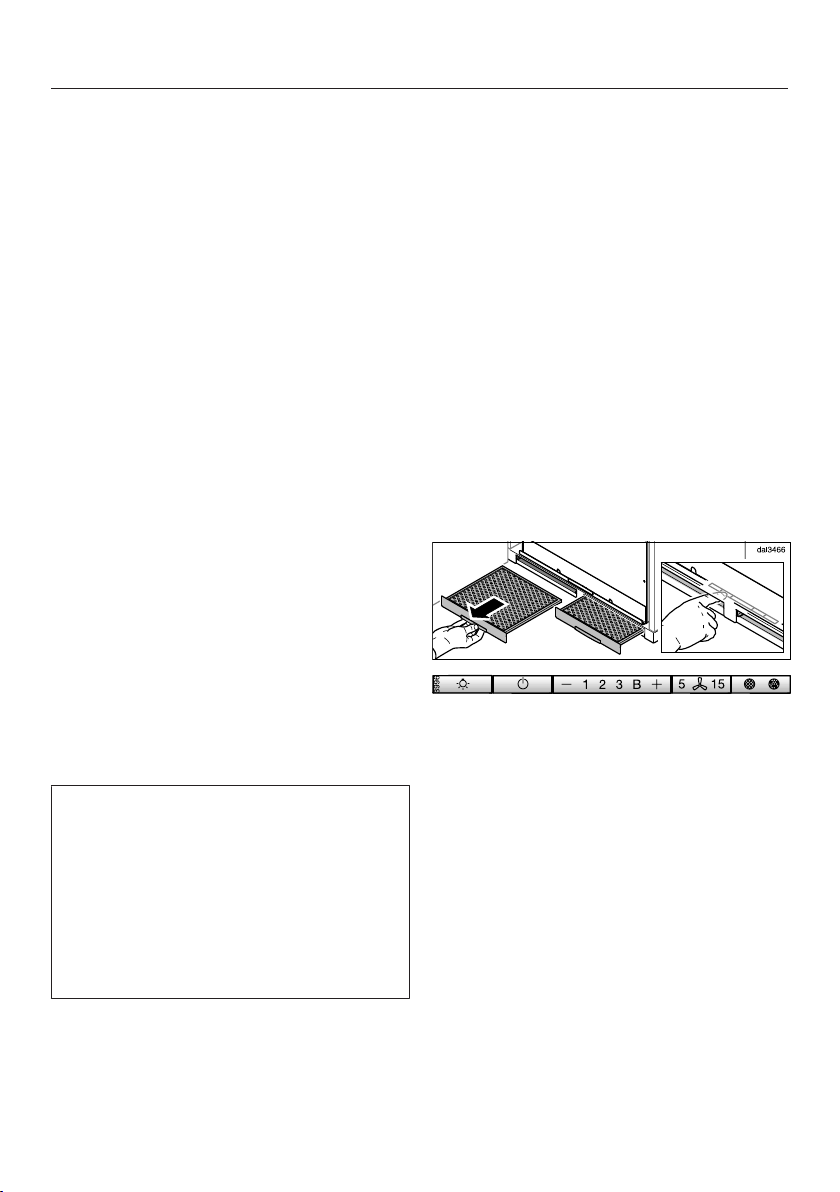
Operation (Manual mode)
31
Cooking without Con@ctivity
(Manual mode)
The ventilation hood can be operated
manually if:
– The Con@ctivity function is not
activated.
– You have temporarily deactivated the
Con@ctivity function (see
“Temporarily exiting Automatic
mode”).
Remote control
The main functions can be selected via
the ventilation hood or by remote
control. The LED light on the remote
control unit will light up briefly when a
function is selected by remote control.
The maximum operating range of the
remote control is approx. 32' 9" (10m).
However, this may be less depending
on the physical conditions present in
the room (e.g. furniture, walls).
The rear of the remote control unit is
magnetic which allows it to be attached
to various metal surfaces.
The remote control cannot be used
once a WiFi connection has been set
up. The ventilation hood can continue
to be operated via its control panel.
Once the connection has been
established via the home WiFi
network, the ventilation hood can be
operated via the Miele@mobile app.
Extending the canopy,
switching the blower on
Switch the blower on as soon as you
start cooking. This is to ensure that
vapors are captured right from the start.
Press the control on the remote
control.
The canopy extends. The blower turns
on at level 2. The symbol and 2 will
light up in the blower level display.
Switching on manually
The canopy can also be operated
without the remote control, e.g., if the
remote control has been misplaced or
the battery is dead.
Remove the left-hand grease filter.
The controls can now be accessed
through the grease filter slot.
Press the On/Off control.
The canopy extends. The blower
switches on at power level 2.
Reinsert the grease filter.
Loading ...
Loading ...
Loading ...