Loading ...
Loading ...
Loading ...
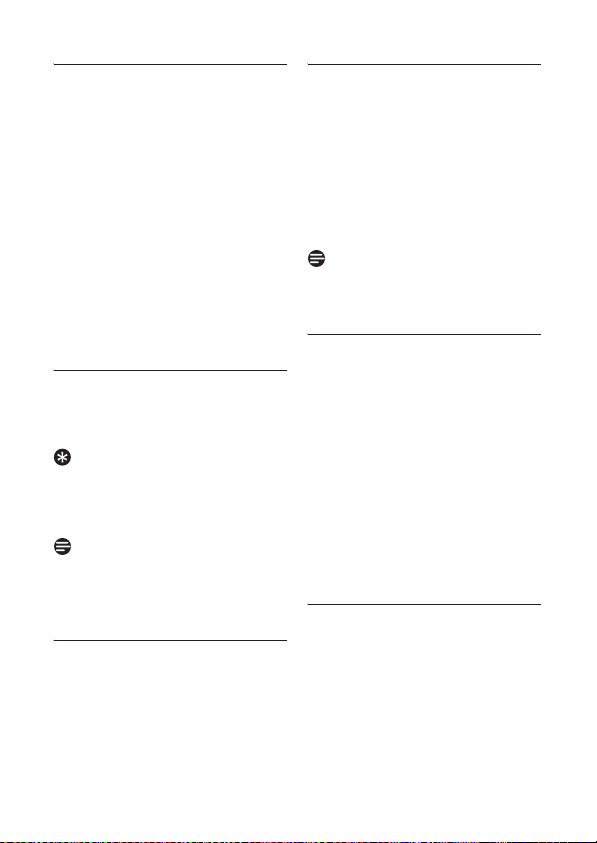
36
Using your phone
8.3 Answer a call on the other
line
You can put the current call on hold and
accept an incoming call on the other line.
1 When there is a incoming call from
the other line, the earpiece will emit
a beep tone to inform you; press
the other line key on the handset.
• The call is established on the
second line.
2 To switch back to the first caller,
either hang up the second line, or
place it on hold and press the first
line key to resume talking with the
first caller.
8.4 End a call
To end a conversation, press h on the
handset or l key on the base.
• The call ends.
When auto hang-up is on, you can simply
place the handset back to its base station
or charger to end the call. This feature is
activated by default.
The call duration (MM:SS) will be
displayed on the handset screen for
about 5 seconds.
8.5 Using the Redial list
The redial list stores the last 10 numbers
dialed. A maximum of 32 digits can be
displayed for each entry.
8.5.1 Access Redial list
1 Press r to go to the redial list and
scroll n to browse the redial list.
• The last number dialed will
appear first in the redial list. If
the redial number matches a
phonebook entry, the name will
be displayed instead.
2 To open the redial list options,
press o Menu.
Press c Back to return to the previous
menu.
8.5.2 View redial number details
1 Press r in idle mode, scroll n to
select an entry and press o Menu.
2 View is highlighted on the screen;
press o Select to display
information about the number
dialed.
3 Press o Next to display further
information. Afterward, you can
press o Prev. to return to the
former screen. After viewing, press
c Back to return to previous
menu levels.
8.5.3 Save a redial number into
the phonebook
1 Press r in idle mode, scroll n to
select an entry and press o Menu.
2 View is highlighted on the screen.
Scroll n to Save Number and
press o Select.
Tip
Note
Note
Loading ...
Loading ...
Loading ...