Loading ...
Loading ...
Loading ...
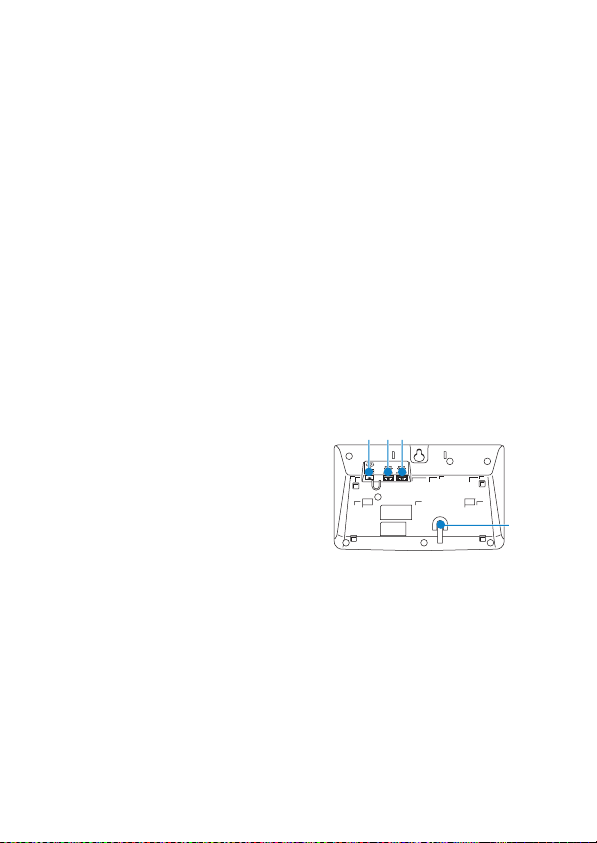
21
Yo u r p h o n e
LEvent LED
The event LED on the base blinks during
handset locating. It is steady on when a
handset has taken the line.
MVolume Keys +-
In idle mode: Increase or decrease the
ring volume. Ring volume can be set
separately for each of Line 1 and Line 2.
During a conversation or during message
playback: Increase or decrease the
speaker volume.
NSpeaker key l
In idle mode: Pick up the first open line
with the speaker on.
During a call: End the call. The speaker
key LED blinks when receiving an
incoming call. It is steady on when the
base is in talk mode.
O Hold/Intercom key i
In idle mode: Initiate an internal call.
During a call: End the call. The speaker
key LED blinks when receiving an
incoming call. It is steady on when the
base is in talk mode.
PMute key s
When off hook: Mute/Unmute the
microphone.
QRedial key r
Access the Redial list.
R Flash/Call waiting t
Send a flash on the line. If there is an
incoming call waiting, answer the call.
S Line 1 key
In idle mode: Pick up Line 1 with the
speaker on.
During a call: Release Line 1. If there is a
current call on Line 2, pick up Line 1 and
put the call on hold on Line 2.
TLine 2 key
In idle mode: Pick up Line 2 with the
speaker on.
During a call: Release Line 2. If there is a
current call on Line 1, pick up Line 2 and
put the call on hold on Line 1.
UHash key #
Short press to enter a ‘#’.
Long press to enter a pause.
V Star/format key *
Enter a ‘*’.
When viewing the call log, press to
change the number format. (See
section11.1.1 - “To choose the format
for call log display.”)
W Number keys
Short press to dial numbers.
Long press keys 3 to 9 to dial a
direct access memory number.
X DC IN 6V jack
Y TEL LINE 2 phone jack
Z TEL LINE 1/2 phone jack
AA Microphone (at the bottom
front of the base station)
X Y Z
AA
Loading ...
Loading ...
Loading ...