Loading ...
Loading ...
Loading ...
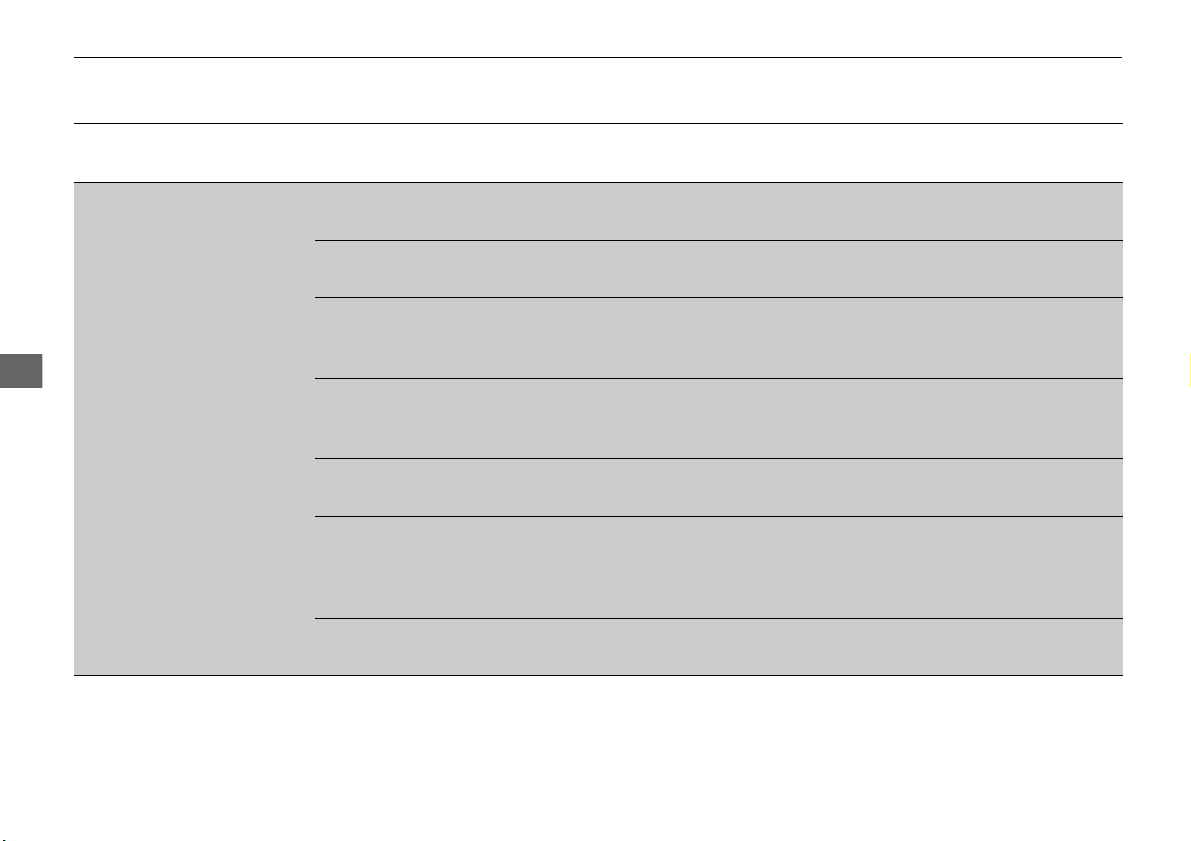
394
uuCustomized Featuresu
Features
*1:Default Setting
Setup
Group
Customizable Features Description Selectable Settings
Vehicle Meter Setup
Config. of
Instrument Panel
Selects whether the apps display comes on or not
on the driver information interface.
Config.1
*1
/Config.2/
Config.3
Fuel Efficiency
Backlight
Turns the ambient meter feature on and off. ON
*1
/OFF
“Trip A” Reset Timing
Changes the setting of how to reset trip meter A
and average fuel economy A.
When Fully
Refueled/Manually
Reset
*1
/IGN OFF
“Trip B” Reset Timing
Changes the setting of how to reset trip meter B
and average fuel economy B.
When Fully
Refueled/Manually
Reset
*1
/IGN OFF
Tachometer
Selects whether the tachometer come on the driver
information interface.
ON/OFF
*1
Speed/Distance Units Selects the trip computer units.
km/h · km/mph ·
miles
*1
(U.S.)
km/h · km
*1
/mph ·
miles (Canada)
Turn By Turn Auto
Display
Selects whether the turn-by-turn display comes on
during the route guidance.
ON
*1
/OFF
Loading ...
Loading ...
Loading ...