Loading ...
Loading ...
Loading ...
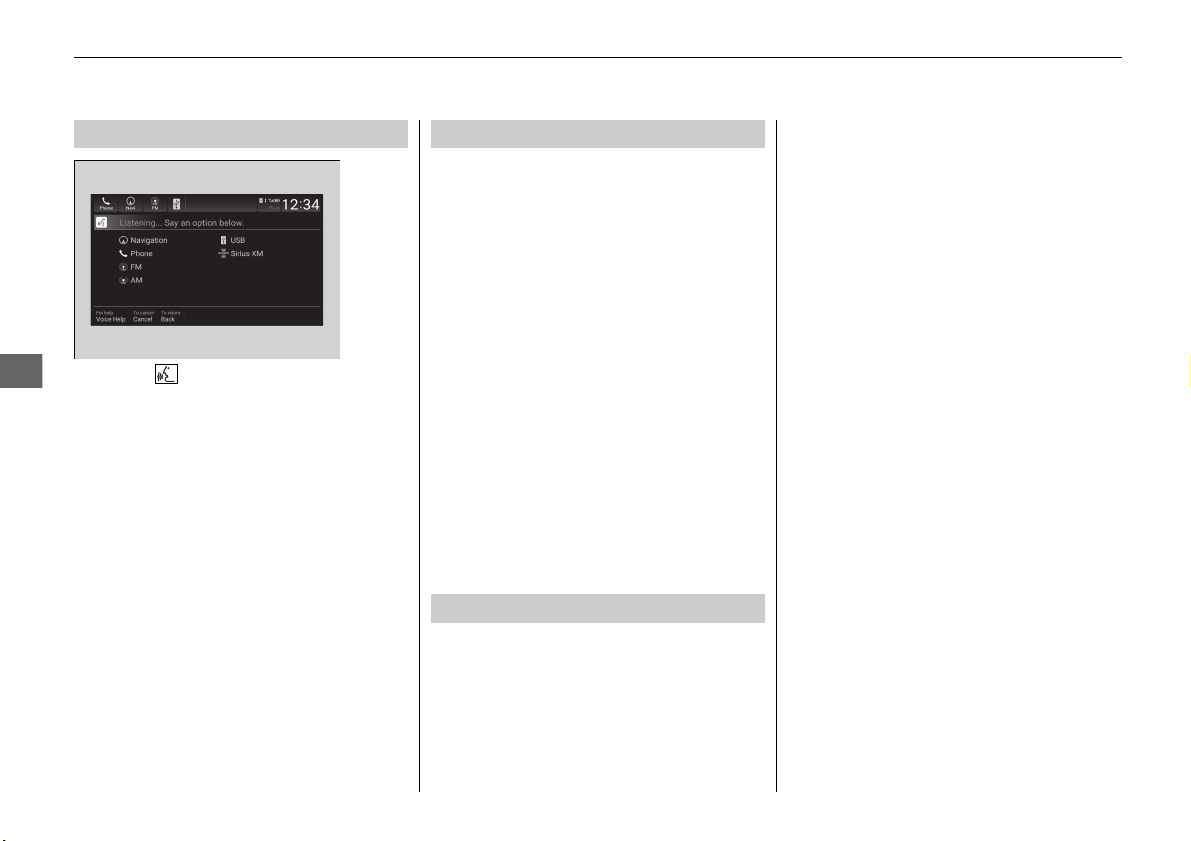
296
uuAudio System Basic OperationuVoice Control Operation
Features
When the (talk) button is pressed,
available voice commands appear on the
screen.
For a complete list of commands, say “Voice
Help” after the beep.
The system only recognizes the commands
on the following pages, at certain screens.
Free form voice commands are not
recognized.
*1: Models with navigation system
■
Voice Portal Screen
This can be only used when the phone is
connected. When the system recognizes the
Phone command, the screen will change
the dedicated screen for the voice
recognition of the phone.
■ Phone Commands
• Phone
• Call <Your Contact Name>
• Call <Phone Number>
The system recognize an only contact name
in the stored phonebook of your phone. If
full name is registered in first name field,
the system will recognize the first name and
last name as one contact name.
Phone commands are not available if using
Apple CarPlay.
When the system recognizes the Audio
command, the screen will change the
dedicated screen for the voice recognition
of the audio.
■
Phone Commands
■
Audio Commands
■ FM Commands
• FM
• Tune to <87.7-107.9> FM
■ AM Commands
• AM
• Tune to <530-1710> AM
■ Sirius XM Commands
• Sirius XM
• Channel <1-999>
• Channel <station name>
■ USB Commands
• USB
• Play genre <Genre name>
• Play Artist <Artist name>
• Play Album <Album name>
• Play Playlist <Playlist name>
• Play Song <Song name>
• Play Music
• List Genre <Genre name>
• List Artist <Artist name>
• List Album <Album name>
• List Playlist <Playlist name>
Loading ...
Loading ...
Loading ...