Loading ...
Loading ...
Loading ...
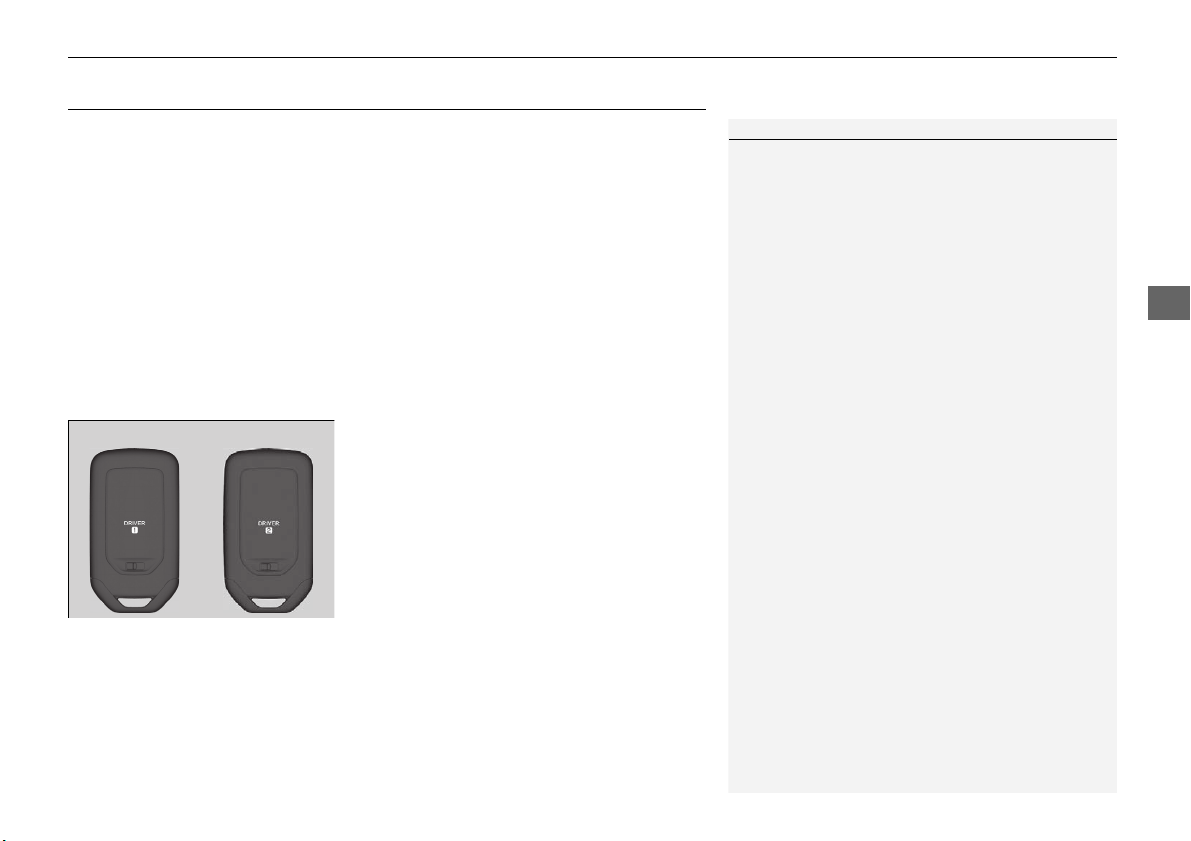
205
uuOperating the Switches Around the Steering WheeluDriving Position Memory System
*
Continued
Controls
Driving Position Memory System
*
You can store two driver’s seat positions (except for power lumbar) with the driving
position memory system.
When you unlock and open the driver's door with a remote transmitter, or smart
entry system to one of the two preset positions and the seat adjusts to retracted
positions of one of the two preset positions automatically.
The seat will move to the stored position when you set the power mode to
ACCESSORY.
When you enter the vehicle, the driver information interface briefly shows you which
remote transmitter you used to unlock the vehicle.
• DRIVER 1 transmitter is linked to memory button 1.
• DRIVER 2 transmitter is linked to memory button 2.
The driver’s seat moves rearward depending
on the set seating position once you
• Stop the vehicle.
• Put the transmission into
(P.
• Turn the engine off.
• Then open the driver’s door.
Once the power mode is in the ACCESSORY
position, the driver’s seat moves forward to
the DRIVER 1 or 2 preset position.
1Driving Position Memory System
*
Using the audio/information screen you can disable
the automatic seat adjustment function.
2 Customized Features P. 381
The driver’s seat easy exit feature can be turned ON/
OFF.
2 Customized Features P. 381
System Operation
The system will not operate if:
•
The vehicle speed is above 2 mph (3 km/h).
•
Either memory position button is pressed while the
seat is in motion.
•
The seat position is adjusted while in operation.
•
The memory 1 or 2 position is set fully to the rear.
DRIVER 1
DRIVER 2
* Not available on all models
Loading ...
Loading ...
Loading ...