Loading ...
Loading ...
Loading ...
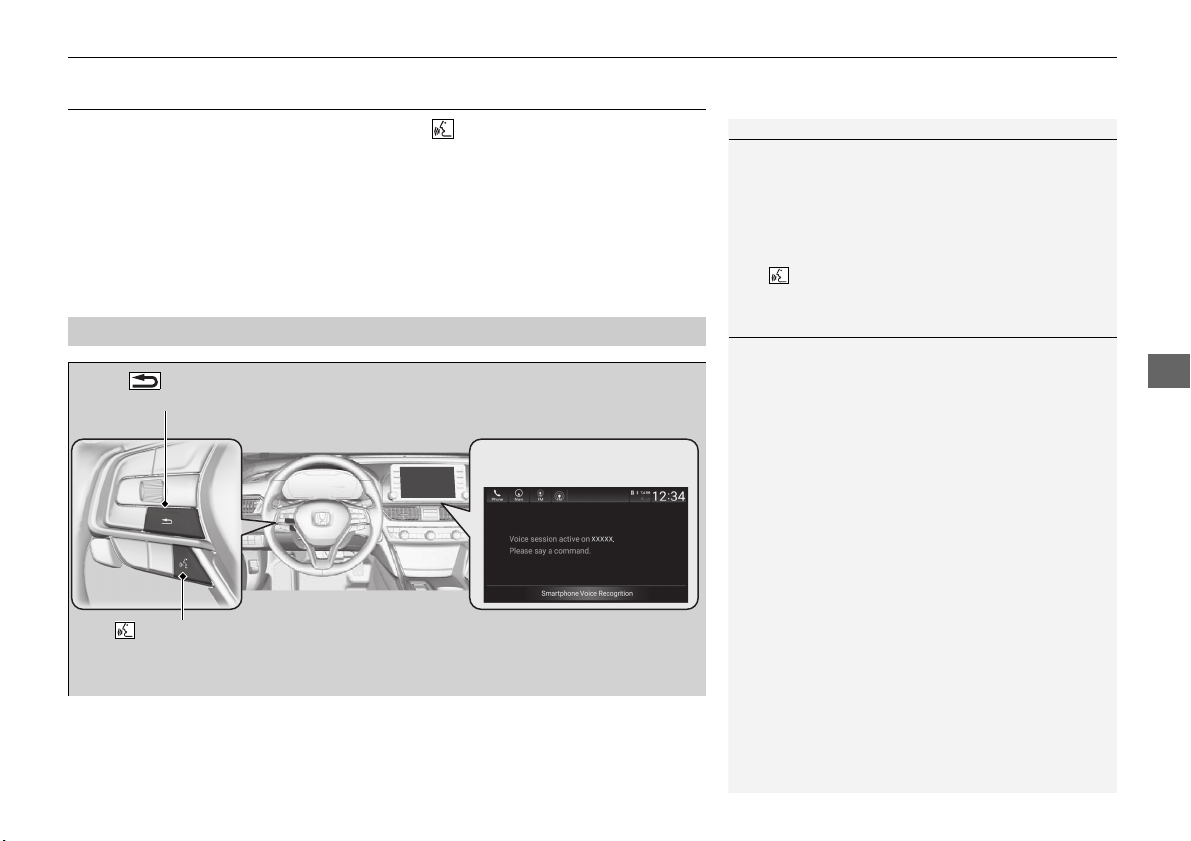
335
uuAudio System Basic OperationuSiri® Eyes Free
Features
Siri® Eyes Free
You can talk to Siri using to press and hold the (Talk) button on the steering
wheel when your iPhone is paired to the Bluetooth® HandsFreeLink® (HFL) system.
2 Phone Setup P. 432
■
Using Siri® Eyes Free
1Siri® Eyes Free
Siri is a trademark of Apple Inc.
Check Apple Inc. website for features available for
Siri.
While driving we recommend only using Siri through
the button on the steering wheel (Siri Eyes Free).
1Using Siri® Eyes Free
Some commands work only on specific phone
features or apps.
(Talk) Button
Press and hold until the display
changes as shown.
(Back) Button
Press to deactivate Siri.
While in Siri Eyes Free:
The display remains the same.
No feedback or commands
appear.
Appears when Siri is
activated in Siri Eyes Free
Loading ...
Loading ...
Loading ...