Loading ...
Loading ...
Loading ...
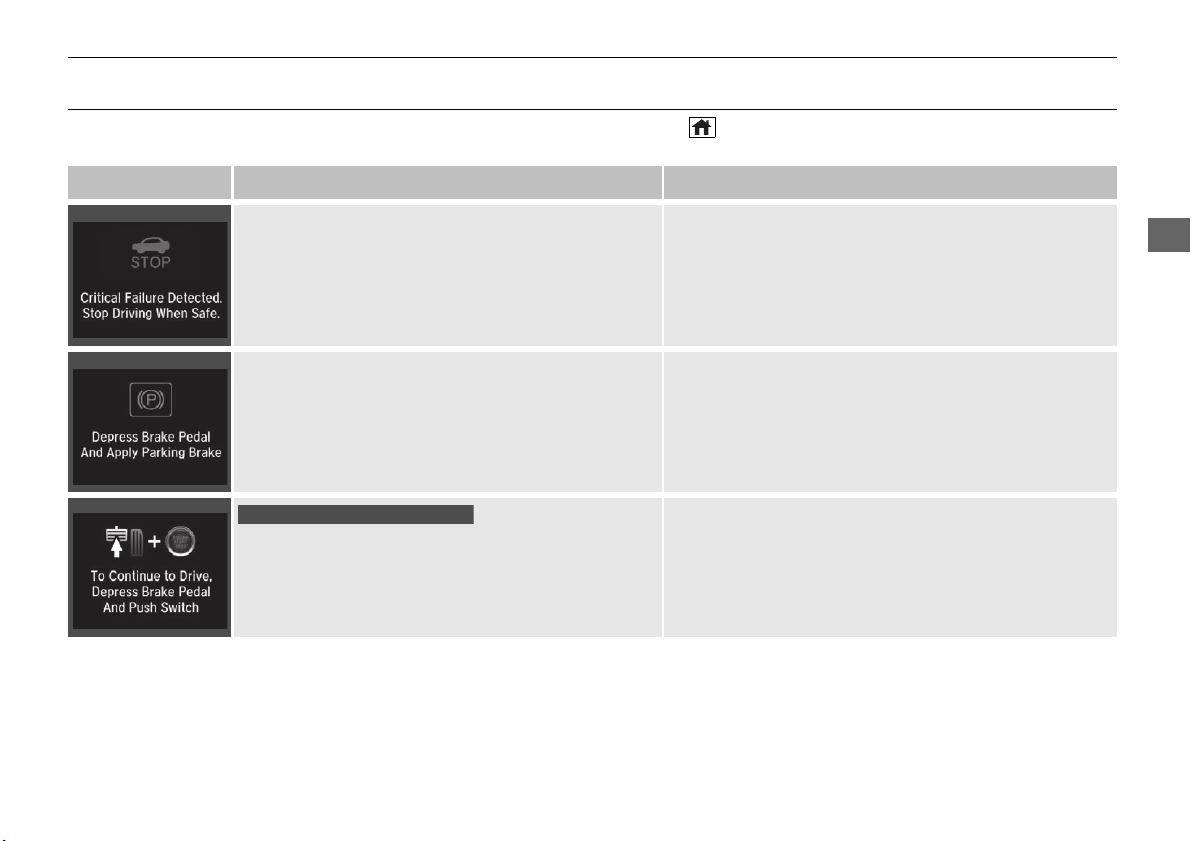
105
uuIndicatorsuDriver Information Interface Warning and Information Messages
Continued
Instrument Panel
Driver Information Interface Warning and Information Messages
The following messages appear only on the driver information interface. Press the (home) button, select Warnings, then press the left
selector wheel to see the message again with the system message indicator on.
Message Condition Explanation
●
Appears when the vehicle is no longer able to run
due to a malfunction.
●
Immediately stop in a safe place.
●
Have your vehicle checked by a dealer immediately.
●
Appears when there is a risk that the vehicle will
move unexpectedly after you have stopped due to a
malfunction with the vehicle.
●
While the vehicle is stopped, apply the parking brake.
●
Have your vehicle checked by a dealer.
●
Appears when you set the power mode to ON again
and the vehicle is able to run.
2 Starting the Engine P. 465
Automatic transmission models
Loading ...
Loading ...
Loading ...