Loading ...
Loading ...
Loading ...
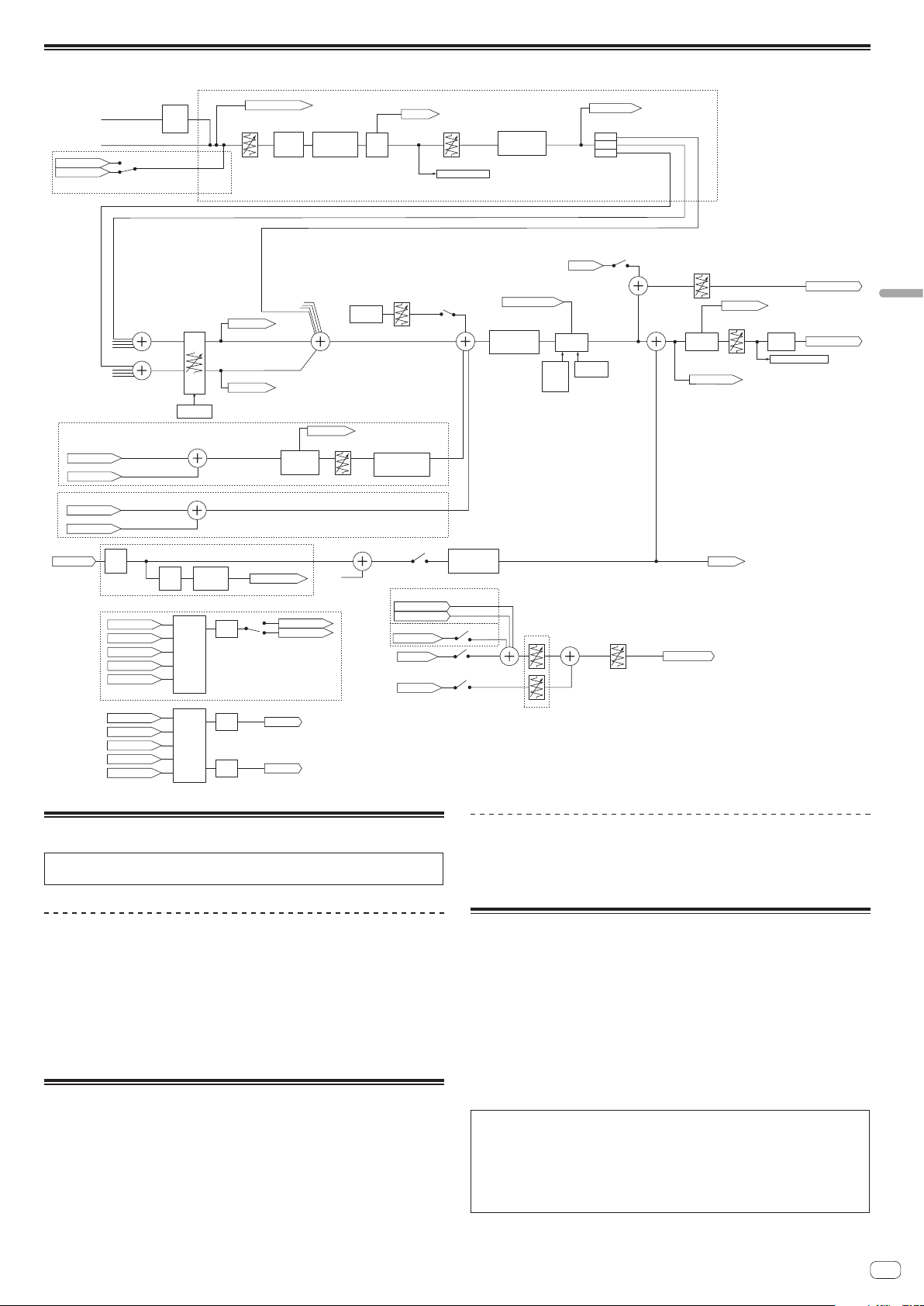
En
29
Additional information
Signal flow
Peak
Limiter
External Mixer Mode only
SAMPLER Cue
Internal Mixer Mode only
CHx Cue
Headphone Mix
Headphone Level
Master Cue
Headphone Out
SOUND
COLOR EFFECT
CHx
SOUND
COLOR EFFECT
CHx
3Band
ISOLATOR
CHx
Level Meter CHx
CUE
Monitor
CHx
Phono
AMP
CH3,4
Analog PHONO
Analog CD/LINE
CF Assign
Assign A
CHx
Assign THRU
CH1-4
Assign B
CHx
CH Fader
Cross Fader
Curve
Thru
CF A
CF B
CHx Control Tone
2Band
MIC EQ
MIC1/2
MIC1/2 in
Post CHx Fader
TalkOver ON/OFF
MIX (Rec Out)
Master Cue
MIC
MIC
Cross Fader B
Cross Fader A
SAMPLER Cue
Level meter Master
CH1-4 Common
MIC1,2 Common
External Mixer Mode only
Digital Trim
CHx Cue
Cross Fader
Sampler
Volume
Talk Over
Oscillator
Master
Cue
Talk Over
Level
Talk Over
Mode
Advanced
/Normal
SOUND
COLOR EFFECT
Master
Master
Level
Booth Level
MIC to
Booth Monitor On/Off
Oscillator
Source Select
OSC Level
Booth Out
Master Out
MIC
Filter
MIC In
Level Detect
TalkOver ON/OFF
MIC 1,2 MIX
USB A CHx in
USB B CHx in
External Mixer Mode only
SOUND
COLOR EFFECT
MIC
CH1-4 Common
USB A MONITOR
CHx Control Tone
Post CHx Fader
Cross Fader A
Cross Fader B
MIC
USB B MONITOR
Boost
Output
Select
USB A Rec
Post CHx Fader
Cross Fader A
Cross Fader B
MIC
MIX(REC OUT)
Boost
USB B Rec
Boost
Output
Select
USB A SAMPLER
USB B SAMPLER
Internal Mixer Mode only
USB A MASTER
USB B MASTER
CUE
Monitor
Sampler
SOUND
COLOR EFFECT
Sampler
USB A CHx out
USB B CHx out
Acquiring the manual
Various instructions are sometimes provided as files in PDF format.
Adobe
®
Reader
®
must be installed in order to view PDF format files.
Downloading the rekordbox software manual
1 Launch a web browser on the computer and access the
rekordbox site below.
http://rekordbox.com/
2 Download the software manual from the rekordbox
software manual download page.
For inquiries on rekordbox, see the rekordbox site indicated above.
Using as a controller for other DJ
software
This unit also outputs the operating data for the buttons and controls in MIDI for-
mat. If you connect a computer with a built-in MIDI-compatible DJ software via a
USB cable, you can operate the DJ software on this unit. The sound of music files
being played on the computer can also be output from the DDJ-RZ.
To use as a controller to operate DJ software other than rekordbox, switch to the
setting for using software other than rekordbox in the utilities mode. Also, set the DJ
software’s audio and MIDI related settings.
! For details, see your DJ software’s operating instructions.
About MIDI messages
For details on this unit’s MIDI messages, see “List of MIDI Messages”.
! “List of MIDI Messages” can be acquired from the following URL:
http://www.pioneerdj.com/
About trademarks and registered
trademarks
! "Pioneer DJ" is a trademark of PIONEER CORPORATION, and is used under
license.
rekordbox is a trademark or registered trademark of the Pioneer DJ Corporation.
! Microsoft and Windows are either registered trademarks or trademarks of
Microsoft Corporation in the United States and/or other countries.
! Mac OS, iTunes, and Finder are trademarks of Apple Inc., registered in the U.S.
and other countries.
! ASIO is a trademark of Steinberg Media Technologies GmbH.
The names of companies and products mentioned herein are trademarks or regis-
tered trademarks of their respective owners.
This product has been licensed for nonprofit use. This product has not been
licensed for commercial purposes (for profit-making use), such as broadcast-
ing (terrestrial, satellite, cable or other types of broadcasting), streaming on the
Internet, Intranet (a corporate network) or other types of networks or distributing
of electronic information (online digital music distribution service). You need to
acquire the corresponding licenses for such uses. For details, see http://www.
mp3licensing.com.
Loading ...