Loading ...
Loading ...
Loading ...
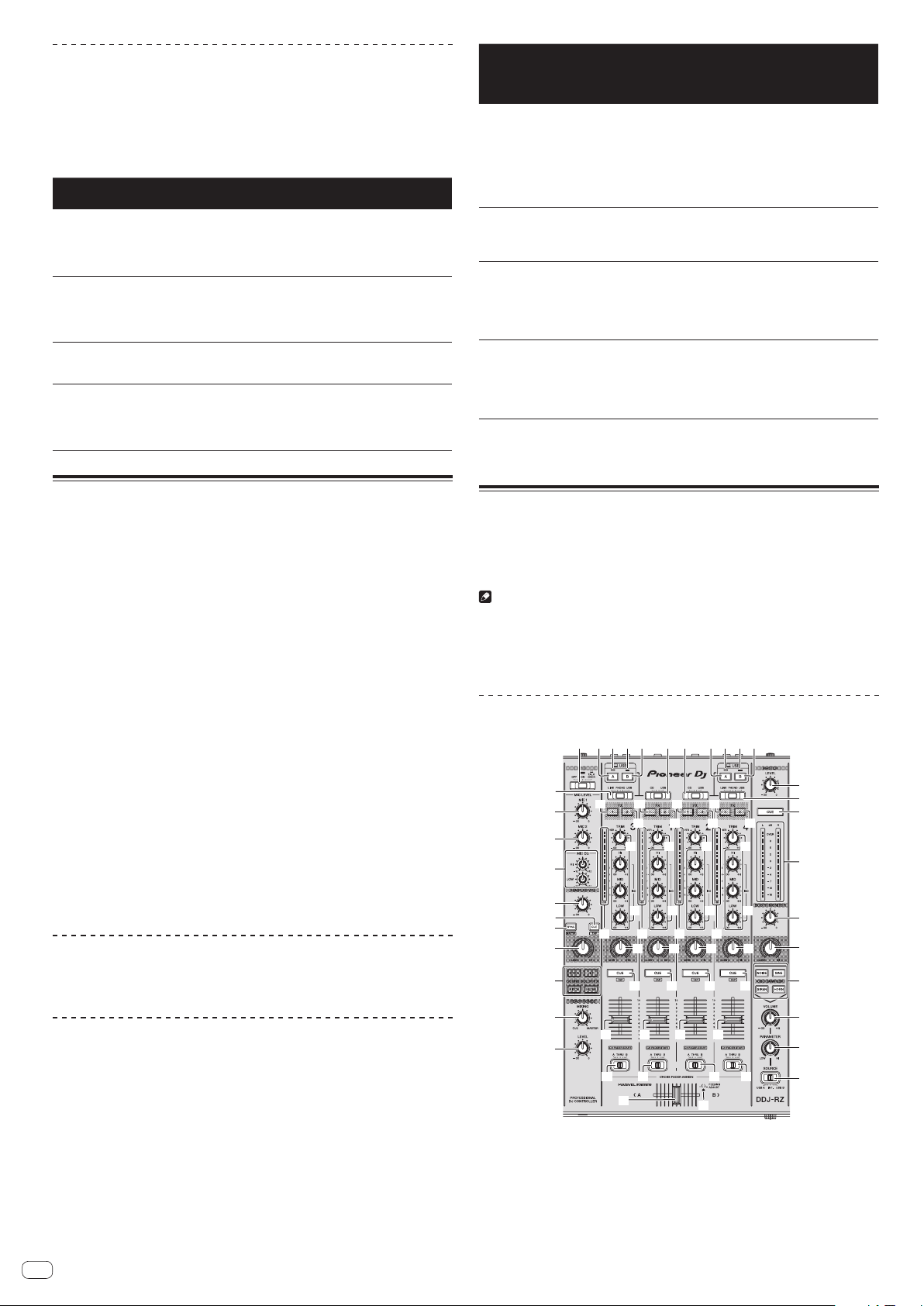
En
22
Types of SOUND COLOR FX effects
rekordbox dj includes various SOUND COLOR FX.
When the software is connected with the unit, SPACE, JET, PITCH and FILTER are
selected by default.
Effects other than these can be used by changing the SOUND COLOR FX settings in
rekordbox dj.
Switch SOUND COLOR FX of rekordbox dj to the [USER] mode to change the
SOUND COLOR FX setting. You can set each effect to the desired effect.
Effect
Name
Descriptions [COLOR] control
SPACE
Applies a reverberation effect to the
original sound.
Turn counterclockwise: Applies the
reverberation effect to the mid- and low
ranges.
Turn clockwise: Applies the reverberation
effect to the mid- and high ranges.
JET
The flanger effect is applied.
Counterclockwise: Applies a flanger
effect, which emphasizes low-pitched
sound.
Clockwise: Applies a flanger effect, which
emphasizes high-pitched sound.
PITCH
Changes the sound pitch.
Turn counterclockwise: The pitch
decreases.
Turn clockwise: The pitch increases.
FILTER
Outputs sound that has passed
through a filter.
Turn counterclockwise: Gradually
decreases the low-pass filter’s cutoff
frequency.
Turn clockwise: Gradually increases the
high-pass filter’s cutoff frequency.
Using the oscillator function
A built-in sound source can be added to the audio master output.
When the unit is connected with rekordbox dj, the sound sources of rekordbox dj
and the sound sources included in the unit can be used.
The sound sources included in the unit can be used with external input.
1 Use the [SOURCE] switch to select the channel to which you
want to add oscillator sound.
! [USB-A]: Uses the sound sources of rekordbox dj installed on the PC connected
to USB-A.
! [INT.]: Uses the sound sources of the controller unit.
! [USB-B]: Uses the sound sources of rekordbox dj installed on the PC connected
to USB-B.
2 Turn the [OSC SAMPLER PARAMETER] control.
Turning the control clockwise or counterclockwise adjusts the oscillator sound tone.
3 Turn the [OSC SAMPLER VOLUME] control.
Adjusts the sound level of oscillator sound.
4 Press one of the [OSC SAMPLER SELECT] buttons.
This selects the type of oscillator sound.
The button that was pressed flashes for a certain period of time.
! You can select more than one oscillator sound.
! The sound generating method differs depending on the [SOURCE] switch.
! [INT.]: Sound continues to be output while the button is pressed.
! [USB-A]/[USB-B]: In the [Gate Mode] setting of the connected rekordbox, you
can switch between outputting sound while the button is pressed and playing
back to the end of the track if the button is pressed.
For details, see the rekordbox software’s manual.
Quitting the oscillator function
Oscillator sound automatically stops after a certain period of time and the
[OSC SAMPLER SELECT] button changes from flashing to lighted.
Type of oscillator sound
When the software is connected with the unit, the following sound sources are
selected by default.
The oscillator of rekordbox dj can be changed to the desired sound source.
For how to change the sound source of the oscillator, see the rekordbox soft-
ware’s manual.
Effect Name Descriptions
OSC SAMPLER PARAMETER
control (when using sound
sources included in the
unit)
NOISE
Generates white noise.
Turn counterclockwise: The cut-
off frequency of the filter through
which the white noise passes
gradually decreases.
Turn clockwise: The cut-off fre-
quency of the filter through which
the white noise passes gradually
increases.
SINE
Generates sine wave sound.
Turn counterclockwise: Reduces
the frequency of the sine wave.
Turn clockwise: Increases the
frequency of the sine wave.
SIREN
Generates a siren-like sound.
Turn counterclockwise: Reduces
the reverberation time of the siren
sound.
Turn clockwise: Increases the
reverberation time of the siren
sound.
HORN
Generates a horn-like sound.
Turn counterclockwise: Reduces
the reverberation time of the horn
sound.
Turn clockwise: Increases the
reverberation time of the horn
sound.
! When using the sound sources included in rekordbox dj, you can control the
sound pitch with the OSC SAMPLER PARAMETER control. Left turn lowers the
pitch, and right turn raises the pitch.
Using external inputs
This unit is equipped with four sets of external inputs for connecting CD players,
analog turntables, etc. This unit’s 4-channel mixer can be used to mix externally
input sound without passing through a computer. The mixer functions below can be
used without a computer connected.
Notes
! For details on the respective items, see Connections (p. 6 ) and Part names and
functions (p. 8 ).
! The functions of rekordbox dj do not work for external input.
! The values adjusted with the various controls for rekordbox dj differ from the
values adjusted with the various controls for external input.
Mixer section
1 2 2 2 23 4 3 4
6
9
5
7
8
a
b
c
d
e
f
g
h
j
k
l
m
o
t t t t
i
x x x x
v
w w w w
v v v
y y
z
q
s s s s
n
r
q
r
q
r
q
r
p
p
o
u u u u
yy
A
1 OFF, ON, TALK OVER selector switch
2 USB connection indicator
3 USB (A) button
4 USB (B) button
Loading ...
Loading ...
Loading ...