Loading ...
Loading ...
Loading ...
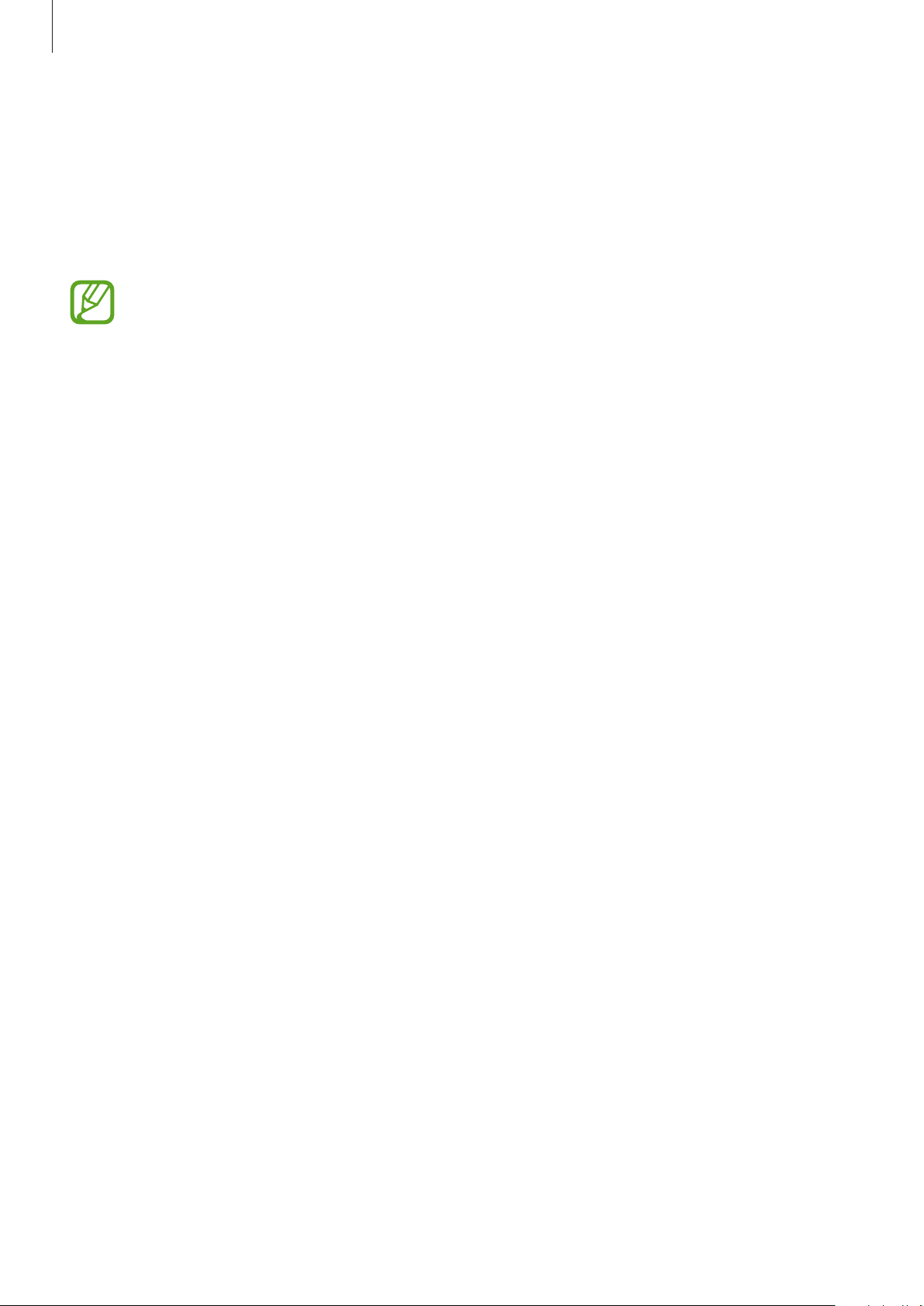
Apps and features
73
Experiencing various AR features
Various apps include the AR feature, which makes virtual images appear on the background
or person on the preview screen. You can conveniently experience products and view
information without visiting stores or trying them in person. Experience Bixby Vision’s fun and
useful AR feature.
Available apps may vary depending on the region or service provider.
1
Launch the
Camera
app and tap
Bixby Vision
.
2
Tap
Apps
and select the feature you want.
•
Home decor
: Arrange virtual furniture and appliances using the actual room.
•
Styling
: Try on pairs of virtual sunglasses. If you like a pair, you can instantly buy them
online.
•
Picture play
: View the trailers and details of movies after Bixby Vision recognises the
movie posters.
Loading ...
Loading ...
Loading ...