Loading ...
Loading ...
Loading ...
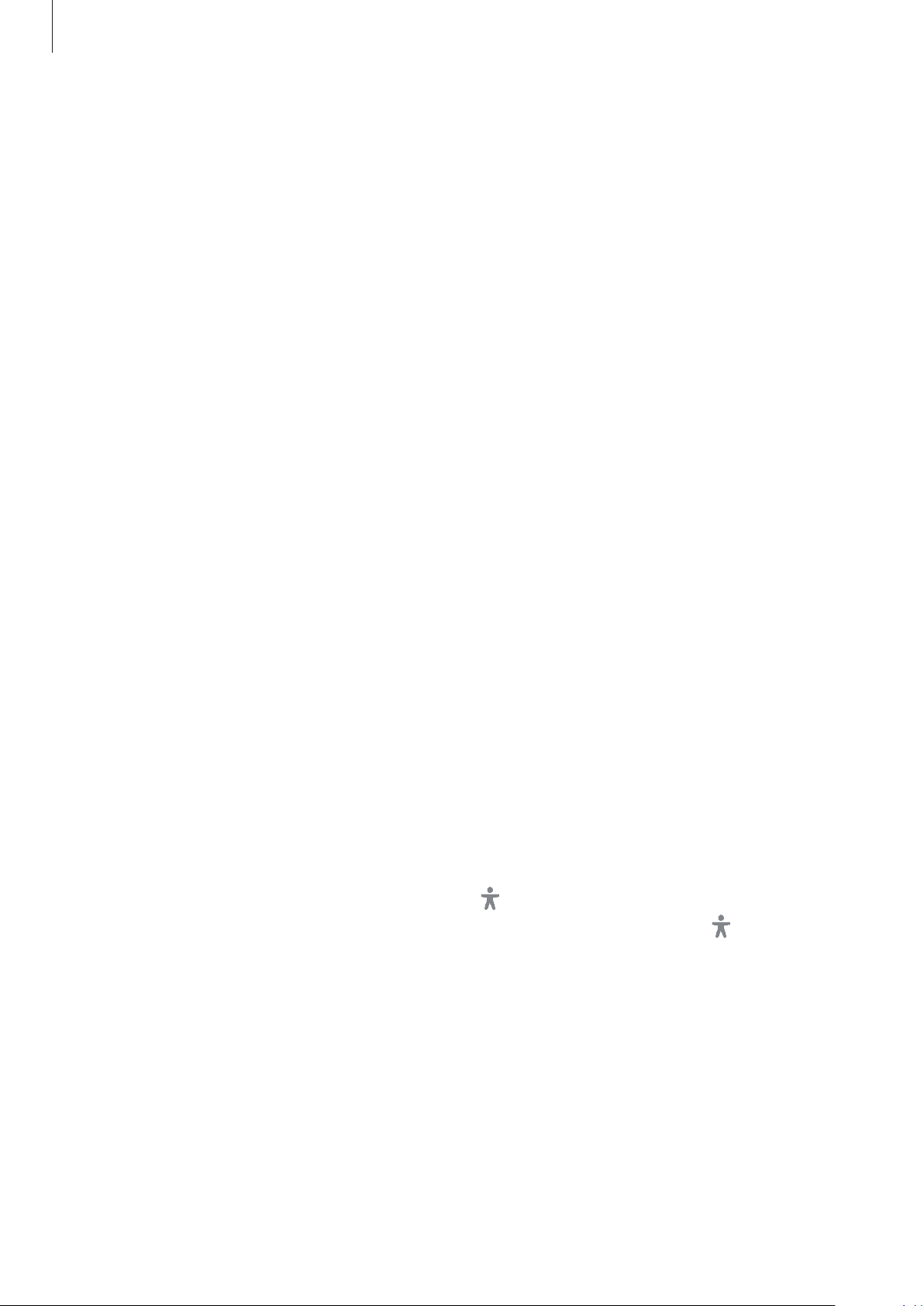
Appendix
249
Colour lens
Adjust the screen colours if you have difficulty in reading the text.
Launch the
Settings
app, tap
Accessibility
→
Visibility enhancements
→
Colour lens
, and
then tap the switch to activate it. Select a colour you want.
To adjust the transparency level, drag the adjustment bar under
Opacity
.
Reducing screen motion effects
Reduce animation effects if you are sensitive to animations or screen movement.
Launch the
Settings
app, tap
Accessibility
→
Visibility enhancements
, and then tap the
Remove animations
switch to activate it.
Using a magnifier
Activate a magnifier to zoom in on the screen to view a larger version of the content.
Launch the
Settings
app, tap
Accessibility
→
Visibility enhancements
, and then tap the
Magnifier window
switch to activate it. The magnifier will appear on the screen.
Drag the edge of the magnifier frame to move the magnifier to where you want to zoom in
on the screen.
Magnifying the screen
Magnify the screen and zoom in on a specific area.
Launch the
Settings
app and tap
Accessibility
→
Visibility enhancements
→
Magnification
.
•
Triple tap screen to magnify
: Zoom in by tapping the screen three times. To return to the
normal view, tap the screen three times again.
•
Tap button to magnify
: Zoom in by tapping on the navigation bar, and then tapping
where you want to magnify the screen. To return to the normal view, tap
.
Loading ...
Loading ...
Loading ...