Loading ...
Loading ...
Loading ...
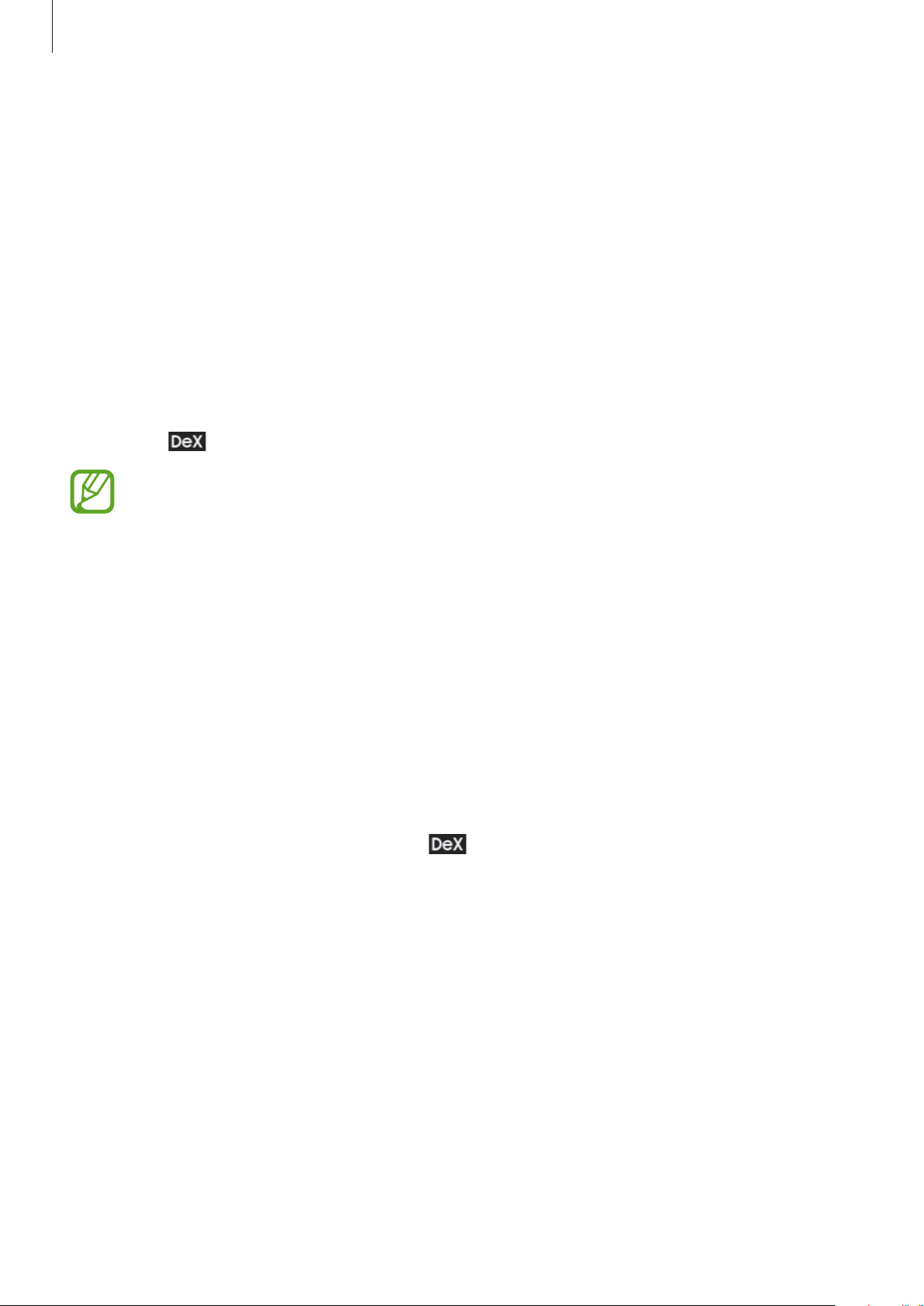
Apps and features
179
Using the external display and smartphone simultaneously
While using Samsung DeX, you can use separate apps on the external display and your
smartphone simultaneously.
For example, while watching a video on the connected TV or monitor, you can create a note
on your smartphone.
On the connected TV or monitor, launch an app to run on the Samsung DeX screen. Then,
launch another app on your smartphone.
Locking the Samsung DeX screen
If you want to lock the external display and your smartphone’s screen while using Samsung
DeX, select
→
Lock DeX
.
While using Samsung DeX, you cannot lock the external display and your
smartphone’s screen by pressing the Power key.
Enjoying games vividly on a large screen
Play your smartphone’s games on a large screen. On the connected TV or monitor, launch the
Game Launcher
app.
Ending Samsung DeX
When you disconnect your smartphone from the connected TV or monitor, Samsung DeX will
end.
Disconnect your smartphone from the HDMI adaptor.
To switch to screen mirroring mode, select
→
Exit DeX
.
Loading ...
Loading ...
Loading ...