Loading ...
Loading ...
Loading ...
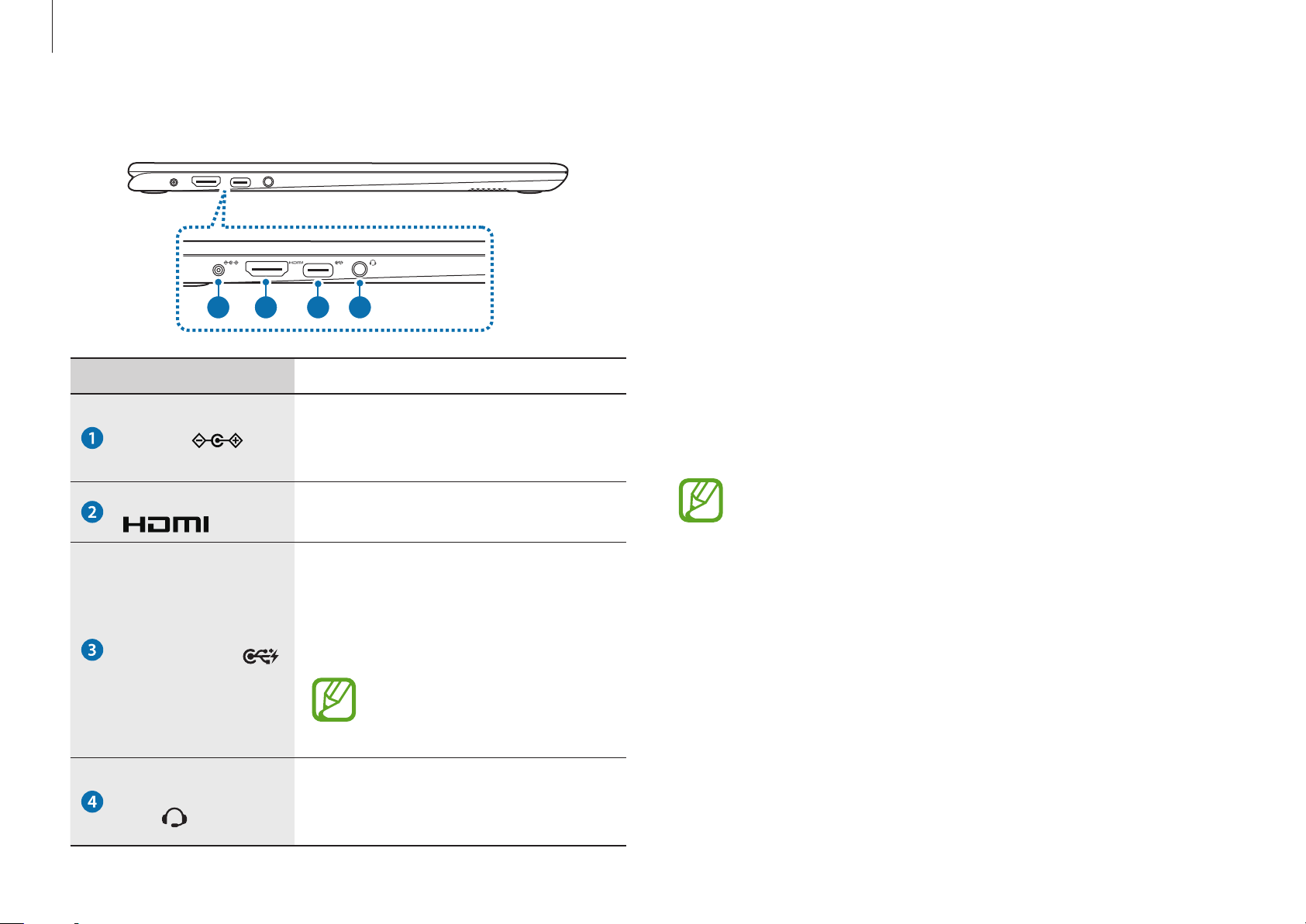
Getting started
12
The charging feature of the USB-C
™
port
Charging the computer
Connect an external power supply (sold separately) to the
USB-C
™
port to use it as the auxiliary power or charge the
computer.
Use an external power supply (sold separately) with a rating level
higher than 10 W (5 V, 2 A) that supports USB-C
™
or USB BC 1.2.
Charging a USB-C
™
device
Connect and charge your USB-C
™
device by connecting it to the
computer.
•
It may take longer to charge the battery when charging
a connected device.
•
The battery power level may be reduced when charging
a connected device while the computer is powered by
the battery.
•
The charging status of the connected device is not
displayed on the computer.
•
This charging feature may not be available on some
devices.
Left view
21 3
4
Number/Name Description
DC jack
•
This jack connects to the AC
adapter to supply power to the
computer.
HDMI port
•
Used to connect an HDMI cable
to an external device.
USB-C
™
port
•
The USB-C
™
port can be used to
connect and charge a USB-C
™
device, or connect to an external
display device.
Purchase an adapter
separately to connect to an
external display.
Earpiece/Headset
jack
•
Connect an earpiece or a headset
to the computer to listen to
audio.
Loading ...
Loading ...
Loading ...