Loading ...
Loading ...
Loading ...
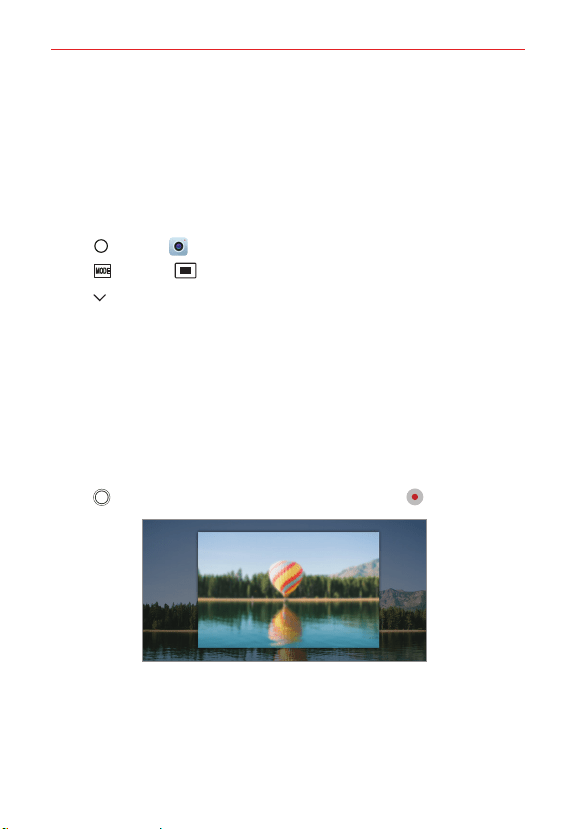
Entertainment
88
Popout
You can take a photo or record a video by using both the standard and
wide-angle cameras to record the scenes as if they were put in a frame.
The scenes shown in the small, front screen are shot by using the standard
camera, and the scenes shown in the large, background screen are shot by
using the wide-angle camera. Change the front screen to a different shape
or apply various effects to take a sensuous photo or video.
1. Tap Home > Camera.
2. Tap MODE > Popout.
3. Tap Layout and select the desired layout.
4. Select the desired effect:
Fisheye: Apply a convex lens effect to the area captured by the
wide-angle camera.
B&W: Apply grayscale to the area captured by the wide-angle camera.
Vignette: Darken the edges of the area captured by the wide-angle
camera.
Lens blur: Blur the area captured by the wide-angle camera.
5. Tap Capture to take a photo. To record a video, tap Record.
Loading ...
Loading ...
Loading ...