Loading ...
Loading ...
Loading ...
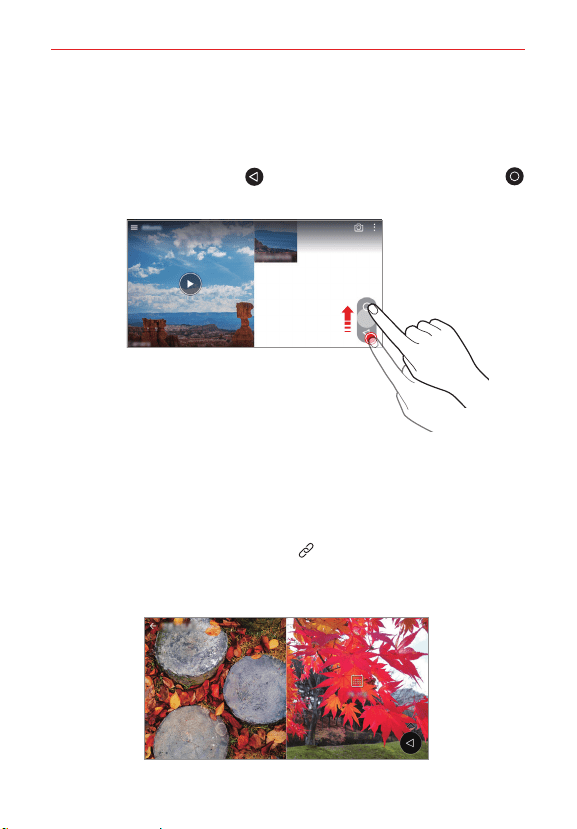
Entertainment
104
NOTE To display the menu items, gently tap the screen. To hide the menu items, tap the
screen again.
Floating button
To quickly move to the Home screen while viewing the Gallery in landscape
orientation, touch and hold the
Back, move your finger upward to the
Home, and then release it.
NOTE You can move the floating button's position by dragging it horizontally along the
bottom part of the screen
Related content
You can edit and customize related content in the Gallery.
1. While viewing a picture preview, tap Related.
2. When the icon related with the date you took the photo appears, touch
the screen.
Loading ...
Loading ...
Loading ...
