Loading ...
Loading ...
Loading ...
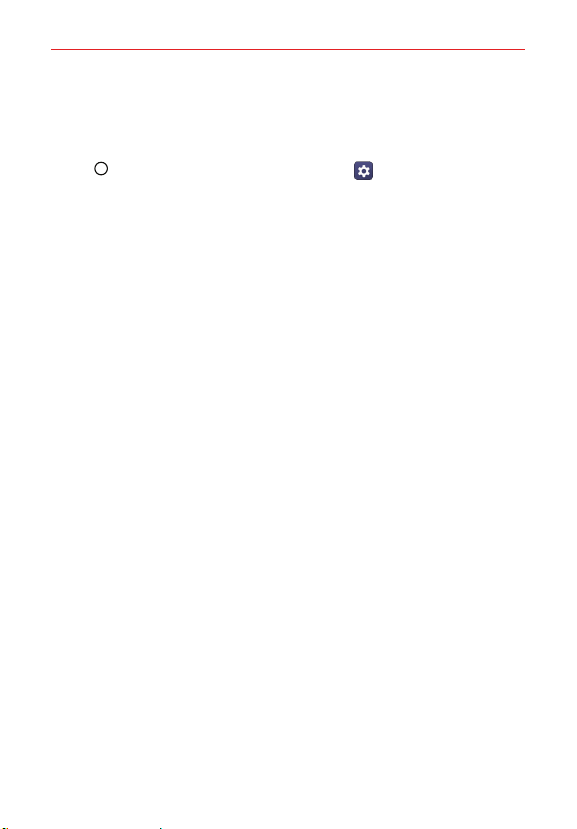
The Basics
45
The Lock screen wallpaper
You can set the Lock screen wallpaper separately from your Home screen
wallpaper.
1. Tap Home > swipe left, if necessary > tap Settings > Lock screen
& security > Customize Lock screen.
2. Tap Wallpaper.
Tap Wallpaper gallery to select one of the available wallpaper images.
Tap Gallery to select an image from your Gallery.
Tap Collage Wallpaper to use a slideshow of collage wallpapers as
your wallpaper.
Loading ...
Loading ...
Loading ...