Loading ...
Loading ...
Loading ...
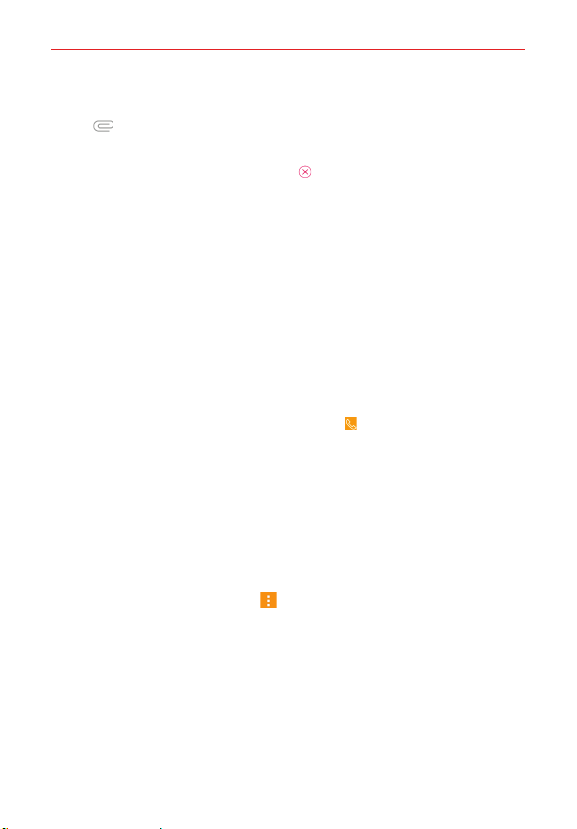
Communication
72
The subject text appears above the body text in bold letters.
5. Tap Attachment to open a dialog box where you can choose the type
of media file to attach to the message.
NOTE
To delete an attachment, simply tap
Delete on the attached file.
6. Tap the Send MMS button.
Receiving and viewing messages
If you’re working in a message window, messages that you receive from
that contact is displayed. Otherwise, you'll receive a new message
notification based on the Notification setting.
If the Show as pop-ups option is enabled, you’ll receive a pop-up
notification on the current screen which you can use to directly reply.
If the message contains a media file, tap the Play button to view, watch, or
listen to it. Touch and hold the media file to open a context menu with
additional options.
TIP
While viewing a message thread, you can tap
Call to place a call instead of
sending a message.
To respond to messages you receive
While viewing the received message, tap the message box at the bottom
of the screen, complete your response as necessary, then tap the Send
button.
Changing Messaging Settings
To change the Messaging settings, open the Messaging app (set it as
your default, if necessary), tap Menu > Settings. Messaging settings
include setting notifications, quick reply text, storage, link & send, and
more.
Loading ...
Loading ...
Loading ...
