Loading ...
Loading ...
Loading ...
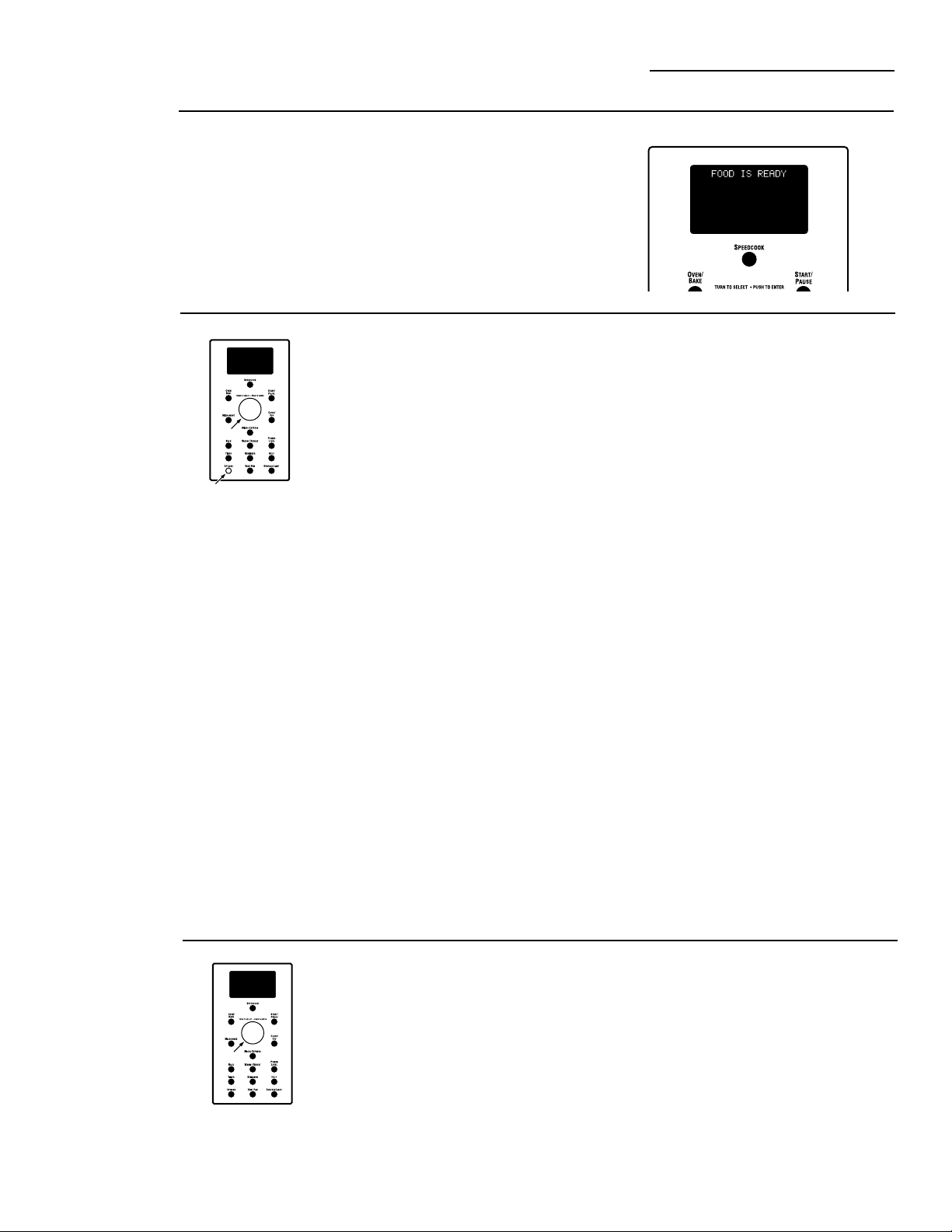
Other Advantium Features
www.geadvantium.com
“FOOD IS
READY”
To remind you that you have food
in the oven, the oven will display
FOOD IS READY and beep once a
minute until you either open the
oven door or press the CLEAR/OFF
button.
Features
under the
OPTIONS
button
Clock:
The clock must be set before you can use
your oven for the first time (see Quick
Start for instructions).
1. To change the clock time, press
the OPTIONS pad and turn the
dial to CLOCK. Press the dial
to enter.
2. Turn the dial to set hours.
Press the dial to enter.
3. Turn the dial to set minutes.
Press the dial to enter.
4. Turn the dial to select AM or PM.
Press the dial to enter.
Clock Display ON/OFF:
Use this feature to turn your
clock display on or off. Press the
OPTIONS button, turn the dial to
select CLOCK DISPLAY. Turn the
dial to select ON or OFF. Press the
dial to enter.
Auto Night Light:
Use this feature to program the on-
off time for an automatic night light.
Press the OPTIONS button, turn
the dial to select NIGHT LIGHT,
press the dial to enter and follow
the display directions.
Beeper Volume:
Use this feature to adjust the volume
of the beeper. You can even turn it
off. Press the OPTIONS button, turn
the dial to select BEEPER VOLUME,
press the dial to enter and follow the
display directions.
Scroll Speed:
Is the message scroll too slow or
too fast? Change it! Press the
OPTIONS button, turn the dial to
select DISPLAY SPEED, press the
dial to enter, and follow the display
directions.
Delayed Start:
Delayed Start allows you to set
the oven to delay cooking up to
24 hours. Press the OPTIONS
button, turn the dial to select
DELAYED START and press the
dial to enter. Follow the display
directions to set the Delayed Start
time and feature you wish to delay.
Use this feature to review the current
cooking selections you have set.
Press the selector dial at any time
during cooking.
Review
34
Loading ...
Loading ...
Loading ...