Loading ...
Loading ...
Loading ...
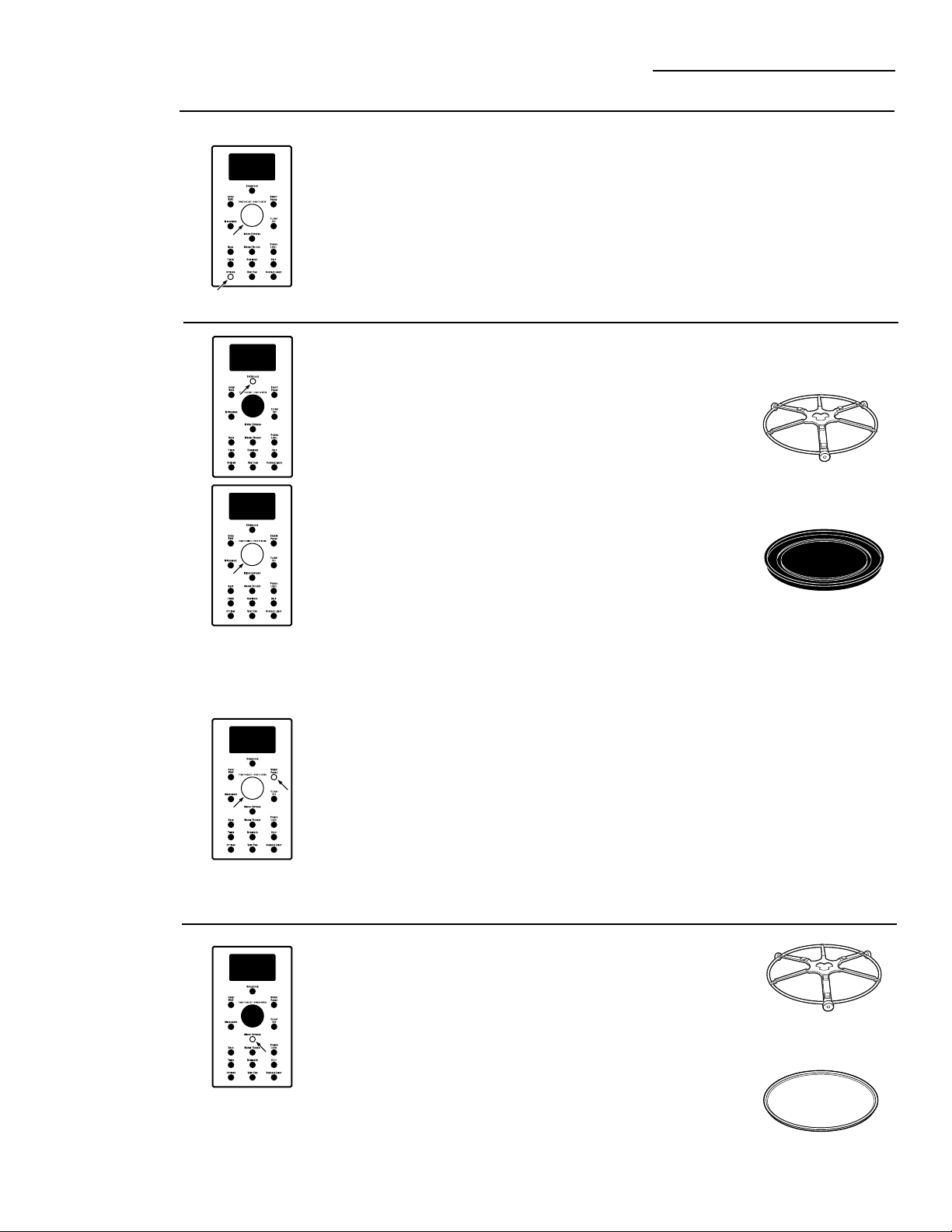
Advantium Quick Start
www.geadvantium.com
10
Set the
clock
When you first plug in the oven or after
a power outage:
1. Turn the selector dial to set
the hour. Press the dial to enter.
2. Turn the dial to set the minute.
Press the dial to enter.
3. Turn the dial to select AM or PM.
Press the dial to enter.
To change the time:
1. Press the OPTIONS button.
2. Turn the dial to CLOCK. Press the
dial to enter and follow the display
directions to set.
Begin
speedcooking
Step 1:
Press the SPEEDCOOK button.
Step 2:
Turn the dial until the display shows
FOOD MENU. Press the dial to enter.
Step 3:
Turn the dial to select the type of food
you want. Press the dial to enter it.
Step 4:
Turn the dial to select the specific food.
Press the dial to enter it.
Step 5:
Turn the dial to select the amount, size,
and/or doneness (if required, the oven
will prompt you). Press the dial after
each selection.
Step 6:
After the last selection is made, the time
and power levels will be displayed. This is
followed a short time later by a
cookware message and START?.
Step 7:
Once the display shows START?, place the
food in the oven and press the dial or
start button to start cooking.
Speedcooking does not require
preheating.
■ Press CLEAR/OFF at any time to
stop cooking.
Microwaving
with Micro
Express
Press MICRO EXPRESS for 30 second
increments of microwave cooking time.
The oven starts immediately. You may
add or subtract time by turning the dial.
You may also add time in 30 second
increments by pressing MICRO EXPRESS.
The oven rack (turntable)
must always be in place
when using the oven.
Put food or non-metal,
oven-safe cookware directly
on the black metal tray
to speedcook.
The oven rack (turntable)
must always be in place
when using the oven.
The glass microwave tray
should always be in place
when microwaving.
Loading ...
Loading ...
Loading ...