Loading ...
Loading ...
Loading ...
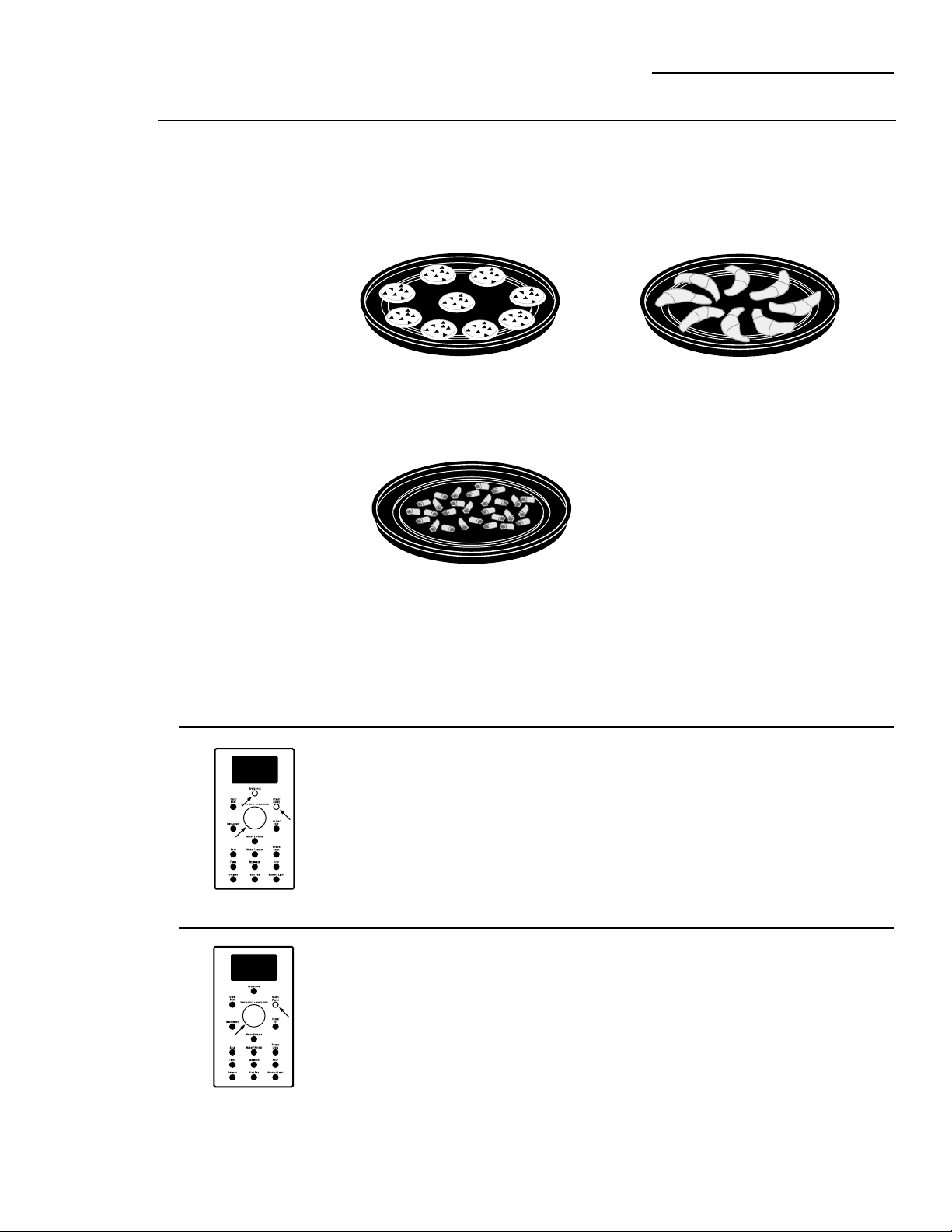
Speedcooking
www.geadvantium.com
16
Cooking tips
for great
tasting results
To ensure consistent and even browning
when cooking foods directly on the black
metal tray, arrange food as shown below.
Foods can touch but should not overlap.
Spoke pattern
(Example: crescent rolls, breadsticks)
Single layer
(Example: appetizers)
Circular pattern
(Example: biscuits, cookies, meats)
Repeat last
1. Press and hold the SPEEDCOOK
button for about 3 seconds.
2. The last pre-set food will
be displayed.
3. Press the START/PAUSE button or
the selector dial to start cooking.
Use this time saving feature for cooking
repetitive items like cookies or appetizers.
NOTE: The last program used is stored
for two hours.
Resume
feature
1. If your food needs to cook a bit
longer, you can restart the oven
by pressing the START button
or selector dial.
2. RESUME COOKING will be
displayed and the oven will
restart immediately at 10%
of the original time.
The program stays in memory for
3 minutes. After that you will need
to begin the program again. See
To use a pre-set speedcook menu.
Fresh meat, chicken, fish or seafood that has been frozen should be thawed before
cooking (the microwave defrost feature can be used). For other frozen prepackaged
foods, follow package directions.
Loading ...
Loading ...
Loading ...