Loading ...
Loading ...
Loading ...
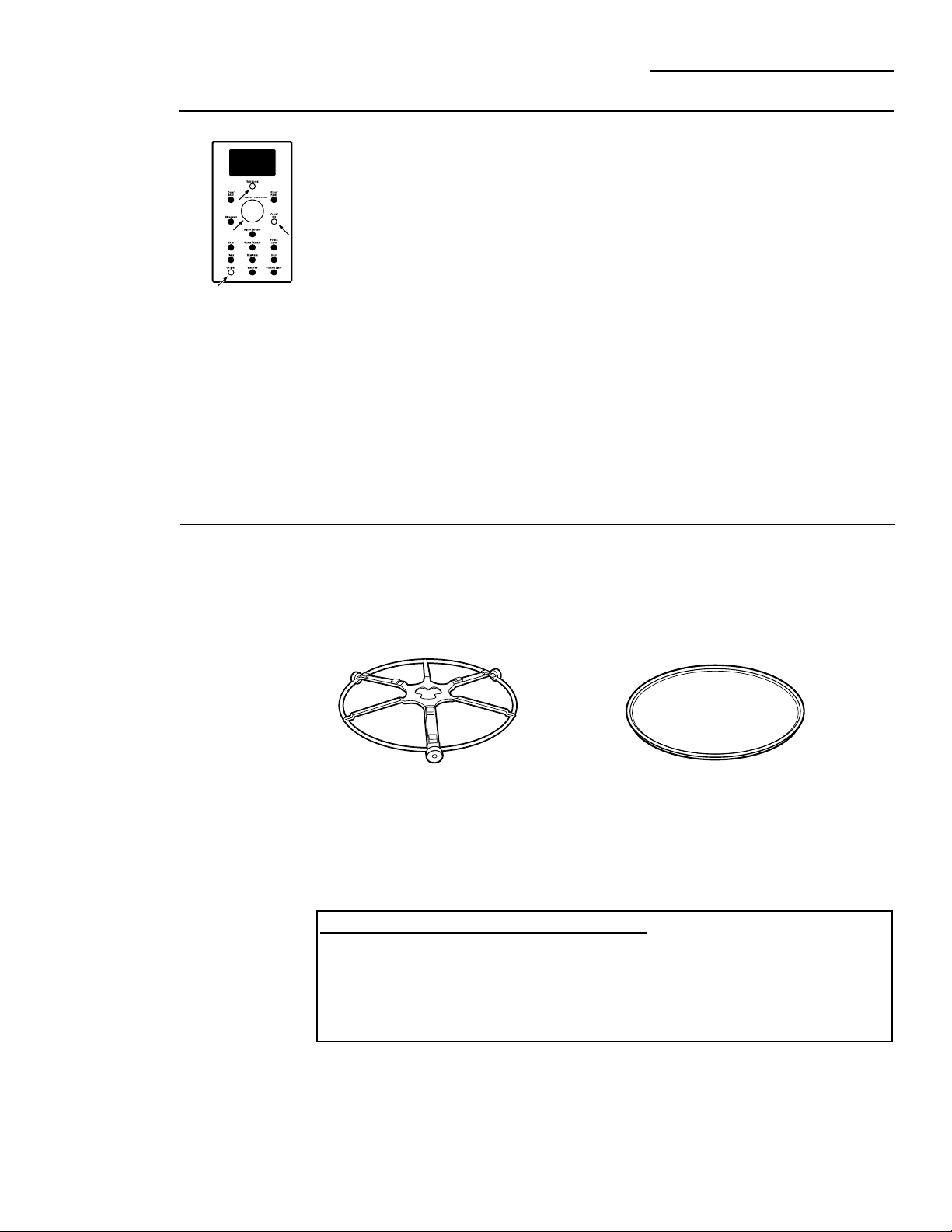
Microwaving
www.geadvantium.com
The Timed Reheat feature reheats
servings of previously cooked foods
or a plate of leftovers.
Timed Reheat uses a combination
of heaters and microwave power.
A microwave-only reheat feature is
also available in the MICROWAVE
selections.
1. Press the WARM/REHEAT
button.
2. Turn the dial to select REHEAT.
Press the dial to enter.
3. Turn the dial to set the reheat
time and press to enter.
4. Press the START/PAUSE button
to start the oven.
If the oven door is opened during cooking,
PAUSE will appear in the display. Close
the door and press START/PAUSE.
After removing food from the oven, stir, if
possible, to even out the temperature. If
the food is not hot enough, reheat for more
time. Reheated foods may have wide
variations in temperature. Some areas of
food may be extremely hot.
Place the food in a non-metallic container
on the black metal tray. The cookware
will get hot.
Use cookware and utensils that can
withstand temperatures up to 275° F.
Timed
Reheat
Using the
microwave
features
Make sure the oven rack (turntable) and glass microwave tray are in place.
Place food or microwavable container directly on the glass microwave tray
to cook your food.
Center the tray on the oven rack (turntable). The tray will not lock onto the
center hub.
■ Bacon
■ Beverage
■ Defrost (Auto and
Time)
■ My Recipes
■ Popcorn
■ Reheat (one serving)
■ Soup
■ Time cook
■ Vegetables ( fresh,
frozen, canned)
MICROWAVE PRE-SET FOOD SELECTIONS:
The oven rack (turntable) must always be in
place when using the oven.
The glass microwave tray should always
be in place when microwaving.
Cookware
■ Make sure that cookware is suitable
for microwaving.
■ Place food or microwavable container
directly on the glass microwave tray to
cook your food.
25
Loading ...
Loading ...
Loading ...