Loading ...
Loading ...
Loading ...
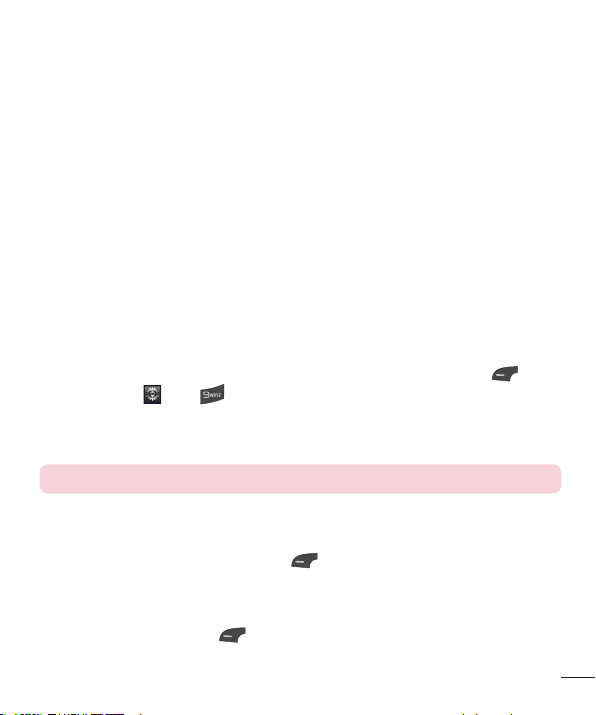
59
1. Enter URL
3. View Bookmarks
5. Full Screen
7. Page Up
9. Zoom In
*. Page Down
2. This Page
4. Info.
6. Saved Pages
8. Recent Pages
0. Search Text
#. Zoom Out
You can adjust the Browser text and image size by pressing the up and down
Volume Keys to zoom in and out.
Voice Command
Allows you to set the Voice Command settings. Refer to page 41.
Connection
This menu allows you to configure your Connection settings.
To access Connection, from the standby screen, press Left Soft Key
Menu, Settings
, and Connection.
Network Selection
Allows you to set the network mode from Automatic or Manual.
NOTE:
This menu may be different depending on your SIM card.
Internet Profiles
This menu shows the Internet Profiles. You can add, delete, and edit Internet
Profiles by pressing the Left Soft Key Options.
Access Points
This menu shows the Access Points. You can register, delete, and edit by
pressing the Left Soft Key Options.
Loading ...
Loading ...
Loading ...