Loading ...
Loading ...
Loading ...
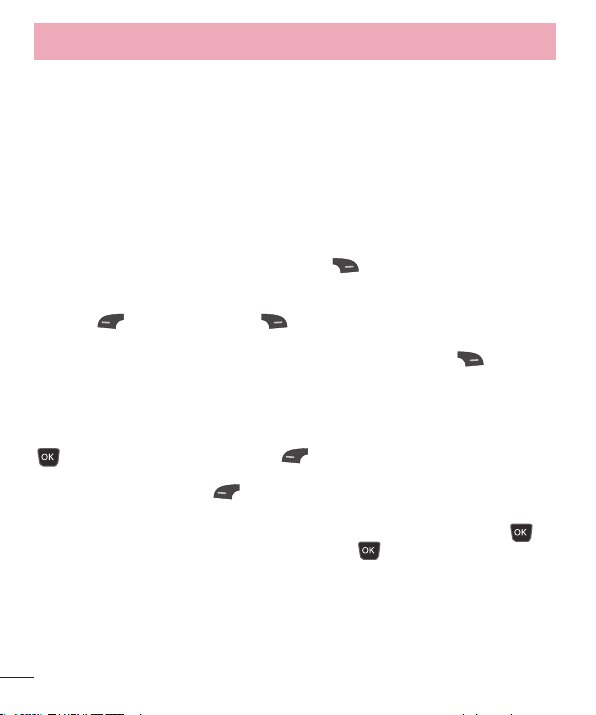
22
- Text Entry Mode: Allows you to change the text entry mode.
- Text Entry Settings: Allows you to set the options for Text Entry
Language, T9 Word Candidate List, T9 Next Word Prediction, and T9
Dictionary.
- Cancel Message: Allows you to cancel the message.
Editing a message
The following options are available when editing a message.
Using Insert
While entering text, press the Right Soft Key Insert. The following options
are available.
Symbol: You can insert various symbols into your message. Pressing the Left
Soft Key
and Right Soft Key scrolls through the pages.
Picture: You can select a picture to insert by using the Navigation Keys. You
can preview the selected picture by pressing the Right Soft Key View.
Audio: You can insert an audio file from your saved audio files.
Video: You can insert a video clip from your saved video clips.
Take New Picture: You can take and insert a picture in your message.
Record New Audio: You can record a new audio clip by pressing the OK Key
Record. Press the Left Soft Key Options before you begin recording
to set the options (below). After recording a new audio clip, you can delete it by
pressing the Left Soft Key Discard.
t Quality: Set the audio’s quality to Fine, Normal, or Economy.
Record New Video: You can record a new video by pressing the OK Key
Rec. When finished recording, press the OK Key Insert.
Slide: Allows you to insert another slide before or after the current slide.
Template
t Text: Allows you to easily insert frequently used sentences in the text
message.
Messages
Loading ...
Loading ...
Loading ...