Loading ...
Loading ...
Loading ...
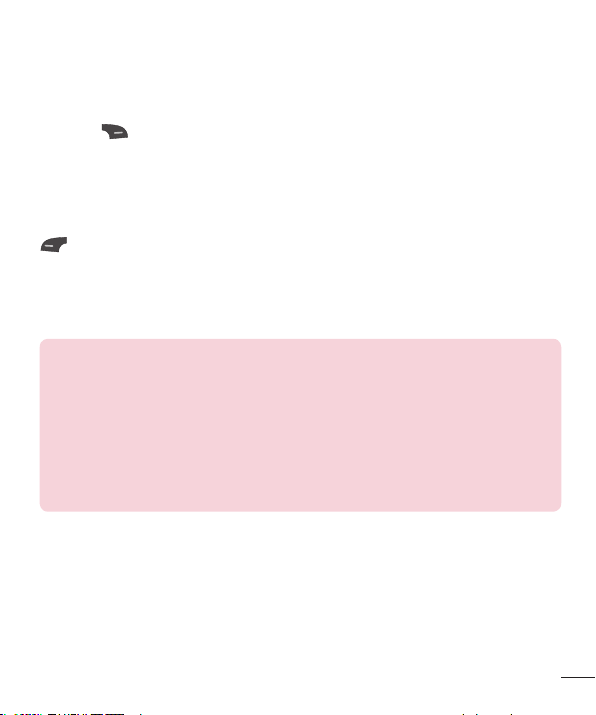
57
Accounts
This includes the network information used to connect the Browser to the
Internet. Select the desired account by highlighting it and pressing the Right
Soft Key Activate. This will activate the account that will be used for future
connections.
Activate: Select the account among the list of accounts, so it can be used for
future connections.
View: Allows you to see the specific account information.
The following options will be available when you press on the Left Soft Key
Options:
Edit: Allows you to change the account information. This option is not available
for the default Account.
Delete: Allows you to delete the account.
New: Allows you to create new account.
NOTE:
You cannot edit and delete pre-installed accounts.
t In order to create a new account, please fill in the network information.
1 Account Name: Name associated with new account.
2 Homepage: Homepage URL.
3 Internet Profile: You can choose one from the Internet profiles.
t Creating or editing an account requires caution. The Browser cannot
connect to the Internet if the account information is incorrect.
Appearance
You can choose the settings of the browser appearance (Text Size, Character
Encoding, Show Image, Java Script).
Cache
The web pages you have accessed are stored in the phone memory. This menu
allows you to manage that function.
Clear Cache: Remove all cached data in the memory.
Loading ...
Loading ...
Loading ...