Loading ...
Loading ...
Loading ...
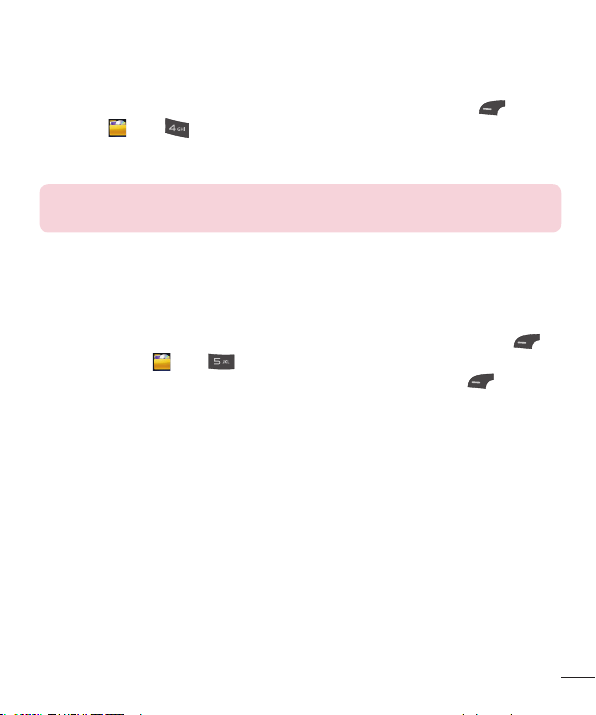
39
Video
To access Video, from the standby screen, press the Left Soft Key Menu,
My Folder
, and Video.
Record Video: Allows you to record a video.
The video files saved on your phone are displayed.
NOTE:
Please note that DRM can restrict some functions, such as sending
and editing.
Other Files
When you receive files of an undefined format (such as .vcs, .vcf, etc.) via email,
the files are saved in this folder.
To access Other Files, from the standby screen, press the Left Soft Key
Menu, My Folder
, and Other Files.
The following options are available by pressing the Left Soft Key
Options:
Send Via: Send the selected file via Message, Email, or Bluetooth.
Delete: Allows you to delete the selected file.
Move: Allows you to move the selected file to another folder.
Copy: Allows you to copy the selected file to another folder.
Rename: Allows you to edit the name of the selected file.
Select Multiple: Allows you to select multiple files at once to perform various
functions.
Sort By: Allows you to sort the files by Name, Date, and Type.
File Information: Allows you to view information about the selected file or used
memory space on your phone.
Loading ...
Loading ...
Loading ...