Loading ...
Loading ...
Loading ...
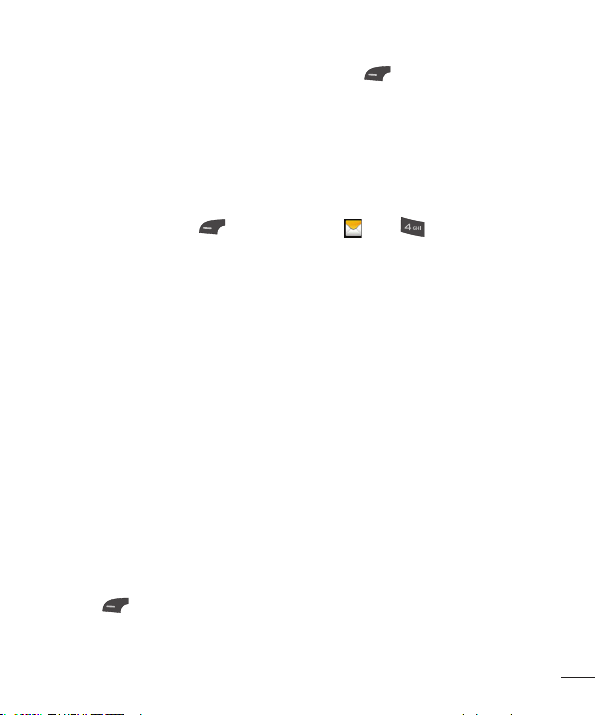
25
While viewing the Drafts, press the Left Soft Key Options for the following
options:
Select Multiple: Allows you to select multiple messages to delete.
Message Details: Allows you to view the details of the message.
Message Settings
To access and configure your Message Settings, from the standby screen,
press the Left Soft Key
Menu, Messages , and Message Settings.
Message Alert
Allows you to set the Sounds, Volume, Alert Type, and Alert Interval.
Inbox View
Allows you to switch the Inbox view mode to Conversation View or Standard
View.
Storage
Allows you to delete old messages. Choose from On or Off. If you choose On,
you can set the text and multimedia message limit.
Signature
Allows you to create, edit, and delete your signature, which can be configured
to be sent out with your outgoing messages.
Text Message
Allows you to set preferences for text messages.
The following options are available:
Text Templates: Predefined messages that can quickly be sent. Press the Left
Soft Key
Options to access the following available options:
t Send: Allows you to send the selected template via Message.
t Delete: Allows you to delete the selected template message.
t Edit: Allows you to edit the selected template message.
Loading ...
Loading ...
Loading ...