Loading ...
Loading ...
Loading ...
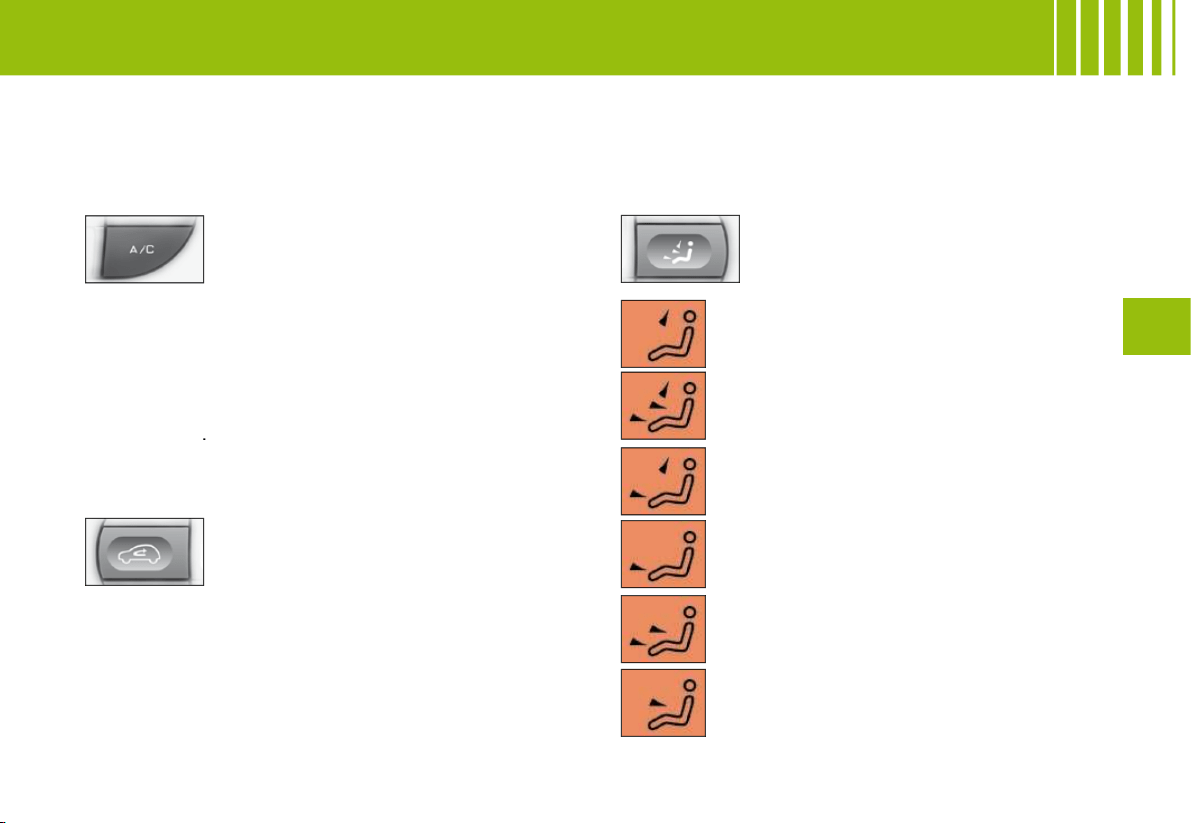
III
73
A U TO M AT I C A I R C O N D I T I O N I N G
Manual recalling of one or more functions
One or more functions can be adjusted manually, while still retaining the other functions in automatic mode.
The function display “AUTO” then goes out.
4. Air conditioning
Press the control located on the control
panel.
A symbol appears on the display (system active).
To prevent misting inside the vehicle in cold or humid
weather, you are advised to use the
AUTO
mode.
Press on the control on the dashboard to activate or
deactivate the production of cold air.
Air conditioning is then obtained from the mixing of
hot air with cold air, using the air blower temperature
adjustment
3
.
5. Air recirculation
By pressing the control, the entry of air
from outside is closed off and the sym-
bol appears on the display.
This position is useful for excluding undesirable odours
or fumes coming from outside. It should be cancelled
as soon as possible in order to permit renewal of air in
the cabin and to prevent misting.
For this, press the “AUTO” button or press again on the
air recycling button.
6. Air distribution
Press on the button to scroll through the
displays of air fl ow to:
Windscreen.
Central and lateral air vents. Windscreen
and passenger footwells.
Windscreen and passenger footwells.
Passenger footwells.
(Air vents closed).
Central and lateral air vents.
Central and lateral air vents and passen-
ger footwells.
Note:
In
AUTO
position the air distribution displayed is
that chosen by the system.
Loading ...
Loading ...
Loading ...