Loading ...
Loading ...
Loading ...
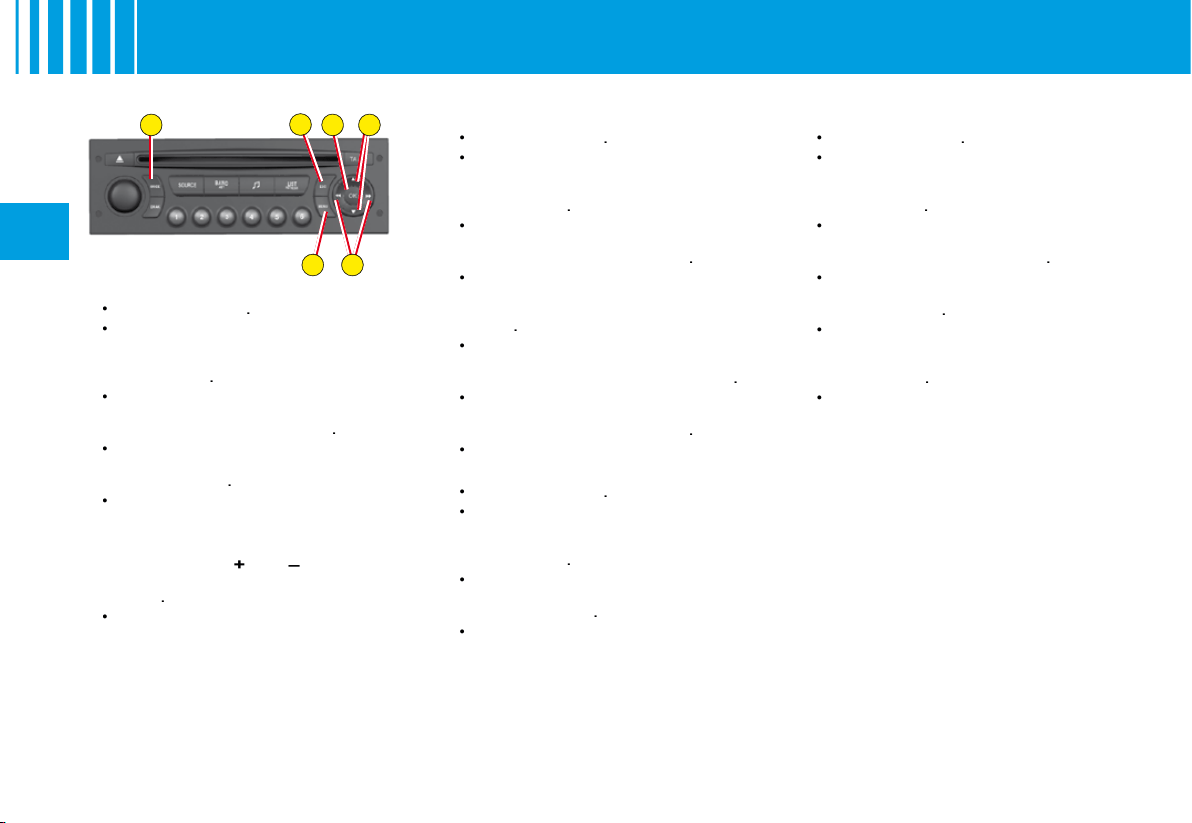
E
D
C
B
A
E
II
40
To adjust the display brightness:
Press button
A
.
Use
B
to select the icon “Per-
sonalisation-Configuration”
then confi rm your choice by
pressing
C
.
Select the display confi guration
with a press on
B
. Confi rm your
choice with a press on
C
.
Select the brightness adjust-
ment. Confi rm your choice with
a press on
C
.
Select with a press on
B
, then
validate by pressing
C
, the nor-
mal or alternative display mode.
To adjust the brightness, select
the symbols “
+
” or “
–
” and con-
fi rm your adjustment by press-
ing
C
.
Validate “
OK
” on the screen.
•
•
•
•
•
•
To adjust the date and the time:
Press button
A
.
Use
B
to select the icon “Per-
sonalisation-Configuration”
then confi rm your choice by
pressing
C
.
Select the display confi guration
with a press on
B
. Confi rm your
choice with a press on
C
.
Select the adustment for the
date and the time, by press-
ing
B
, then confi rm with a press
on
C
.
Press
B
to select the values
you wish to modify. Confi rm
your choice with a press on
C
.
Do your adjustments with
B
,
then validate each adjustment
choice with a press on
C
.
Validate “
OK
” on the screen.
To choose the language:
Press button
A
.
Use
B
to select the icon “Per-
sonalisation-Configuration”
then confi rm your choice by
pressing
C
.
Use
B
to select the desired lan-
guage and validate your choice
by pressing
C
.
Validate “
OK
” on the screen.
•
•
•
•
•
•
•
•
•
•
•
To choose units:
Press button
A
.
Use
B
to select the icon “Per-
sonalisation-Configuration”
then confi rm your choice by
pressing
C
.
Select the display confi guration
with a press on
B
. Confi rm your
choice with a press on
C
.
Then select the sub-menu for
Units. Confi rm your choice with
a press on
C
.
Using
B
, select the unit to be
modifi ed (Temperature or Con-
sumption) then validate with a
press on
C
.
Validate “
OK
” on the screen.
Note:
This choice concerns all
the types of information (fuel con-
sumption, speed, etc.) that appear
on the displays.
•
•
•
•
•
•
M U LT I F U N C T I O N D I S P L AY
D I S P L AY C
Loading ...
Loading ...
Loading ...