Loading ...
Loading ...
Loading ...
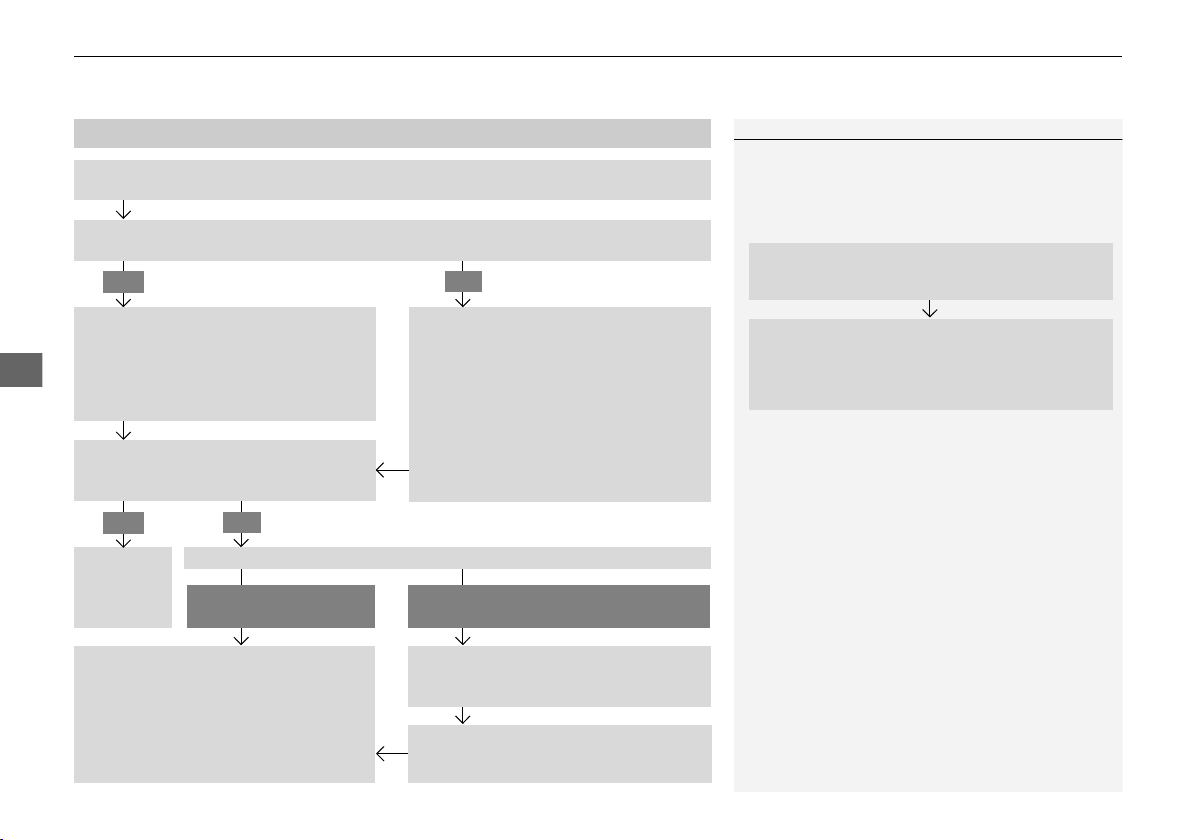
uuHomeLink® Universal Transceiver
*
uTraining HomeLink
366
Features
■
Programming a Button
1Training HomeLink
Reprogramming a Button
If you want to retrain a programmed button for a
new device, you do not have to erase all button
memory. You can replace the existing memory code
using this procedure:
2.
1.
Press and hold the desired HomeLink button until
the HomeLink indicator begins to slowly flash
orange. This should take about 20 seconds.
Release the HomeLink button and position the
remote transmitter you wish to link 1 - 3 inches
(3 - 8 cm) from the HomeLink button you want to
program, then follow steps 3 - 6 under
“programming a button.”
Erasing Button Memory
To erase programming from the buttons, press and hold
the two outside HomeLink buttons until the HomeLink
indicator changes from
orange to rapidly flashing green
.
This should take about 10 seconds. You should erase all
programming before selling the vehicle.
Operating
To operate, simply press and release the programmed
HomeLink button. Activation will now occur for the
trained device.
Questions
For questions or comments, visit
www.HomeLink.com, www.youtube.com/
HomeLinkGentex, or by calling the HomeLink Hotline
(North America only) at (800) 355-3515.
HomeLink® is a registered trademark of Gentex
Corporation.
Training
Complete
HomeLink LED is
continuously on green.
YES
YES
1. Position the remote transmitter you wish to link 1 to 3 inches (3 - 8 cm) from the
HomeLink® button you want to program.
3b.
Canadian Garage Door Opener
A. Press and release the HomeLink
button. Press, hold and release the
button on the remote every 2 secs.
Does the HomeLink indicator (LED)
change from slowly flashing orange to
rapidly flashing or continuously on
green? The process should take less
than 60 seconds.
NO
2.
Press and release the desired HomeLink button. Is the HomeLink indicator (LED) slowly
flashing orange?
NO
3a. Hold the button on the remote
transmitter. Does HomeLink indicator
(LED) change from slowly flashing
orange to rapidly flashing green or
continuously on green? The process
should take less than 60 seconds.
5.
Press and hold the HomeLink button again.
HomeLink indicator rapidly flashes
green.
5a.
The remote has a rolling code. Press the
“learn” button on the remote-controlled
device (e.g. garage door opener).
6. Press and hold the HomeLink button
again.
The remote-controlled device should
operate.
Training Complete
5b.
Within 30 secs, press and hold the
programmed HomeLink button for 2
secs.
4.
Press and hold the programmed HomeLink
button for about a second. Does the device
(garage door opener) work?
19 CIVIC 4D HCM_HMIN_J (KA KL KC)-31TBA6301.book 366 ページ 2018年10月26日 金曜日 午前7時42分
Loading ...
Loading ...
Loading ...