Loading ...
Loading ...
Loading ...
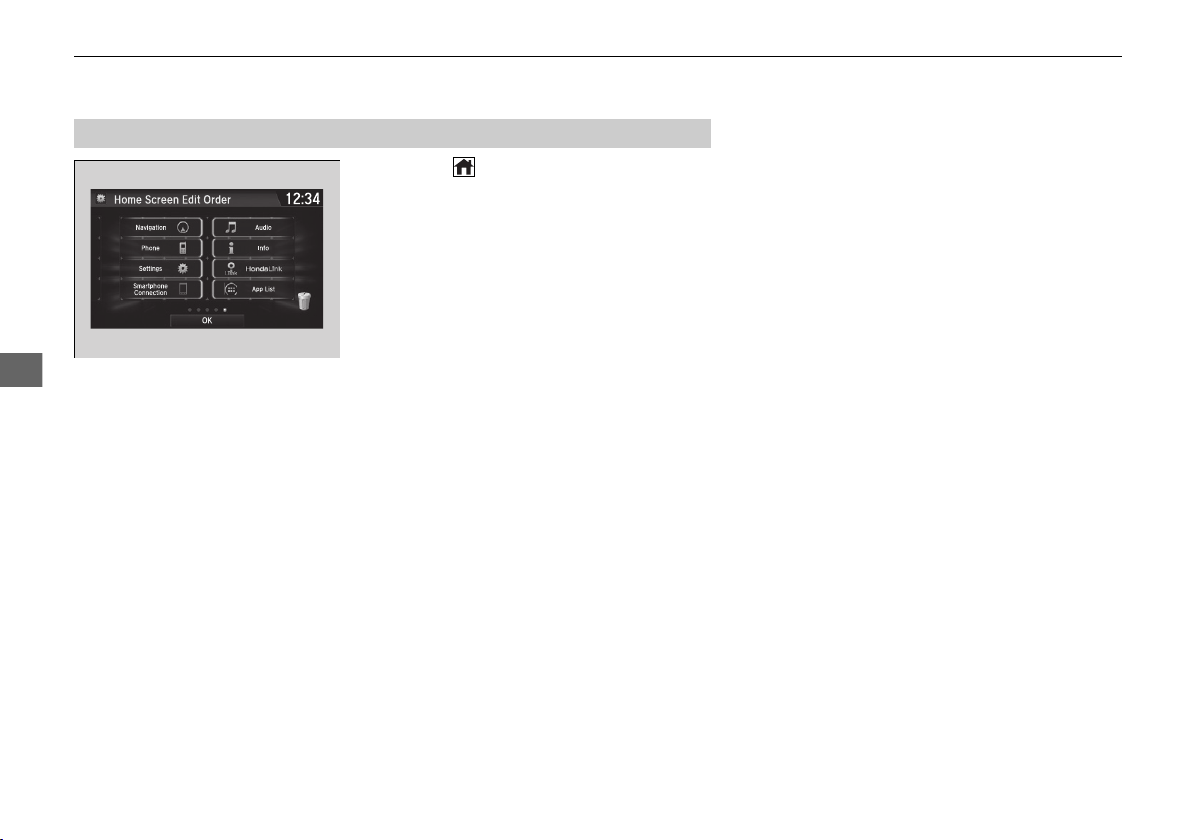
244
uuAudio System Basic OperationuAudio/Information Screen
Features
1. Press the button.
2. Select and hold an icon.
u The screen switches to the customization
screen.
3. Drag and drop the icon to where you want
it to be.
4. Select OK.
u The screen will return to the home
screen.
■
Changing the Home Screen Icon Layout
19 CIVIC 4D HCM_HMIN_J (KA KL KC)-31TBA6301.book 244 ページ 2018年10月26日 金曜日 午前7時42分
Loading ...
Loading ...
Loading ...