Loading ...
Loading ...
Loading ...
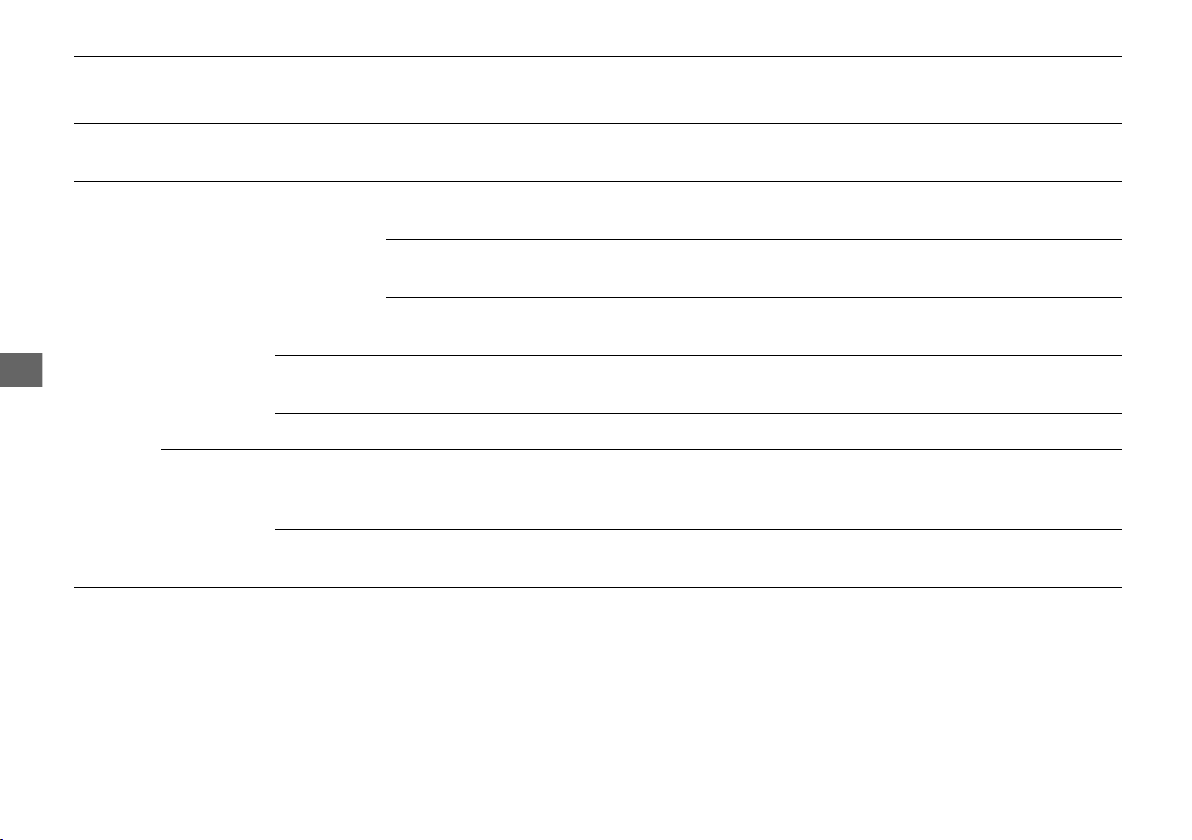
354
uuCustomized Featuresu
Features
*1:Default Setting
*2:Does not appear when you change the screen interface design.
*3:The default setting varies depending on the model.
Setup
Group
Customizable Features Description Selectable Settings
System
Display
Display
Settings
Brightness
Changes the brightness of the audio/information
screen.
—
Contrast
Changes the contrast of the audio/information
screen.
—
Black Level
Changes the black level of the audio/information
screen.
—
Background Color
*2
Changes the background color of the audio/
information screen.
Blue/Amber/Red
*3
/
Violet/BlueGreen
*3
Touch Panel Sensitivity Sets the sensitivity of the touch panel screen. High/Low
*1
Sound/
Beep
Guidance Volume
*
Changes the sound volume.
Adjusts the guidance volume of the navigation
system.
1~6
*1
~11
Text Message Volume
Changes the text/e-mail message reading
volume.
1~6
*1
~11
* Not available on all models
19 CIVIC 4D HCM_HMIN_J (KA KL KC)-31TBA6301.book 354 ページ 2018年10月26日 金曜日 午前7時42分
Loading ...
Loading ...
Loading ...