Loading ...
Loading ...
Loading ...
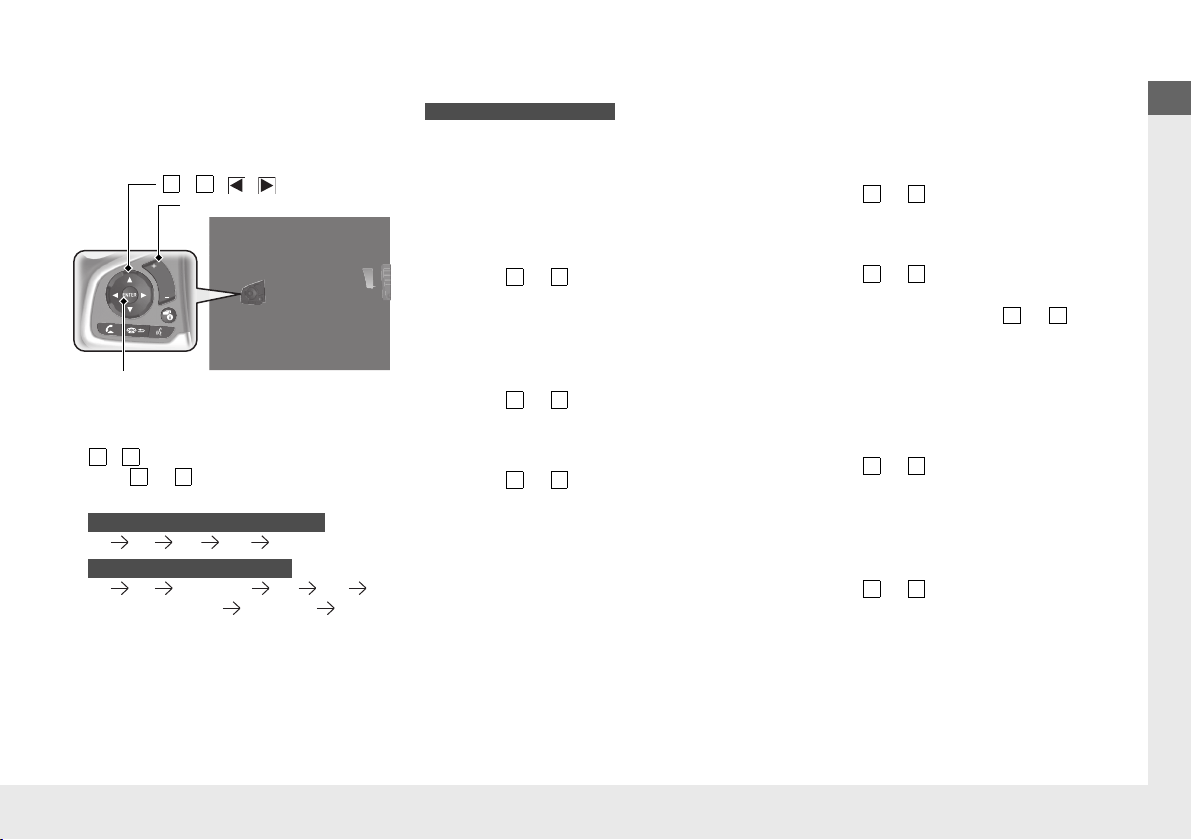
Quick Reference Guide
19
Features
(P 213)
Audio Remote Controls
(P 218)
●
(+ / (- Bar
Press to adjust the volume up/down.
● / Button
Press or to cycle through the audio
mode as follows:
FM AM USB iPod Bluetooth® Audio
FM AM SiriusXM®
*
USB iPod
Bluetooth® Audio Pandora®
*
Apps
ENTER Button
/ / / Button
3
4
(+ / (- Bar
3
4
3
4
Models with color audio system
Models with Display Audio
● ENTER Button
• When listening to the radio and
SiriusXM®
*
a
Press ENTER to switch the display to a
preset list you stored in the preset
buttons.
b
Press or to select a preset, then
press ENTER.
• When listening to a USB flash drive
a
Press ENTER to display the folder list.
b
Press or to select a folder.
c
Press ENTER to display a list of tracks in
that folder.
d
Press or to select a track, then
press ENTER.
Models with Display Audio
3
4
3
4
3
4
• When listening to an iPod
a
Press ENTER to display the iPod music
list.
b
Press or to select a category.
c
Press ENTER to display a list of items in
the category.
d
Press or to select an item, then
press ENTER.
u Press ENTER and press or
repeatedly until a desired item you
want to listen is displayed.
• When listening to Internet Radio
*
a
Press ENTER to display the station list.
b
Press or to select an item, then
press ENTER.
• When listening to Bluetooth® Audio
a
Press ENTER to display the track list.
b
Press or to select a track, then
press ENTER.
3
4
3
4
3
4
3
4
3
4
* Not available on all models
19 CIVIC 4D HCM_HMIN_J (KA KL KC)-31TBA6301.book 19 ページ 2018年10月26日 金曜日 午前7時42分
Loading ...
Loading ...
Loading ...